filmov
tv
How to Create Donut Chart to Show Total Sales in Tableau
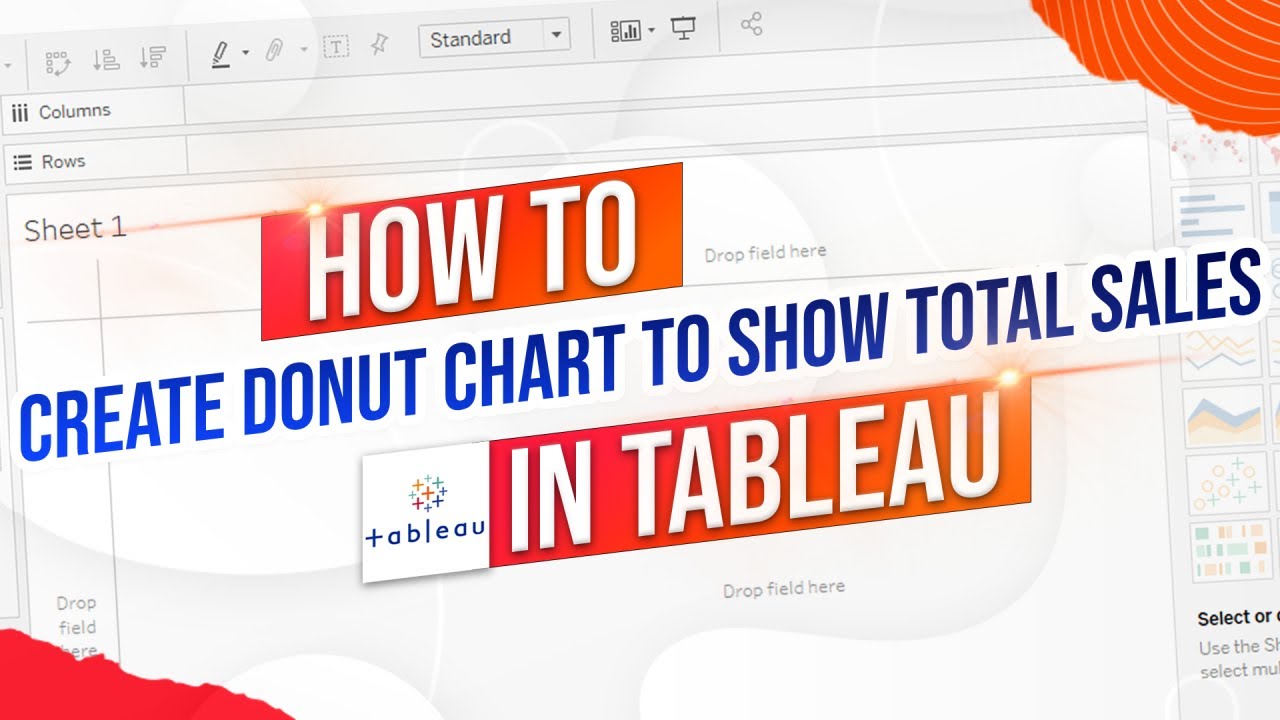
Показать описание
In this example I have a donut chart using category and sales.
I've added a new sheet so I can have a blank canvas. Let's start by dragging sales to text and driving category to text as well. I'm going to use show me to build a pie chart first so I'm going to click on show me click on pie chart. Let's increase the size a little bit make it pretty big and fill our entire View a little bit too big.
Now I have a pie chart a donut chart in Tableau is effectively the same thing but I need to make a small adjustment.
I'm gonna double click on rows and click Max of zero. I'm going to double click right next to it as well and type Max of zero again.
This is simply giving us two pie charts two axes you'll see that when I click on the first max of zero. I have one pie chart and if I click on the second Max of video I have the second pie chart. On the second pill I'm gonna remove everything I'm going to remove category remove sales and remove sales on size and change this to White.
I'm going to reduce the size a little bit. You can't see it but I have a small pie chart on the bottom and a larger pie chart on the top. If I click on the second Max of zero and select dual axis it creates a donut chart. We can right click the max of zeros unsure the header and increase our size of the donut chart to have a better View.
 0:02:01
0:02:01
 0:08:09
0:08:09
 0:05:46
0:05:46
 0:00:23
0:00:23
 0:03:48
0:03:48
 0:06:40
0:06:40
 0:01:31
0:01:31
 0:04:08
0:04:08
 0:00:48
0:00:48
![[Tableau] Donut Chart](https://i.ytimg.com/vi/jxycpgLFCfM/hqdefault.jpg) 0:00:16
0:00:16
 0:06:05
0:06:05
 0:07:13
0:07:13
 0:01:45
0:01:45
 0:01:44
0:01:44
 0:06:40
0:06:40
 0:03:12
0:03:12
 0:07:12
0:07:12
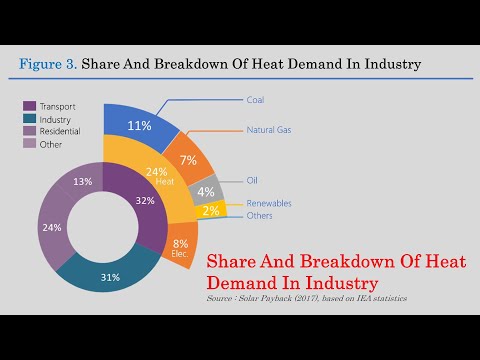 0:19:11
0:19:11
 0:01:23
0:01:23
 0:00:59
0:00:59
 0:04:46
0:04:46
 0:01:45
0:01:45
 0:10:31
0:10:31
 0:00:45
0:00:45