filmov
tv
Creating a Stylish Login Form with HTML and CSS || Web Design

Показать описание
This HTML and CSS code represents a professionally designed login form that combines modern aesthetics with user-friendly functionality. Crafted to meet both visual and practical requirements, this login form offers an inviting and stylish interface for users to access your web application or website.
**Key Features:**
1. **Elegant Design:** The form boasts an elegant color scheme, with a gradient background that transitions from vibrant pink to deep purple. The text is crisp, legible, and thoughtfully styled to provide an overall pleasing appearance.
2. **Responsive Layout:** This login form is designed to be responsive, adapting gracefully to various screen sizes and devices. It ensures a seamless user experience on desktops, tablets, and smartphones.
3. **Input Fields:** The input fields are meticulously styled with a clean and consistent design. They feature gradient backgrounds and responsive hover effects, creating an engaging interaction for users.
4. **Submit Button:** The "Sign In" button is attractively designed with a gradient background that changes on hover and click, providing visual feedback to users. It's also thoughtfully spaced to enhance usability.
5. **Social Media Integration:** The form includes options for users to sign in with their social media accounts. Facebook and Twitter buttons are provided, which maintain a consistent design style.
6. **Typography:** The form uses the 'Oswald' font from Google Fonts to enhance readability and overall visual appeal. Uppercase text, letter spacing, and font size variations contribute to a modern typographic style.
7. **User-Friendly Labels:** Input fields are accompanied by clear labels, helping users understand the purpose of each field. The "Forgot Password?" link is also provided for easy account recovery.
**Integrate into Your Web Project:**
Feel free to use this HTML and CSS code as a starting point for creating a login form on your website or web application. Customize it to match your branding and functional requirements while retaining its professional style.
**Accessibility and Usability:**
Make sure to follow best practices for accessibility by adding "for" attributes to your labels and providing alternative text for icons, ensuring that all users, including those with disabilities, can interact with your form effectively.
Enhance your online presence with a professional login form that not only welcomes users but also provides a secure and visually appealing gateway to your digital world.
Download Source Code :
#HTML and CSS, #Web Design, #Login Form, #Web Development, #CSS Form Styling, #User Interface, #Web Design Tutorial, #Login Page, #Stylish Form Design, #Front-End Development, #HTML Form, #CSS Tutorial, #Modern Form Design, #Professional Web Design, #User Experience, #Responsive Web Design, #UI Design, #CSS Gradient, #Form Styling Tutorial, #Code Tutorial
**Key Features:**
1. **Elegant Design:** The form boasts an elegant color scheme, with a gradient background that transitions from vibrant pink to deep purple. The text is crisp, legible, and thoughtfully styled to provide an overall pleasing appearance.
2. **Responsive Layout:** This login form is designed to be responsive, adapting gracefully to various screen sizes and devices. It ensures a seamless user experience on desktops, tablets, and smartphones.
3. **Input Fields:** The input fields are meticulously styled with a clean and consistent design. They feature gradient backgrounds and responsive hover effects, creating an engaging interaction for users.
4. **Submit Button:** The "Sign In" button is attractively designed with a gradient background that changes on hover and click, providing visual feedback to users. It's also thoughtfully spaced to enhance usability.
5. **Social Media Integration:** The form includes options for users to sign in with their social media accounts. Facebook and Twitter buttons are provided, which maintain a consistent design style.
6. **Typography:** The form uses the 'Oswald' font from Google Fonts to enhance readability and overall visual appeal. Uppercase text, letter spacing, and font size variations contribute to a modern typographic style.
7. **User-Friendly Labels:** Input fields are accompanied by clear labels, helping users understand the purpose of each field. The "Forgot Password?" link is also provided for easy account recovery.
**Integrate into Your Web Project:**
Feel free to use this HTML and CSS code as a starting point for creating a login form on your website or web application. Customize it to match your branding and functional requirements while retaining its professional style.
**Accessibility and Usability:**
Make sure to follow best practices for accessibility by adding "for" attributes to your labels and providing alternative text for icons, ensuring that all users, including those with disabilities, can interact with your form effectively.
Enhance your online presence with a professional login form that not only welcomes users but also provides a secure and visually appealing gateway to your digital world.
Download Source Code :
#HTML and CSS, #Web Design, #Login Form, #Web Development, #CSS Form Styling, #User Interface, #Web Design Tutorial, #Login Page, #Stylish Form Design, #Front-End Development, #HTML Form, #CSS Tutorial, #Modern Form Design, #Professional Web Design, #User Experience, #Responsive Web Design, #UI Design, #CSS Gradient, #Form Styling Tutorial, #Code Tutorial
 0:18:01
0:18:01
 0:00:05
0:00:05
 0:49:43
0:49:43
 0:00:12
0:00:12
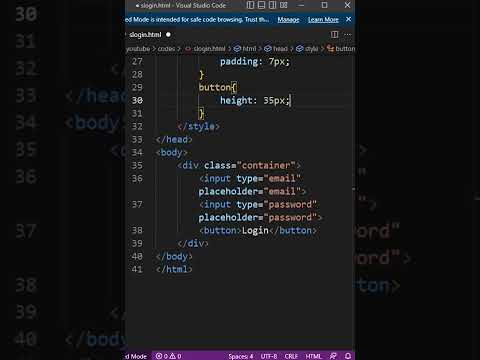 0:01:00
0:01:00
 0:00:12
0:00:12
 0:00:21
0:00:21
 0:11:44
0:11:44
 0:23:01
0:23:01
 0:06:20
0:06:20
 0:11:07
0:11:07
 0:00:13
0:00:13
 0:12:52
0:12:52
 0:14:41
0:14:41
 0:00:16
0:00:16
 0:16:26
0:16:26
 0:00:17
0:00:17
 0:27:24
0:27:24
 0:18:14
0:18:14
 0:36:39
0:36:39
 0:29:46
0:29:46
 0:20:16
0:20:16
 0:00:18
0:00:18
 0:14:17
0:14:17