filmov
tv
How to connect MS Access Database and Eclipse Ide in java

Показать описание
Hello guys, Welcome to another tutorial, and in this tutorial, we will learn how to connect MS ACCESS database in Java using Eclipse with simple and easy steps. Most of the time, whenever we try to connect our program to the database, we face a lot of problems, and even then, we cannot connect successfully. But if you follow this tutorial properly, you will be able to connect your Java program to the MS Access database using Eclipse quite easily.
So Let's start our tutorial on how to connect MS Access database in Java using Eclipse.
----------------------------------------------------------------------------
In details , you will learn :-
►Download UCanAccess JDBC driver
►Make connection to Ms Access database
►Create a new table -
►Update data in a table -
►Execute SQL statements Line Client
►Record Navigation Using Java Mysql Step by Step Check More Projects
And I suppose that you're using these software programs : -
Java Development Kit ( JDK ) -
Eclipse IDE -
►What is Java JDBC? Java JDBC stands as an abbreviation for Java Database Connection. Basically, Java JDBC is used as an interface or a plugin to connect the relational databases and other sources of real-time data with the Java software application.
----------------------------------------------------------------------------
►Top Online Courses From Code Leaning Tutorial for Beginners :
►How to download mysql 8.0.31
►How to download netbeans 16
►About mysql workbench
►About mysql client server
►Hotel management project in java netbeans
►Loading Form designing in java netbeans
----------------------------------------------------------------------------
Timestamp
00:00 Tutorial Introduction
00:30 Download UCanAccess drivers
01:30 Unzip Downloaded files
03:12 Open eclipse IDE And set Database Connectivity Configuration
05:17 Create a new Project in Eclipse ide
07:30 Add UCanAccess driver in project library
08:00 Writing Code for connecting Mysql and eclipse
10:00 Finely Run project
----------------------------------------------------------------------------
►Like And Subscribe
----------------------------------------------------------------------------
►Video tag
#JavaJDBCTutorial #JDBCInJava #JavaDatabaseConnectivity #WhatlsJDBCInJava #JavaTutorialForBeginners #JavaProgramming
-------------------------------------------------------------------------------
Topic Covered
Connect mysql and java NetBeans
database connectivity in java
Database connectivity in netbeans 16
Java database connection jdbc and mysql
Java database connectivity theory
Java database connectivity with mysql in
How to connect mysql 8.0.31 and NetBeans 16
How to connect mysql database in java NetBeans
How to connect mysql database in java using eclipse in hindi
How to connect mysql database in java in hindi
So Let's start our tutorial on how to connect MS Access database in Java using Eclipse.
----------------------------------------------------------------------------
In details , you will learn :-
►Download UCanAccess JDBC driver
►Make connection to Ms Access database
►Create a new table -
►Update data in a table -
►Execute SQL statements Line Client
►Record Navigation Using Java Mysql Step by Step Check More Projects
And I suppose that you're using these software programs : -
Java Development Kit ( JDK ) -
Eclipse IDE -
►What is Java JDBC? Java JDBC stands as an abbreviation for Java Database Connection. Basically, Java JDBC is used as an interface or a plugin to connect the relational databases and other sources of real-time data with the Java software application.
----------------------------------------------------------------------------
►Top Online Courses From Code Leaning Tutorial for Beginners :
►How to download mysql 8.0.31
►How to download netbeans 16
►About mysql workbench
►About mysql client server
►Hotel management project in java netbeans
►Loading Form designing in java netbeans
----------------------------------------------------------------------------
Timestamp
00:00 Tutorial Introduction
00:30 Download UCanAccess drivers
01:30 Unzip Downloaded files
03:12 Open eclipse IDE And set Database Connectivity Configuration
05:17 Create a new Project in Eclipse ide
07:30 Add UCanAccess driver in project library
08:00 Writing Code for connecting Mysql and eclipse
10:00 Finely Run project
----------------------------------------------------------------------------
►Like And Subscribe
----------------------------------------------------------------------------
►Video tag
#JavaJDBCTutorial #JDBCInJava #JavaDatabaseConnectivity #WhatlsJDBCInJava #JavaTutorialForBeginners #JavaProgramming
-------------------------------------------------------------------------------
Topic Covered
Connect mysql and java NetBeans
database connectivity in java
Database connectivity in netbeans 16
Java database connection jdbc and mysql
Java database connectivity theory
Java database connectivity with mysql in
How to connect mysql 8.0.31 and NetBeans 16
How to connect mysql database in java NetBeans
How to connect mysql database in java using eclipse in hindi
How to connect mysql database in java in hindi
Комментарии
 0:31:07
0:31:07
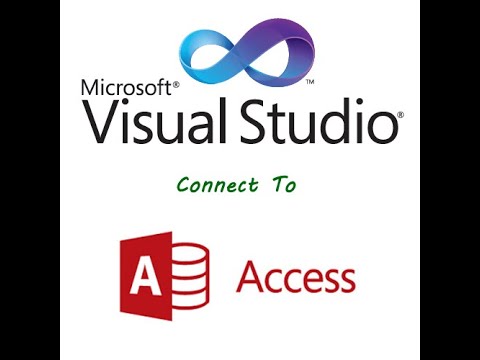 0:06:06
0:06:06
 0:06:45
0:06:45
 0:04:46
0:04:46
 0:02:41
0:02:41
 0:09:07
0:09:07
 0:06:09
0:06:09
 0:21:58
0:21:58
 0:04:31
0:04:31
 0:09:15
0:09:15
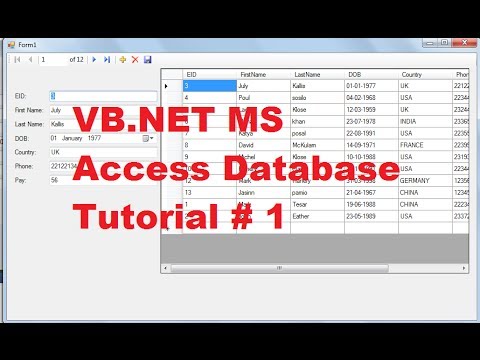 0:18:45
0:18:45
 0:09:57
0:09:57
 0:12:07
0:12:07
 0:09:13
0:09:13
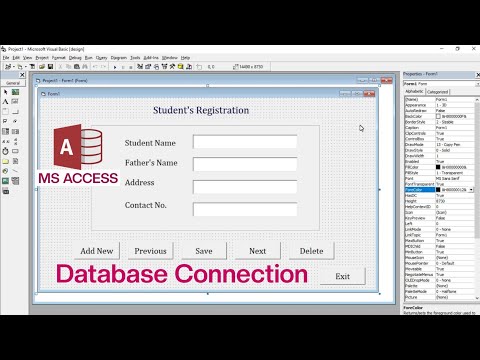 0:11:32
0:11:32
 0:05:59
0:05:59
 0:09:39
0:09:39
 0:17:05
0:17:05
 0:32:37
0:32:37
 0:04:42
0:04:42
 0:12:38
0:12:38
 0:07:10
0:07:10
 0:07:50
0:07:50
 0:03:59
0:03:59