filmov
tv
How to Design Teacher ID Card in MS Word - DIY Teacher's Photo & Name Badge

Показать описание
In this video, you can learn how to design a Teacher's ID Card or Badge in Microsoft Word.
You can also download this Ready-made ID Card Template for teachers in MS Word Format from the Link Below.
=-=-=-=-=-=-=-=-=-=-=-=-=-=-=-=-=-=-=-=-=-=-=
#IDCard #TeacherIDCard #MSWord
This video is going to be very exciting as I am going to design a Teacher ID Card in Microsoft Word Today. This ID Card design consists of two pages, that is, the front side and the backside.
On the front side of this Teacher ID Badge, I am going to add the School, college, university, or educational institute's logo on the top. Teacher's phone in a circle shape of 1.37" x 1.37" size. In this video, you will also learn how can you use the FreeForm: Shape tool to draw different types of shapes in MS Word.
The information that displays on the front side of this card is as below.
Teacher Name, Qualification, ID Number, and working since. Since a table is used to display this information, you can modify it to add or remove any other information in this section. Other than that, the word TEACHER is also displayed at the bottom of the front side of this ID Card. This is just so the people can see at a glance that the person in front of them is a Teacher.
The backside of this ID Card has the Terms & Conditions text at the top, below this is a place for the principal or higher authority's signature. Just below this part, the contact information of the School can be added. And then, at the bottom of the backside, there is a place to add a barcode containing the Teacher and Institute's information.
Images used in this video can be downloaded from the links below.
=-=-=-=-=-=-=-=-=-=-=-=-=-=-=-=-=-=-=-=-=
Facebook Page
Website
You can also download this Ready-made ID Card Template for teachers in MS Word Format from the Link Below.
=-=-=-=-=-=-=-=-=-=-=-=-=-=-=-=-=-=-=-=-=-=-=
#IDCard #TeacherIDCard #MSWord
This video is going to be very exciting as I am going to design a Teacher ID Card in Microsoft Word Today. This ID Card design consists of two pages, that is, the front side and the backside.
On the front side of this Teacher ID Badge, I am going to add the School, college, university, or educational institute's logo on the top. Teacher's phone in a circle shape of 1.37" x 1.37" size. In this video, you will also learn how can you use the FreeForm: Shape tool to draw different types of shapes in MS Word.
The information that displays on the front side of this card is as below.
Teacher Name, Qualification, ID Number, and working since. Since a table is used to display this information, you can modify it to add or remove any other information in this section. Other than that, the word TEACHER is also displayed at the bottom of the front side of this ID Card. This is just so the people can see at a glance that the person in front of them is a Teacher.
The backside of this ID Card has the Terms & Conditions text at the top, below this is a place for the principal or higher authority's signature. Just below this part, the contact information of the School can be added. And then, at the bottom of the backside, there is a place to add a barcode containing the Teacher and Institute's information.
Images used in this video can be downloaded from the links below.
=-=-=-=-=-=-=-=-=-=-=-=-=-=-=-=-=-=-=-=-=
Facebook Page
Website
Комментарии
 0:14:31
0:14:31
 0:08:28
0:08:28
 0:14:44
0:14:44
 0:10:31
0:10:31
 0:00:48
0:00:48
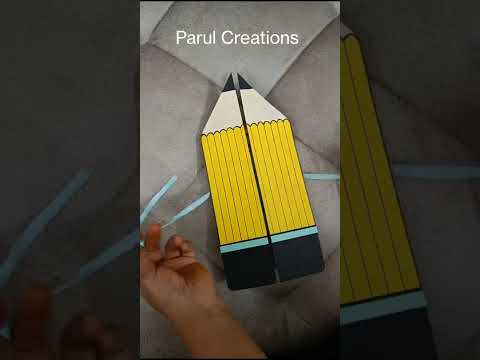 0:00:12
0:00:12
 0:01:44
0:01:44
 0:01:26
0:01:26
 0:01:00
0:01:00
 0:10:10
0:10:10
 0:01:19
0:01:19
 0:00:18
0:00:18
 0:01:02
0:01:02
 0:07:45
0:07:45
 0:05:51
0:05:51
 0:00:56
0:00:56
 0:03:47
0:03:47
 0:00:22
0:00:22
 0:00:58
0:00:58
 0:05:57
0:05:57
 0:43:07
0:43:07
 0:00:44
0:00:44
 0:16:45
0:16:45
 0:00:11
0:00:11