filmov
tv
#10: Mastering Git Commands: Squash, Reset, Fetch, Clone, and More!

Показать описание
In this session, we will dive deep into some of Git's most powerful features that can help you streamline your workflow, fix mistakes, and manage your Git repository more effectively. We will cover a wide range of topics, from the basic commands like fetch and clone to the more advanced techniques like squash and reset.
First, we will explore the Git squash feature that allows you to combine multiple commits into a single commit, creating a more concise Git history. This can be especially useful when working on feature branches or pull requests that have many small commits.
Next, we will delve into the various types of Git reset commands: mixed reset, soft reset, and hard reset. These commands can help you undo changes to your Git repository, restore deleted files, or reset your repository to a previous state.
We will also cover the Git fetch command, which allows you to download changes from a remote repository without merging them into your local repository. Fetching is useful when you want to keep up-to-date with changes in a remote repository but are not yet ready to integrate them into your codebase.
Finally, we will discuss the Git clone command, which allows you to create a local copy of a remote repository, including all its branches, tags, and history. This is a fundamental command for working with Git, especially when collaborating with others on a shared repository.
Throughout the session, we will provide you with practical examples and hands-on exercises to help you learn by doing. By the end of the session, you will have a strong understanding of Git's squash, reset, fetch, clone, and other essential commands.
Thank you for watching, and we encourage you to continue learning and exploring Git and GitHub to get the most out of these powerful tools.
Be sure to stay tuned for our upcoming sessions, where we'll cover more advanced topics and techniques for working with Git and GitHub.
We look forward to welcoming you and engaging in meaningful conversations.
Follow your mentor 👇:
Follow Us 👇
#git #github #IIEC
First, we will explore the Git squash feature that allows you to combine multiple commits into a single commit, creating a more concise Git history. This can be especially useful when working on feature branches or pull requests that have many small commits.
Next, we will delve into the various types of Git reset commands: mixed reset, soft reset, and hard reset. These commands can help you undo changes to your Git repository, restore deleted files, or reset your repository to a previous state.
We will also cover the Git fetch command, which allows you to download changes from a remote repository without merging them into your local repository. Fetching is useful when you want to keep up-to-date with changes in a remote repository but are not yet ready to integrate them into your codebase.
Finally, we will discuss the Git clone command, which allows you to create a local copy of a remote repository, including all its branches, tags, and history. This is a fundamental command for working with Git, especially when collaborating with others on a shared repository.
Throughout the session, we will provide you with practical examples and hands-on exercises to help you learn by doing. By the end of the session, you will have a strong understanding of Git's squash, reset, fetch, clone, and other essential commands.
Thank you for watching, and we encourage you to continue learning and exploring Git and GitHub to get the most out of these powerful tools.
Be sure to stay tuned for our upcoming sessions, where we'll cover more advanced topics and techniques for working with Git and GitHub.
We look forward to welcoming you and engaging in meaningful conversations.
Follow your mentor 👇:
Follow Us 👇
#git #github #IIEC
 1:37:31
1:37:31
 0:04:34
0:04:34
 0:08:07
0:08:07
 0:13:09
0:13:09
 0:06:02
0:06:02
 0:34:01
0:34:01
 0:06:09
0:06:09
 0:18:20
0:18:20
 0:04:33
0:04:33
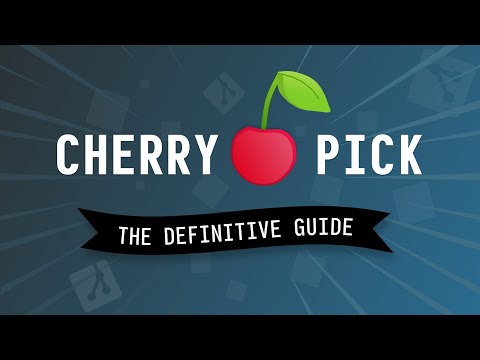 0:04:42
0:04:42
 0:12:18
0:12:18
 0:08:39
0:08:39
 0:15:12
0:15:12
 0:54:02
0:54:02
 0:09:39
0:09:39
 0:00:06
0:00:06
 0:03:58
0:03:58
 0:16:14
0:16:14
 0:10:23
0:10:23
 1:19:09
1:19:09
 0:00:25
0:00:25
 0:10:22
0:10:22
 1:30:00
1:30:00
 0:05:02
0:05:02