filmov
tv
phpMyAdmin, An Introduction for New WordPress Admins

Показать описание
The ability to grasp what is going on in the back-end of a WordPress website is extremely helpful to any admin. Using a database administration tool such as phpMyAdmin will aid in developing this understanding. This tool can also be used to make helpful changes to a website and can be an alternative to front-end UI solutions to problems such as changing passwords, viewing and reviewing content, backing up websites, etc. There is a lot of information covered in this tutorial, but there is still a lot more to be covered on this subject.
We hope you enjoy this phpMyAdmin and WordPress tutorial. I tried to be as thorough as possible describing the basics for phpMyAdmin for new WordPress Admins. If you have any further questions, feel free to comment. If there is enough interest, we're certainly willing to segment or expand this concept into a series of tutorials.
It's impossible to cover every aspect of a software as complex as phpMyAdmin, let alone the concepts of a database driven website and a structured query language such as MySQL in a single video. This video is designed to be an accompaniment to other videos that will expand upon the subjects laid out here. In that way, we can cover different aspects of phpMyAdmin as well as WordPress database administration and point back to this video for reference to aid those that are trying to learn specific concepts. If we've failed to make a helpful video, or you have specific questions, be sure to let us know in the comments. We strive to make our content as helpful as possible to anyone that ventures to view it.
#phpMyAdmin #mySQL #mariaDB #databaseAdministration #databases #phpMyAdminTutorial #phpMyAdminAdvice #WordPress #WordPressTips #WordPressTutorial #education #webDevelopment #WordPressProcesses #Wptutorial #Wptips #WordPressDevelopment #Wpdevelopment
00:00 Intro, phpMyAdmin Defined
00:23 Opening and Accessing phpMyAdmin
01:12 Logging into phpMyAdmin Root User
01:58 Logging into phpMyadmin for Bluehost Users
02:30 Finding out how to login for other hosts
02:53 The phpMyAdmin Sidebar
03:30 Hiding and Revealing the Sidebar in phpMyAdmin
03:47 The WordPress (wp_admin) Database
04:11 WordPress Users vs. mySQL Users
04:45 How WordPress Accesses the Database
05:38 The Posts Table and Adding Posts to WordPress
06:57 Accessing WordPress Options via phpMyAdmin
07:48 Changing the Blog Description in WordPress and phpMyAdmin
08:42 Check boxes for Settings in WordPress and the WordPress Database
09:21 WordPress Table Quantities and Plugins
10:06 Thoughts on the WordPress Codex
10:24 phpMyAdmin and MySQL Documentation Page Links
10:57 Closing thoughts on phpMyAdmin, MySQL and WordPress
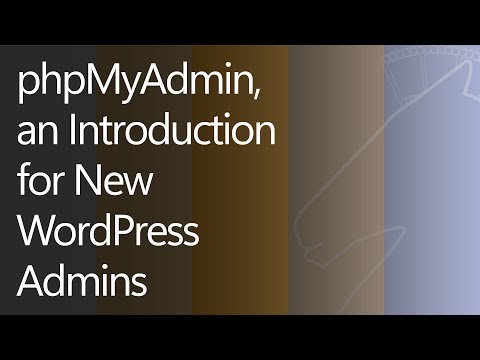 0:11:36
0:11:36
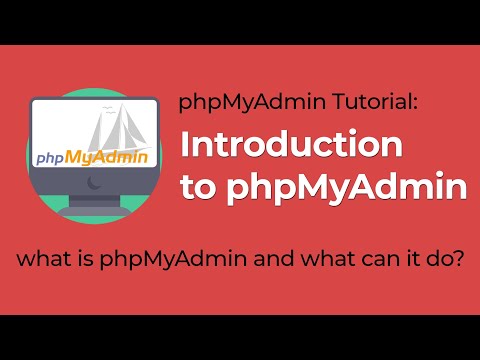 0:02:05
0:02:05
 0:06:05
0:06:05
 0:07:09
0:07:09
 0:13:20
0:13:20
 0:08:57
0:08:57
 0:07:26
0:07:26
 0:02:40
0:02:40
 0:01:30
0:01:30
 0:01:13
0:01:13
 0:12:55
0:12:55
 0:05:20
0:05:20
 0:02:53
0:02:53
 0:35:41
0:35:41
 0:02:36
0:02:36
 0:01:09
0:01:09
 0:09:12
0:09:12
 0:07:01
0:07:01
 0:03:17
0:03:17
 0:05:35
0:05:35
 0:02:36
0:02:36
 0:02:36
0:02:36
 0:13:00
0:13:00
 0:03:58
0:03:58