filmov
tv
How and Why to Define Anchor Point in PowerPoint Tutorial?

Показать описание
The most common feature which is missing from Microsoft PowerPoint is Anchor Point. Anchor Points are the basic tool when you need to draw some complex shapes but unfortunately, even PowerPoint 365 doesn't support Anchor Point.
What is an Anchor Point?
When you select an object and rotate it then you can notice that in PowerPoint, it always rotates from the Center and Middle of the object. But what if you want to rotate a shape from the left bottom corner.
You can't do that in PowerPoint as it will always rotate a selected object from the middle. In this tutorial, you will learn to define an Anchor Point to shapes, pictures, or WordArt.
This technique will really help you to use the Spin Emphasis Animation Effect more efficiently.
⭐ Support Us @ Patreon: 1-Click Download Anchor Point Sample Presentation
✅ Recommend Playlists:
🔸 Microsoft PowerPoint Tutorial For Beginners
👌 Follow Me :
🌻 Microsoft PowerPoint Presentation By The Teacher
#PowerPointAnimations #PowerPoint #TheTeacher #PowerOfPowerPoint #PossibilitiesWithPowerPoint
⏩ You can also make Anchor Point in the following versions:
Microsoft PowerPoint 2007 / 2010 / 2013 / 2016 / 2019 / PowerPoint 365
What is an Anchor Point?
When you select an object and rotate it then you can notice that in PowerPoint, it always rotates from the Center and Middle of the object. But what if you want to rotate a shape from the left bottom corner.
You can't do that in PowerPoint as it will always rotate a selected object from the middle. In this tutorial, you will learn to define an Anchor Point to shapes, pictures, or WordArt.
This technique will really help you to use the Spin Emphasis Animation Effect more efficiently.
⭐ Support Us @ Patreon: 1-Click Download Anchor Point Sample Presentation
✅ Recommend Playlists:
🔸 Microsoft PowerPoint Tutorial For Beginners
👌 Follow Me :
🌻 Microsoft PowerPoint Presentation By The Teacher
#PowerPointAnimations #PowerPoint #TheTeacher #PowerOfPowerPoint #PossibilitiesWithPowerPoint
⏩ You can also make Anchor Point in the following versions:
Microsoft PowerPoint 2007 / 2010 / 2013 / 2016 / 2019 / PowerPoint 365
Комментарии
 0:04:41
0:04:41
 0:00:48
0:00:48
 0:06:30
0:06:30
 0:08:30
0:08:30
 0:00:23
0:00:23
 0:02:40
0:02:40
 0:08:16
0:08:16
 0:32:59
0:32:59
 0:00:53
0:00:53
 0:09:21
0:09:21
 0:06:31
0:06:31
 0:08:05
0:08:05
 0:01:00
0:01:00
 0:35:44
0:35:44
 0:25:39
0:25:39
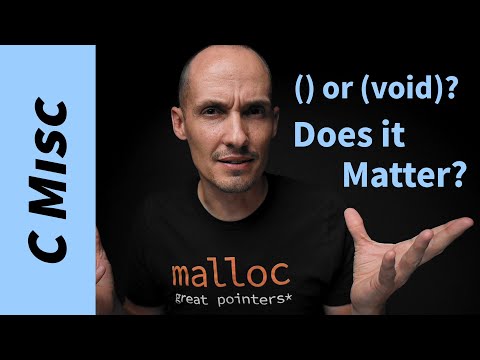 0:04:29
0:04:29
 0:09:52
0:09:52
 0:00:17
0:00:17
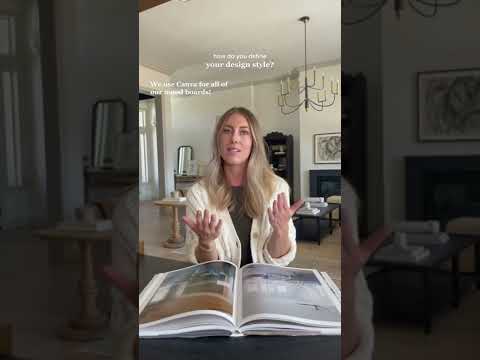 0:00:24
0:00:24
 0:01:00
0:01:00
 0:05:22
0:05:22
 0:00:19
0:00:19
 0:01:00
0:01:00
 0:00:33
0:00:33