filmov
tv
Introduction to Qt/QML (Part 46) - Exporting Values from C++ to QML

Показать описание
Welcome to module number eight of our "Introduction to QML" video series. In this module we'll use the knowledge that we gained in module 7 (remember it? QObject, signals, slots, properties, variants) in order to make C++ and QML talk to each other. In this first video, we are going to show how we can export objects of value classes (numbers, strings, etc.) from C++ to QML.
About the host:
This video is presented by Jesper Pedersen, who started with Qt back when Qt was widgets only and the version was 1.44, which gives him 21 years of experience with Qt. Since 2000 he has taught almost 100 Qt classes, ranging from Qt Widgets to QML. Heck, Jesper even taught a few classes on QTopia Core — Trolltech's initial attempt at creating a phone stack. Today Jesper holds a fancy business title, but that doesn't prevent him from coding both in his job and in his spare time.
About KDAB:
KDAB experts regularly take time out to deliver KDAB’s world class training, in-house or at open enrollment courses around the world. We are the market leaders for training in Qt, OpenGL and C++.
About the host:
This video is presented by Jesper Pedersen, who started with Qt back when Qt was widgets only and the version was 1.44, which gives him 21 years of experience with Qt. Since 2000 he has taught almost 100 Qt classes, ranging from Qt Widgets to QML. Heck, Jesper even taught a few classes on QTopia Core — Trolltech's initial attempt at creating a phone stack. Today Jesper holds a fancy business title, but that doesn't prevent him from coding both in his job and in his spare time.
About KDAB:
KDAB experts regularly take time out to deliver KDAB’s world class training, in-house or at open enrollment courses around the world. We are the market leaders for training in Qt, OpenGL and C++.
Комментарии
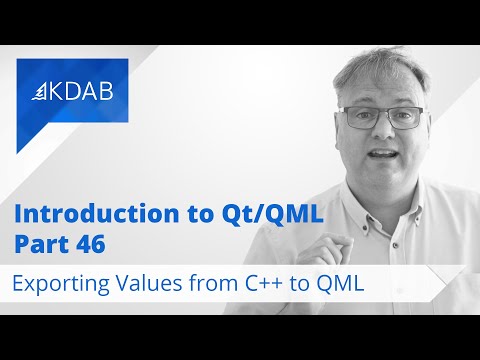 0:16:42
0:16:42
 0:30:27
0:30:27
 0:17:37
0:17:37
 0:10:12
0:10:12
 0:08:25
0:08:25
 0:12:43
0:12:43
 0:08:39
0:08:39
 0:05:02
0:05:02
 0:00:30
0:00:30
 0:11:53
0:11:53
 0:30:46
0:30:46
 0:12:27
0:12:27
 0:12:36
0:12:36
 0:19:50
0:19:50
 0:12:06
0:12:06
 0:09:00
0:09:00
 0:00:33
0:00:33
 0:12:48
0:12:48
 0:04:44
0:04:44
 0:27:23
0:27:23
 0:24:27
0:24:27
 0:12:31
0:12:31
 0:08:47
0:08:47
 0:00:31
0:00:31