filmov
tv
Overview of HubSpot Sales Pro Demo 2022

Показать описание
HubSpot Sales Professional is quickly becoming a go-to resource for growing sales teams. It's the third level option for HubSpot sales products, and has some powerful features in its wheelhouse.
In this HubSpot Sales Pro demo, we’ll give you an overview of the features, tips, and how it works so you can see the value for your team.
In this intro video to sales pro, we’ll cover:
- The upgraded Contacts section
- Direct sales calls from HubSpot
- Meeting links, playbooks, payments, and much more!
Jump to a specific section in the video to learn:
0:00 Introduction
0:13 What is HubSpot Sales Pro
0:37 What HubSpot Sales Pro looks like
1:25 Explanation of HubSpot contacts dropdown menu
3:00 HubSpot lists in Sales Pro
4:00 What contacts look like in Sales Pro
7:17 HubSpot integration opportunities in Sales Pro
8:00 HubSpot activity feed in a contact record, where to view the activity, notes, emails, calls, tasks and meetings for a contact record
8:29 Logging sales calls or dialing through HubSpot
9:49 HubSpot meetings in Sales Pro
10:05 Custom Fields and flexibility of fields
11:00 Templates in Sales Pro
13:02 The sales snippets feature
14:27 HubSpot deals and views
16:42 How to configure and automate your pipeline
18:30 Where to set up team revenue goals
19:51 Creating and using tasks
21:05 Overview of documents
23:34 How to use meetings
27:55 The difference between sequences and workflows
30:56 Overview of reports
👉🏻 Need some more help with HubSpot?
_______________
📚ADDITIONAL RESOURCES:
_______________
🎬ABOUT HUBSPOT HACKS:
Hosted by:
_______________
💬QUESTIONS OR FEEDBACK?
Have a topic idea or a question that needs answered? Drop a comment on the video or tweet at us! Don't forget to subscribe to the channel and share on social!
#hubspotpartner
#hubspothacks #hubspottutorial
In this HubSpot Sales Pro demo, we’ll give you an overview of the features, tips, and how it works so you can see the value for your team.
In this intro video to sales pro, we’ll cover:
- The upgraded Contacts section
- Direct sales calls from HubSpot
- Meeting links, playbooks, payments, and much more!
Jump to a specific section in the video to learn:
0:00 Introduction
0:13 What is HubSpot Sales Pro
0:37 What HubSpot Sales Pro looks like
1:25 Explanation of HubSpot contacts dropdown menu
3:00 HubSpot lists in Sales Pro
4:00 What contacts look like in Sales Pro
7:17 HubSpot integration opportunities in Sales Pro
8:00 HubSpot activity feed in a contact record, where to view the activity, notes, emails, calls, tasks and meetings for a contact record
8:29 Logging sales calls or dialing through HubSpot
9:49 HubSpot meetings in Sales Pro
10:05 Custom Fields and flexibility of fields
11:00 Templates in Sales Pro
13:02 The sales snippets feature
14:27 HubSpot deals and views
16:42 How to configure and automate your pipeline
18:30 Where to set up team revenue goals
19:51 Creating and using tasks
21:05 Overview of documents
23:34 How to use meetings
27:55 The difference between sequences and workflows
30:56 Overview of reports
👉🏻 Need some more help with HubSpot?
_______________
📚ADDITIONAL RESOURCES:
_______________
🎬ABOUT HUBSPOT HACKS:
Hosted by:
_______________
💬QUESTIONS OR FEEDBACK?
Have a topic idea or a question that needs answered? Drop a comment on the video or tweet at us! Don't forget to subscribe to the channel and share on social!
#hubspotpartner
#hubspothacks #hubspottutorial
Комментарии
 0:33:05
0:33:05
 0:15:26
0:15:26
 0:07:07
0:07:07
 0:06:47
0:06:47
 0:13:28
0:13:28
 0:23:39
0:23:39
 0:03:01
0:03:01
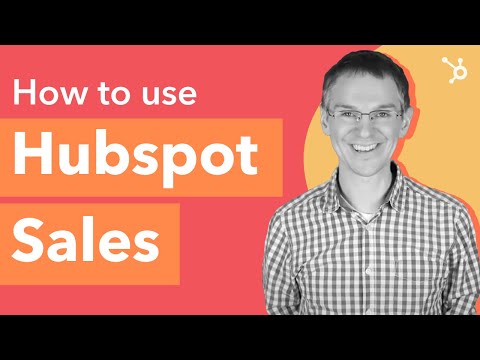 0:03:53
0:03:53
 0:03:23
0:03:23
 0:09:46
0:09:46
 0:10:46
0:10:46
 0:34:53
0:34:53
 0:09:11
0:09:11
 0:49:59
0:49:59
 0:37:57
0:37:57
 0:44:29
0:44:29
 0:20:41
0:20:41
 0:16:01
0:16:01
 0:13:50
0:13:50
 0:25:50
0:25:50
 0:01:45
0:01:45
 0:31:19
0:31:19
 0:08:01
0:08:01
 0:01:11
0:01:11