filmov
tv
Calculate EMI Using Excel New Formula 2023 #shorts

Показать описание
#excel #exceltutorial #exceltricks #emicalculator #excelformula #excelforbeginners #excelforbeginner #ytshorts #youtube #trending #trendingshorts
Today we will show you how to create EMI calculator in excel with basic formula
Aaj ham dekhenge kaise aap basic formula use karake Excel main EMI Calculator banaa sakte hai.
"=-PMT(RATE,NPER,PV,FV,TYPE)"
Rate- Rate of interest on the loan (for EMI, this should be monthly rate)
NPER- Total number of monthly installments
PV- Present value or the principal amount of loan
FV- Future value or value that remains after the last payment has been made (it will be 0 here)
TYPE- It can be either 0 or 1 (when the amount of installment is paid at the end of the month it is taken as 0 and when paid at the beginning of the month, it will be taken as 1)
___________________________________________________________________________
Today we will show you how to create EMI calculator in excel with basic formula
Aaj ham dekhenge kaise aap basic formula use karake Excel main EMI Calculator banaa sakte hai.
"=-PMT(RATE,NPER,PV,FV,TYPE)"
Rate- Rate of interest on the loan (for EMI, this should be monthly rate)
NPER- Total number of monthly installments
PV- Present value or the principal amount of loan
FV- Future value or value that remains after the last payment has been made (it will be 0 here)
TYPE- It can be either 0 or 1 (when the amount of installment is paid at the end of the month it is taken as 0 and when paid at the beginning of the month, it will be taken as 1)
___________________________________________________________________________
 0:04:01
0:04:01
 0:14:46
0:14:46
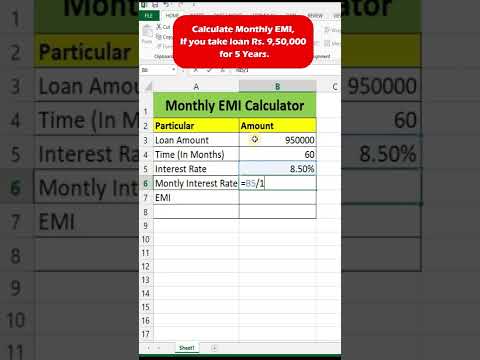 0:00:34
0:00:34
 0:25:07
0:25:07
 0:08:58
0:08:58
 0:00:38
0:00:38
 0:00:32
0:00:32
 0:02:41
0:02:41
 0:09:20
0:09:20
 0:00:22
0:00:22
 0:05:59
0:05:59
 0:12:36
0:12:36
 0:00:58
0:00:58
 0:00:21
0:00:21
 0:00:28
0:00:28
 0:00:21
0:00:21
 0:00:23
0:00:23
 0:00:32
0:00:32
 0:00:59
0:00:59
 0:00:24
0:00:24
 0:00:15
0:00:15
 0:05:41
0:05:41
 0:00:48
0:00:48
 0:01:00
0:01:00