filmov
tv
Complete Primavera P6 For Beginners in 3+ Hours | Full Project in Primavera in Hindi

Показать описание
In this video, we are going to cover complete Primavera software with examples and options. We will understand the complete process from creating the project in Primavera to exporting the report. We will understand these topics in detail. Also we have provided the timestamps for this video so that you can see each and every option.
TIMESTAMPS
0:00 - Intro
10:37 - About Primavera
13:02 - Before Working on Primavera
19:45 - Important Settings For Primavera
28:17 - EPS
40:50 - OBS
58:18 - Calendar
1:09:19 - Currency
1:13:23 - Portfolio
1:24:01 - New Project
1:31:22 - WBS (Work Break Structure)
1:39:16 - Activity Types
1:50:21 - Activities Calculation Duration
1:57:33 - Activities Relationship
2:00:36 - Lead & Leg
2:07:24 - Schedule
2:08:45 - Critical Path
2:13:12 - Resource
2:32:16 - Roles
2:43:25 - Types of Codes
2:48:29 - Baseline
2:50:52 - Project Update
2:53:24 - Report
3:01:56 - Grouping & Sorting
3:07:36 - Risk
3:17:39 - Thresholds & Issues
3:24:12 - Import & Export
From these topics you will get the idea and not only that, we will also do the practical execution into the software. So, if you want to understand in detail then watch this video very patiently and till the end.
#primavera #projectmanagement #civilengineering #completetutorial #forbeginners
For more Query & Contact for Online Professional Training
What's App - @8199929888
Note: If you are interested to learn personal classes on ArchiCAD then you can contact above given details,
Check Our LIVE Courses -
Check Our Recorded Courses with LIVE Support -
Unlimited Free Video Playlist -
Other Important Links -
TIMESTAMPS
0:00 - Intro
10:37 - About Primavera
13:02 - Before Working on Primavera
19:45 - Important Settings For Primavera
28:17 - EPS
40:50 - OBS
58:18 - Calendar
1:09:19 - Currency
1:13:23 - Portfolio
1:24:01 - New Project
1:31:22 - WBS (Work Break Structure)
1:39:16 - Activity Types
1:50:21 - Activities Calculation Duration
1:57:33 - Activities Relationship
2:00:36 - Lead & Leg
2:07:24 - Schedule
2:08:45 - Critical Path
2:13:12 - Resource
2:32:16 - Roles
2:43:25 - Types of Codes
2:48:29 - Baseline
2:50:52 - Project Update
2:53:24 - Report
3:01:56 - Grouping & Sorting
3:07:36 - Risk
3:17:39 - Thresholds & Issues
3:24:12 - Import & Export
From these topics you will get the idea and not only that, we will also do the practical execution into the software. So, if you want to understand in detail then watch this video very patiently and till the end.
#primavera #projectmanagement #civilengineering #completetutorial #forbeginners
For more Query & Contact for Online Professional Training
What's App - @8199929888
Note: If you are interested to learn personal classes on ArchiCAD then you can contact above given details,
Check Our LIVE Courses -
Check Our Recorded Courses with LIVE Support -
Unlimited Free Video Playlist -
Other Important Links -
Комментарии
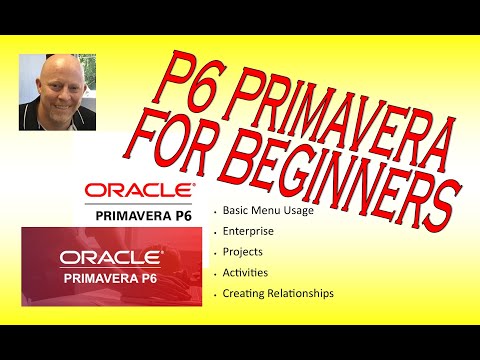 0:28:02
0:28:02
 3:27:58
3:27:58
 0:10:00
0:10:00
 1:02:42
1:02:42
 0:09:53
0:09:53
 1:16:27
1:16:27
 0:07:02
0:07:02
 7:55:56
7:55:56
 2:04:35
2:04:35
 1:11:23
1:11:23
 11:47:37
11:47:37
 0:54:00
0:54:00
 0:26:31
0:26:31
 0:03:40
0:03:40
 0:32:01
0:32:01
 2:17:15
2:17:15
 0:34:38
0:34:38
 0:02:24
0:02:24
 0:05:51
0:05:51
 9:23:07
9:23:07
 0:08:55
0:08:55
 0:12:02
0:12:02
 0:03:50
0:03:50
 0:05:45
0:05:45