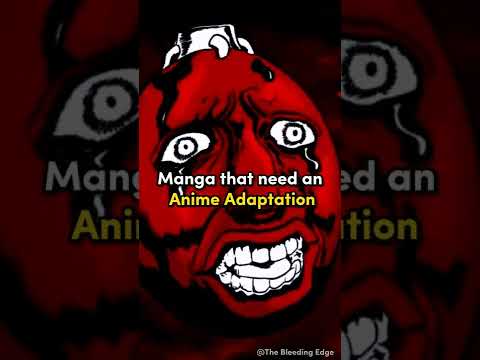filmov
tv
Adapting characters to use real-time facial capture | Unreal Engine

Показать описание
The Live Link Face app streams high-quality facial animation in real time from your iPhone directly onto characters in Unreal Engine. But on some occasions, the characters where we hope to transfer these animations do not fully comply with the basic recommendations, although with some ingenuity we can solve this.
In this video we will take advantage of the Meerkat demo project to animate this adorable pet developed by Weta Digital.
In this video we will take advantage of the Meerkat demo project to animate this adorable pet developed by Weta Digital.
Комментарии