filmov
tv
How To Approve IPO Mandate on PhonePe App | A Step by Step Guide
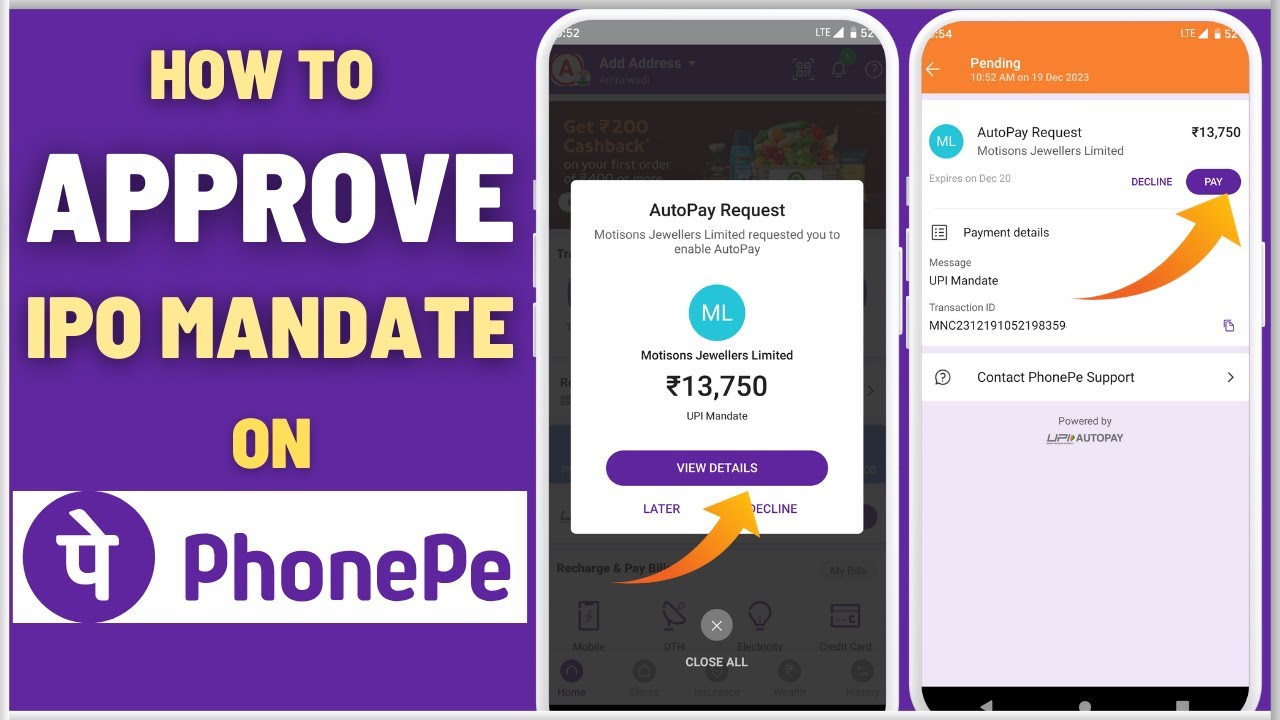
Показать описание
If you are using PhonePe UPI App to apply for IPO then you will get IPO UPI Mandate Request on PhonePe. Watch this video step-by-step guide and approve IPO UPI Mandate on PhonePe and find your IPO Mandate request on PhonePe.
#phonepe #ipo #upi #mandate
___________________________________________________________________________________
Disclaimer: This video Content has been made available for informational and educational purposes only. All trademarks, logos and brand names are the property of their respective owners. All company, product and service names used in this video are for identification purposes only. Use of these names,trademarks and brands does not imply endorsement.
#phonepe #ipo #upi #mandate
___________________________________________________________________________________
Disclaimer: This video Content has been made available for informational and educational purposes only. All trademarks, logos and brand names are the property of their respective owners. All company, product and service names used in this video are for identification purposes only. Use of these names,trademarks and brands does not imply endorsement.
How to find mandate request on UPI app? (English)
How To Approve IPO Mandate Request on Groww Pay App
Simple Steps on How to Authorise UPI Mandate for IPO with Sharekhan
How To Approve IPO UPI Mandate on BHIM Application - A Step by Step guide
How To Approve IPO Mandate Request on SBI Pay UPI Application - Complete Step by Step guide
How To Approve IPO Mandate request on PhonePe App - Complete Step by Step Process
How To Approve IPO Mandate on PhonePe App | A Step by Step Guide
How To Approve IPO Mandate on Paytm App - A Step by Step Guide
How To Approve IPO Mandate Request on Freecharge App
How To Approve IPO Mandate Request on YESPay Next App
How to Get IPO MANDATE AGAIN IF NOT RECEIVED FOR AUTHORISATION
How to approve upi mandate in icici i mobile app, ipo mandate approve #upi #shorts
how to approve Share Market Stock IPO Mandate in Bhim App
How To Approve IPO UPI Mandate on SBI Pay App | Check your Mandate Request
How To Approve IPO Mandate on Google Pay (Gpay) App - A Step by Step Guide
How To Approve IPO UPI Mandate on Kotak Mobile Banking App - Step by Step Guide
How To Accept & Approve IPO UPI Mandate Request on Paytm App - Step by Step guide
How To Approve IPO UPI Mandate on ICICI iMobile Pay Application
How To Approve IPO UPI Mandate on Axis Pay UPI Application | Accept IPO Mandate
How to approve UPI Mandate | How to authorize UPI Mandate on the BHIM App
How To Apply IPO on Groww App and Approve IPO Mandate Request on Google Pay (Gpay) App
How To Approve IPO Mandate Request on Google Pay (Gpay) App - Complete Step by Step Guide
When to expect UPI Mandate for an IPO I Groww app kaise use karein I Get to know Groww
How To Apply IPO on Zerodha and Approve IPO Mandate Request on Google Pay (Gpay)
Комментарии
 0:00:28
0:00:28
 0:02:45
0:02:45
 0:02:14
0:02:14
 0:02:07
0:02:07
 0:02:28
0:02:28
 0:03:17
0:03:17
 0:02:09
0:02:09
 0:02:39
0:02:39
 0:02:41
0:02:41
 0:03:10
0:03:10
 0:00:25
0:00:25
 0:00:21
0:00:21
 0:01:37
0:01:37
 0:02:11
0:02:11
 0:02:06
0:02:06
 0:02:03
0:02:03
 0:04:06
0:04:06
 0:02:15
0:02:15
 0:02:25
0:02:25
 0:00:53
0:00:53
 0:02:41
0:02:41
 0:03:02
0:03:02
 0:01:16
0:01:16
 0:02:50
0:02:50