filmov
tv
Fix Microsoft Teams Error We Couldn't Connect To The Internet Try Checking Your Connection

Показать описание
Steps to Fix Microsoft Teams Error We Couldn't Connect To The Internet Try Checking Your Connection
Step 1) Make sure Internet is connected, run these commands
ipconfig /flushdns
nbtstat –r
netsh int ip reset
netsh winsock reset
Step 2) Run Microsoft Teams as an administrator and in compatibility mode
Step 3) Clear Microsoft Teams cache files
%appdata%\Microsoft
Step 1) Make sure Internet is connected, run these commands
ipconfig /flushdns
nbtstat –r
netsh int ip reset
netsh winsock reset
Step 2) Run Microsoft Teams as an administrator and in compatibility mode
Step 3) Clear Microsoft Teams cache files
%appdata%\Microsoft
Fix Microsoft Teams Error We're sorry-we've run into an issue-Error Code max_reload_exceed...
[FIX] Microsoft Teams Error: ' We Ran Into a Problem '
Fix Microsoft Teams Error We’re Sorry - We’ve Run Into an Issue - Error Code
[FIX] Microsoft Teams Error: 'Sorry, We Couldn't Connect You'
Fix Microsoft Teams Error We're sorry - we've run into an issue Error Code |Solved 100% | ...
Fix Teams Error we weren't able To Connect Sign In And We'll Try Again (Solved)
Microsoft Team Not working | Teams Error – “We’re sorry — We’ve run into an issue”
Fix Microsoft Teams Error We Couldn't Connect To The Internet Try Checking Your Connection
Mohsen Akhavan - Introduction to Microsoft Copilot for Security and Key Features
How to Restart Microsoft Teams | How to Exit Microsoft Teams | Teams Error We ran into a problem
How to Fix Microsoft Team (We've run into an issue)
Fix Microsoft Teams Error We Weren't Able To Connect Sign In And We'll Try Again
How to Fix Microsoft Teams Error We're Sorry We've Run Into An Issue | Microsoft Teams Log...
Fix Microsoft Teams Error 0xcaa80000
Fix Microsoft Teams Error We Can't Access Your Content Please Refresh To Try Again
FIX: Microsoft Teams Error We're sorry-we've run into an issue | Error code - 4c7 Microsof...
WE RAN INTO A PROBLEM - Microsoft Teams Error
How to Fix Microsoft Teams Error We're Sorry We've Run Into An Issue | Fix weve run into a...
Microsoft Teams - Error 'We can't access your content. Please refresh to try again.'
How to Fix Microsoft Teams Error We're Sorry We've Run Into An Issue
Fix Microsoft Teams Error We Weren't Able To Connect Sign In And We'll Try Again | Windows...
4 ways to troubleshoot and fix Microsoft Teams issues, errors or dropouts
Microsoft Teams Error We're sorry we've run into an issue Error Code max_reload_exceeded F...
Fix Microsoft Team Error We are Sorry-We'Ve Run Into An Issue-Error Code Max_Reload_Exceeded
Комментарии
 0:03:58
0:03:58
![[FIX] Microsoft Teams](https://i.ytimg.com/vi/njYqemevGB4/hqdefault.jpg) 0:02:27
0:02:27
 0:02:53
0:02:53
![[FIX] Microsoft Teams](https://i.ytimg.com/vi/TyIXkOmZBoY/hqdefault.jpg) 0:02:00
0:02:00
 0:01:46
0:01:46
 0:03:54
0:03:54
 0:06:20
0:06:20
 0:03:17
0:03:17
 0:34:58
0:34:58
 0:01:13
0:01:13
 0:01:25
0:01:25
 0:03:55
0:03:55
 0:06:03
0:06:03
 0:03:14
0:03:14
 0:01:56
0:01:56
 0:03:19
0:03:19
 0:00:51
0:00:51
 0:03:54
0:03:54
 0:01:16
0:01:16
 0:07:09
0:07:09
 0:03:21
0:03:21
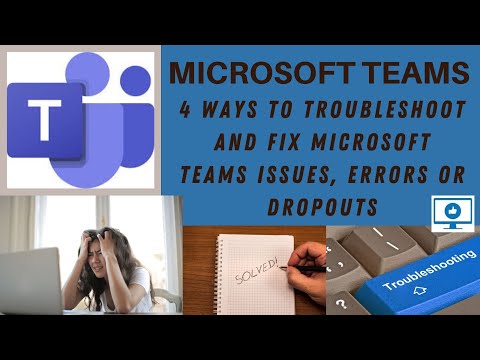 0:04:30
0:04:30
 0:02:13
0:02:13
 0:03:34
0:03:34