filmov
tv
How to Copy Data to Another Spreadsheet #googlesheets #excel #techtips

Показать описание
Looking to streamline your data analysis? Learn how to efficiently copy data from one spreadsheet to another in Google Sheets! In this tutorial, we'll walk you through the process step-by-step, helping you boost productivity and save time. Say goodbye to manual data entry and hello to automated efficiency! Don't forget to check out our website for premium free templates and more Google Spreadsheet tips. Subscribe now for invaluable insights into maximizing your workspace productivity!
Watch now to enhance your spreadsheet skills and boost productivity. Don't forget to subscribe for more invaluable Google Spreadsheet and Workspace tips!
Transcript:
Let's learn how to copy a sheet or from one spreadsheet to another.
We will be working on two spreadsheets source and target.
First click on the drop down menu next to the sheet you want to copy, then select copy to then select existing spreadsheet.
You need to copy the URL of targeted spreadsheet.
Paste the URL and then press enter, select the sheet and then click on insert.
You can see a copy has been made into target it spreadsheet.
Also when you click on open spreadsheet, same, she will appear.
Keywords:
GoogleSheets, DataCopy, Productivity, Spreadsheets, DataTransfer, CopyPaste, Workflow, Efficiency, TechTips, Automation
How do I copy data between Google Sheets?
What's the fastest way to transfer data in Google Sheets?
Any tips for efficient data duplication in Google Sheets?
Can Google Sheets automate data copying?
What are the limitations of copying data in Google Sheets?
Tricks for error-free data transfer in Google Sheets?
How to ensure organized data when copying in Google Sheets?
Are there shortcuts for large-scale data copying in Google Sheets?
How to manage copied data across multiple Google Sheets?
Any add-ons for simplifying data transfer in Google Sheets?
 0:00:48
0:00:48
 0:00:25
0:00:25
 0:00:25
0:00:25
 0:01:00
0:01:00
 0:00:33
0:00:33
 0:01:00
0:01:00
 0:00:49
0:00:49
 0:00:38
0:00:38
 0:00:37
0:00:37
 0:23:33
0:23:33
 0:01:01
0:01:01
 0:03:27
0:03:27
 0:00:21
0:00:21
 0:02:40
0:02:40
 0:02:16
0:02:16
 0:12:20
0:12:20
 0:03:26
0:03:26
 0:09:15
0:09:15
 0:01:00
0:01:00
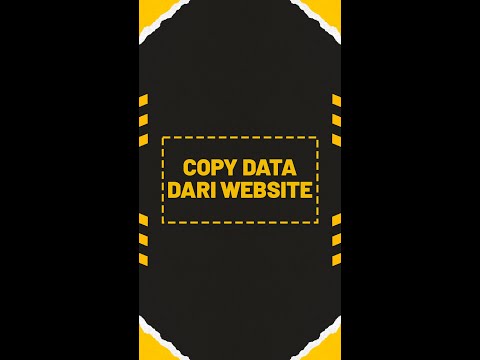 0:00:54
0:00:54
 0:00:49
0:00:49
 0:00:51
0:00:51
 0:04:28
0:04:28
 0:03:14
0:03:14