filmov
tv
SQL tutorial for beginners | Uninstall and Remove SQL Server 2017 the right way

Показать описание
#SQLServer #Database #Administration
This episode is part of our serie of SQL tutorial for beginners
I walk you through the uninstall process of SQL Server. This is for standalone instance of SQL Server. For SQL Server Failover Cluster Instance ( #SQLServerFCI ) I will be posting a separate video about it soon, so make sure to subscribe :)
I use SQL Server 2017 in my machine but the process is the same for all the versions.
We use "Add or remove programs" and find "Microsoft SQL Server 2017 or any other version you want to remove. This is because you might have different versions of SQL Server installed in the same machine.
Then we use "Select Instance" Page to select the SQL Server instance you want to remove. In case you have multiple instances installed, make sure you choose the correct one you want to uninstall from the drop-down list on the top.
The next page is "Select Features" so you can select some of the features only to remove and keep the other for example you can remove SQL Server Database Engine and keep SQL Server Analysis Services (#Analysis #Services #SSAS) or you can click on the "Select All" button" bellow the list to remove all features.
If you have questions or suggestions for next videos, please post them in the comments bellow!
This episode is part of our serie of SQL tutorial for beginners
I walk you through the uninstall process of SQL Server. This is for standalone instance of SQL Server. For SQL Server Failover Cluster Instance ( #SQLServerFCI ) I will be posting a separate video about it soon, so make sure to subscribe :)
I use SQL Server 2017 in my machine but the process is the same for all the versions.
We use "Add or remove programs" and find "Microsoft SQL Server 2017 or any other version you want to remove. This is because you might have different versions of SQL Server installed in the same machine.
Then we use "Select Instance" Page to select the SQL Server instance you want to remove. In case you have multiple instances installed, make sure you choose the correct one you want to uninstall from the drop-down list on the top.
The next page is "Select Features" so you can select some of the features only to remove and keep the other for example you can remove SQL Server Database Engine and keep SQL Server Analysis Services (#Analysis #Services #SSAS) or you can click on the "Select All" button" bellow the list to remove all features.
If you have questions or suggestions for next videos, please post them in the comments bellow!
 0:17:40
0:17:40
 0:44:57
0:44:57
 3:10:19
3:10:19
 4:20:39
4:20:39
 0:24:25
0:24:25
 0:10:55
0:10:55
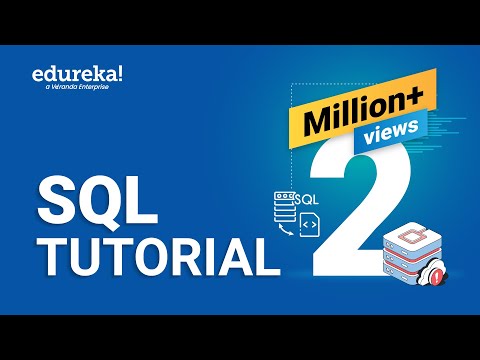 0:27:51
0:27:51
 0:04:26
0:04:26
 0:18:54
0:18:54
 0:02:23
0:02:23
 1:26:10
1:26:10
 0:16:57
0:16:57
 4:04:58
4:04:58
 2:45:17
2:45:17
 0:00:33
0:00:33
 2:34:45
2:34:45
 0:16:48
0:16:48
 0:00:43
0:00:43
 0:17:17
0:17:17
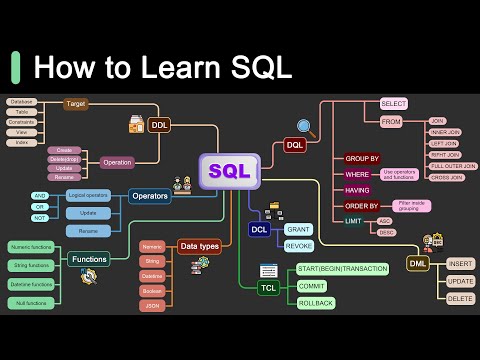 0:04:52
0:04:52
 0:28:17
0:28:17
 0:05:50
0:05:50
 4:07:51
4:07:51
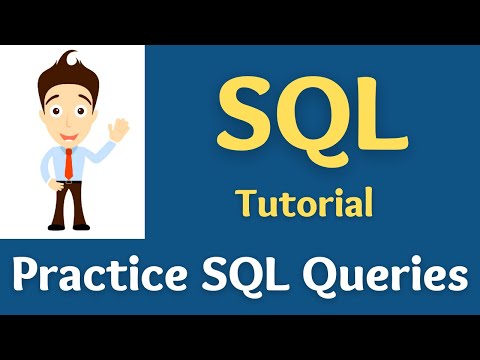 1:10:21
1:10:21