filmov
tv
BIMSens Prep' - Create an Excel Schedule from Navisworks

Показать описание
Small tip on how to quickly create an Excel Schedule that can be used to connect Excel to Navisworks with BIMSens
Download BIMSens from the Autodesk AppStore:
Our from our website directly
Get more info and guides from our online help content:
Download BIMSens from the Autodesk AppStore:
Our from our website directly
Get more info and guides from our online help content:
BIMSens Prep' - Create an Excel Schedule from Navisworks
BIMSens - Edit Data & Create Forms
BIMSens - Simple Excel Connection
BIMSens 2.0 - Use Boards to Create Mixed Data Sources Apps
Using look ahead colour filtering feature of BimSens
BIMSens - Colour Filtering
Navis Schedule
BIMsense
VC: Autodesk Navisworks: 10.05. Excel-1
Introduction Naviswork Manage Selection Tree and Navigation bar
Data Tool In Navisworks for COBie
Navisworks Schedule
6 - Navisworks finidng shared parameters
Timeliner auto-linking rules are great in Navisworks
Navisworks - Search Sets
Navisworks DB link with Excel, Access, SQL Server, PostgreSQL, MySQL
Navisworks Tutorial 2 - Open, Append & Manage Files
L9-Clash Detection-Export Report-7
Комментарии
 0:01:55
0:01:55
 0:03:12
0:03:12
 0:01:38
0:01:38
 0:07:09
0:07:09
 0:04:26
0:04:26
 0:06:30
0:06:30
 0:00:21
0:00:21
 0:05:15
0:05:15
 0:02:43
0:02:43
 0:03:46
0:03:46
 0:08:19
0:08:19
 0:00:41
0:00:41
 0:02:08
0:02:08
 0:16:25
0:16:25
 0:01:17
0:01:17
 0:29:17
0:29:17
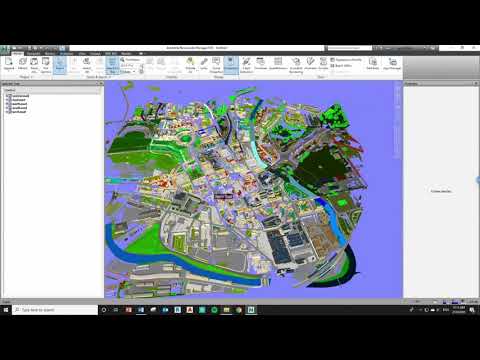 0:10:33
0:10:33
 0:03:53
0:03:53