filmov
tv
HOW TO ASSIGN GRADES USING VLOOKUP IN EXCEL #excel #rprogramming #python

Показать описание
Welcome to our Excel tutorial, where we'll guide you through efficiently using the VLOOKUP function to assign grades to Nigerian students based on their scores. Whether you're a teacher managing student data or a student eager to understand grade calculations, this step-by-step guide is tailored just for you.
In this comprehensive tutorial, we'll cover everything you need to know, starting from setting up your Excel sheet with student names and scores. We'll then define grade ranges for Fail, Pass, Merit, and more, ensuring accuracy in the grading process.
Using the powerful VLOOKUP function, we'll demonstrate how to seamlessly match scores with corresponding grades, automating the grading process and saving you valuable time. Plus, we'll provide insights on customizing grade ranges to align with your specific grading system.
No prior Excel expertise is required – we'll break down each step in a clear and accessible manner, making it easy for anyone to follow along and master the process.
Key Points Covered:
Setting up your Excel sheet with student names and scores.
Defining grade ranges for Fail, Pass, Merit, and more.
Using the VLOOKUP function to match scores with corresponding grades.
Customizing grade ranges to suit your grading system.
Tips for optimizing your Excel workflow and ensuring accuracy.
Join us as we simplify the grading process in Excel, making educational tasks more efficient and manageable for educators and students alike. Don't forget to like, share, and subscribe for more tutorials to enhance your Excel skills!🚀 #ExcelTips #DataManipulation #VLOOKUP #ExaminationData #YouTubeChannel
In this comprehensive tutorial, we'll cover everything you need to know, starting from setting up your Excel sheet with student names and scores. We'll then define grade ranges for Fail, Pass, Merit, and more, ensuring accuracy in the grading process.
Using the powerful VLOOKUP function, we'll demonstrate how to seamlessly match scores with corresponding grades, automating the grading process and saving you valuable time. Plus, we'll provide insights on customizing grade ranges to align with your specific grading system.
No prior Excel expertise is required – we'll break down each step in a clear and accessible manner, making it easy for anyone to follow along and master the process.
Key Points Covered:
Setting up your Excel sheet with student names and scores.
Defining grade ranges for Fail, Pass, Merit, and more.
Using the VLOOKUP function to match scores with corresponding grades.
Customizing grade ranges to suit your grading system.
Tips for optimizing your Excel workflow and ensuring accuracy.
Join us as we simplify the grading process in Excel, making educational tasks more efficient and manageable for educators and students alike. Don't forget to like, share, and subscribe for more tutorials to enhance your Excel skills!🚀 #ExcelTips #DataManipulation #VLOOKUP #ExaminationData #YouTubeChannel
Комментарии
 0:00:47
0:00:47
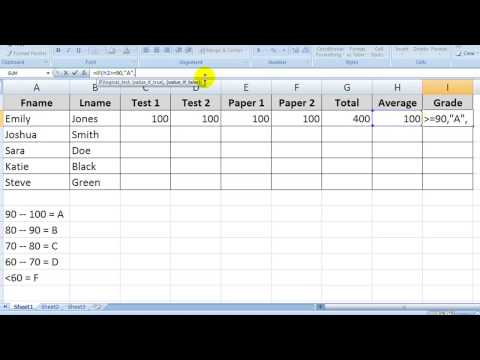 0:06:08
0:06:08
 0:00:59
0:00:59
 0:02:20
0:02:20
 0:00:29
0:00:29
 0:08:58
0:08:58
 0:00:58
0:00:58
 0:00:45
0:00:45
 0:10:29
0:10:29
 0:00:22
0:00:22
 0:01:00
0:01:00
 0:00:26
0:00:26
 0:00:59
0:00:59
 0:03:03
0:03:03
 0:05:28
0:05:28
 0:14:46
0:14:46
 0:00:42
0:00:42
 0:01:51
0:01:51
 0:00:15
0:00:15
 0:00:25
0:00:25
 0:00:29
0:00:29
 0:00:27
0:00:27
 0:01:00
0:01:00
 0:00:30
0:00:30