filmov
tv
STM32 + SWD + ST-Link + CubeIDE | Debugging on Custom Hardware Tutorial - Phil's Lab #4

Показать описание
Guide on how to connect, check, program, and debug your custom STM32-based hardware via SWD and the ST-Link debugger utilising STM32CubeIDE.
If you have any questions or suggestions for future videos, please let me know in the comments!
[Timestamps]
00:00 Introduction
00:28 ST-Link
01:08 Hardware Connections
02:11 ST-Link Utility (Checking that we can connect to STM32 MCU)
03:37 STM32CubeIDE (Programming and debugging software package)
05:22 Enabling SWD
06:04 Setting up an external high-speed crystal (HSE)
07:10 Additional peripheral selection
08:50 LED blinking test code
09:44 Building code and checking for compiler errors
10:02 Debug configuration, debugging, and flashing via ST-Link
11:26 Running, pausing, and setting breakpoints
12:20 Hardware running code
[Hardware]
[Software]
ID: QIBvbJtYjWuHiTG0uCoK
If you have any questions or suggestions for future videos, please let me know in the comments!
[Timestamps]
00:00 Introduction
00:28 ST-Link
01:08 Hardware Connections
02:11 ST-Link Utility (Checking that we can connect to STM32 MCU)
03:37 STM32CubeIDE (Programming and debugging software package)
05:22 Enabling SWD
06:04 Setting up an external high-speed crystal (HSE)
07:10 Additional peripheral selection
08:50 LED blinking test code
09:44 Building code and checking for compiler errors
10:02 Debug configuration, debugging, and flashing via ST-Link
11:26 Running, pausing, and setting breakpoints
12:20 Hardware running code
[Hardware]
[Software]
ID: QIBvbJtYjWuHiTG0uCoK
STM32 + SWD + ST-Link + CubeIDE | Debugging on Custom Hardware Tutorial - Phil's Lab #4
Usage ST-LINK V2 Tutorial. STM32 Programming for Beginners. Cheap clone ST-Link comparation
ST-LINK V2 STM8/STM32 programmer
STMicroelectronics STLINK-V3SET Probe | Digi-Key Daily
Sinkr ST-Link/V2 (CN Version) Programmer Debugger
Tutorial 9: ST Link Debugger in STM32
STM32 Programming Tutorial for Custom Hardware | SWD, PWM, USB, SPI - Phil's Lab #13
EXTERNAL ST-LINK debugger(STM32) interFACING with STM32 without DEBUGGER #stlink #stm32 #debugger
SWD Debug Issues check list
Debug the STM32 (BluePill) using SWD and ST-LINK V2 in STM32CubeIDE
STM32 F401 F411 ST LINK SWD UPLOADING
Remote Debugging ARM Chip with SWD/JTAG - Hardware Wallet Research #3
Debug l' STM32 (BluePill) usando SWD e ST LINK con STM32CubeIDE
79. Install STM32 ST-LINK utility (replaced by STM32CubeProgrammer)
Flashing STM32 with ST-LINK, JLINK and UART Bootloader, cross platform | VIDEO 44
Blue-pill STM32 Programming Using ST-LINK V2 Dongle
Getting started with STLINK-V3 debugger/programmer
STLINK Interfacing With STM32 Board [STLINK/V2 CLONE] #stlink #education
Printf Debugging & enabling SWO pin in the ST-LINK V2 clone - For STM32 CubeIDE - BluePill
3. How to Set up the ST-Link v2 Programmer Tutorial for ARM Microcontrollers
Removing write protection and download firmware using stm32cubeprogrammer
If you program STM32s you'll want to see this.
ST-LINK переделка. Вывод SWO для отладки STM32
STM32 F411 - Programming with CUBE IDE & ST LINK
Комментарии
 0:12:50
0:12:50
 0:08:27
0:08:27
 0:01:01
0:01:01
 0:01:05
0:01:05
 0:00:58
0:00:58
 0:04:15
0:04:15
 0:39:58
0:39:58
 0:02:54
0:02:54
 0:11:12
0:11:12
 0:03:02
0:03:02
 0:01:00
0:01:00
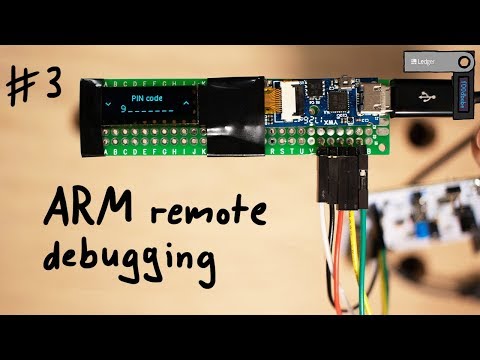 0:12:20
0:12:20
 0:03:04
0:03:04
 0:07:07
0:07:07
 0:37:40
0:37:40
 0:07:53
0:07:53
 0:02:33
0:02:33
 0:02:05
0:02:05
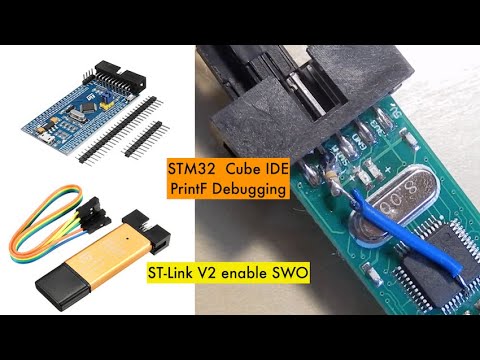 0:08:16
0:08:16
 0:01:53
0:01:53
 0:00:35
0:00:35
 0:00:53
0:00:53
 0:07:01
0:07:01
 0:08:39
0:08:39