filmov
tv
How to Merge Duplicate Contacts on Android
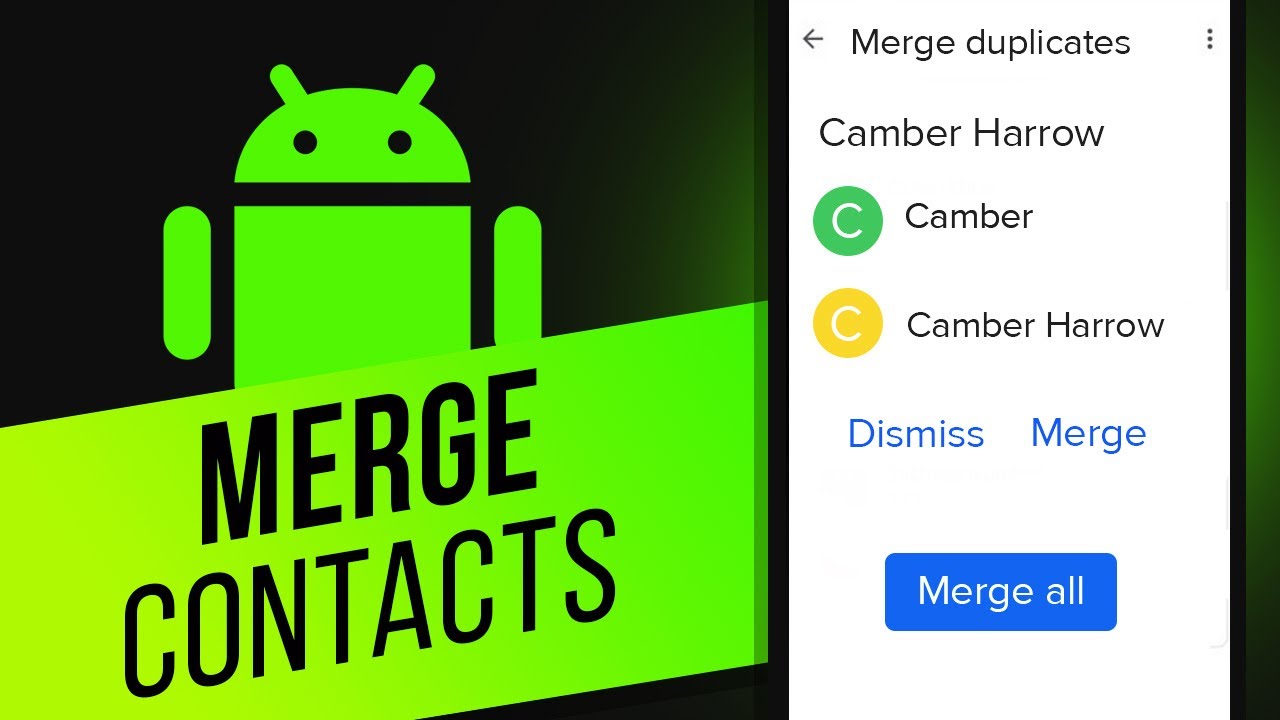
Показать описание
In this video, we’ll show you how to merge duplicate contacts on Android.
Having duplicate contacts on your Contacts list can be quite frustrating. It will be nice if those contacts are wrapped in one name.
Let us show you how to do it.
1) Open the “contacts” app.
2) Tap the hamburger icon, then select “Manage Contacts”
3) Tap on “Merge Contacts” option.
4) There you’ll see the contacts that are duplicated. Choose the contacts you want to merge or Tap «Select All».
5) Finally tap the Merge icon.
Here it is!
❓💬 What other tips do you want to know? Let us know in the comments below.
#HowTech #Android
--------------------------------------------------------------------------------------------------------------
Having duplicate contacts on your Contacts list can be quite frustrating. It will be nice if those contacts are wrapped in one name.
Let us show you how to do it.
1) Open the “contacts” app.
2) Tap the hamburger icon, then select “Manage Contacts”
3) Tap on “Merge Contacts” option.
4) There you’ll see the contacts that are duplicated. Choose the contacts you want to merge or Tap «Select All».
5) Finally tap the Merge icon.
Here it is!
❓💬 What other tips do you want to know? Let us know in the comments below.
#HowTech #Android
--------------------------------------------------------------------------------------------------------------
How to merge duplicate contacts on your iPhone or iPad | Apple Support
How to Merge Duplicate Contacts on iPhone iOS 16? | Locate Duplicates on iPhone
iPhone 14/14 Pro Max: How to Merge Duplicate Contacts
How to Merge Duplicate Contacts | How to Remove Duplicate Contacts
How to delete duplicate contacts on Google contacts
Remove Duplicate Contacts on iPhone #iphonetricks #iphonetricks #iphonehacks
How to Find and Remove Duplicate Contacts in Android
How to Merge Duplicate Contacts on iPhone (multiple ways)
Duplicate Contact Merge Kaise Kare ? How to Merge Duplicate Contacts on Android, Merge contact
How to Merge and Delete Duplicate Contacts on iPhone (2024)
How To Merge Duplicate Contacts On iPhone
Mobile Se Duplicate Contacts Remove Kaise Kare | [Hindi] Delete Duplicate Contacts From Any Android
How to merge duplicate Contacts on android phone | How to find and merge Duplicate Google contacts
Quickly Delete Duplicate Contacts on iPhone iOS 16 #shorts
How to Merge Duplicate Contacts on Android
How to Delete Duplicate Contacts on iPhone! [At Once]
How To Delete All Duplicate Contacts On iPhone
Galaxy S22/S22+/Ultra: How to Merge Duplicate Contacts
How To Merge Duplicate Contacts In Tamil | Google Contacts App Duplicate Contacts Problem Solved
How to merge duplicate contacts in contacts on OPPO Reno7 Android 13
How to Merge Duplicate Contacts on Android (Redmi Note 10S)#shorts #backup #contacts
#6 How to Merge Duplicate Contacts in iPhone [ iOS 16 ]
How to Merge Duplicate Contacts on iPhone?
How to Merge Contacts on iPhone
Комментарии
 0:00:40
0:00:40
 0:00:56
0:00:56
 0:01:10
0:01:10
 0:02:24
0:02:24
 0:01:57
0:01:57
 0:00:48
0:00:48
 0:01:54
0:01:54
 0:03:34
0:03:34
 0:02:18
0:02:18
 0:05:11
0:05:11
 0:01:42
0:01:42
 0:01:58
0:01:58
 0:02:52
0:02:52
 0:00:18
0:00:18
 0:01:02
0:01:02
 0:02:25
0:02:25
 0:01:51
0:01:51
 0:01:38
0:01:38
 0:02:47
0:02:47
 0:01:01
0:01:01
 0:00:13
0:00:13
 0:00:51
0:00:51
 0:00:26
0:00:26
 0:01:00
0:01:00