filmov
tv
Learn to write selectors for shadow DOM elements: SelectorsHub
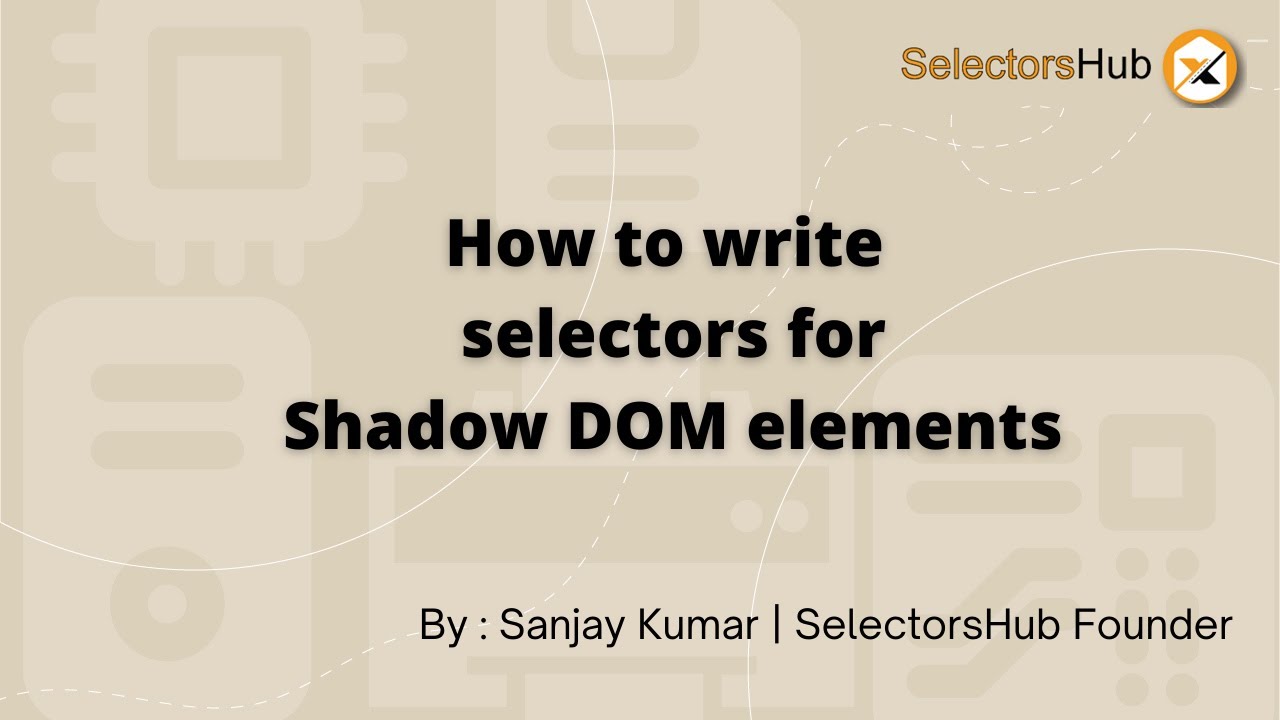
Показать описание
Want to be expert in XPath, Selectors, WebElement, DOM, SelectorsHub & TestCase Studio, join my training. Registration Link-
This video will help you to learn
1. What is shadow dom
2. Which all selectors possible for shadow dom elements.
3. How to write selectors for shadow dom elements
4. What are the possible solution to write and verify selectors for shadow dom elements.
SelectorsHub helps to generate, write and verify the XPath & cssSelector.
SelectorsHub is the complete new way to generate, write and verify the XPath and cssSelectors.
Checkout SelectorsHub primary Sponsor TestProject- A FREE end-to-end test automation tool.
Please be a patron and support SelectorsHub to run it FREE forever.
Even 1-5$ (a coffee cost) per month will be a great help.
SelectorsHub-
1) It suggests all possible XPath and cssSelector functions while typing like smart editor along with their occurrences to complete Selectors quickly. Now you need not to copy and paste attribute values from DOM anymore to build XPath and cssSelector.
2) Generate all types of possible selectors in single click.
3) Copy XPath, cssSelector and JS path from the context menu itself. No need to open DevTools and SelectorsHub tab anymore.
4) Feature to customise contextMenu.
5) Feature to disable and enable SelectorsHub in contextMenu
6) It gives robust unique relative cssSelector and XPath.
7) It also supports shadowDOM, iframe, frame and SVG elements.
8) It gives the proper error message like what is wrong in your xpath and cssSelector.
9) It also gives the index based xpath in auto suggest.
10) It has the feature to generate selector with the desired attribute.
11) You can also generate selectors with driver command.
12) You can customise the UI as you want.
13) All the config will be saves in local so next time when you open it, it open with your configs.
14) To copy the Selector's value, just click on copy icon or the Selector's Header.
15) To edit Selector's value, just click on selector's value, it will put the value in box where you can edit it and verify.
Please follow video tutorial to make the best use of SelectorsHub.
Please find the change log here-
For more details please checkout homepage-
Very simple steps to use the tool-
1. Open DevTools.
2. On right side, the last sidebar tab is SelectorsHub. Click on it.
3. Here it show all possible selectors for inspected element. For whichever element you want to generate selector, just inspect that and it will generate all possible selectors for that element.
4. To build own XPath or cssSelector, start typing in the selector input box.
5. SelectorsHub will automatically suggest all attributes and everything to complete Selectors quickly. Now you need not to copy and paste attribute values anymore. With this you can save huge amount of time.
6. After typing just press enter.
7. It will high light all matching node and list down them in the SelectorsHub tab.
8. It will also scroll the web element to viewable area.
9. To copy selectors value, click on copy icon.
10. To edit selector value, click on that selector value.
This video will help you to learn
1. What is shadow dom
2. Which all selectors possible for shadow dom elements.
3. How to write selectors for shadow dom elements
4. What are the possible solution to write and verify selectors for shadow dom elements.
SelectorsHub helps to generate, write and verify the XPath & cssSelector.
SelectorsHub is the complete new way to generate, write and verify the XPath and cssSelectors.
Checkout SelectorsHub primary Sponsor TestProject- A FREE end-to-end test automation tool.
Please be a patron and support SelectorsHub to run it FREE forever.
Even 1-5$ (a coffee cost) per month will be a great help.
SelectorsHub-
1) It suggests all possible XPath and cssSelector functions while typing like smart editor along with their occurrences to complete Selectors quickly. Now you need not to copy and paste attribute values from DOM anymore to build XPath and cssSelector.
2) Generate all types of possible selectors in single click.
3) Copy XPath, cssSelector and JS path from the context menu itself. No need to open DevTools and SelectorsHub tab anymore.
4) Feature to customise contextMenu.
5) Feature to disable and enable SelectorsHub in contextMenu
6) It gives robust unique relative cssSelector and XPath.
7) It also supports shadowDOM, iframe, frame and SVG elements.
8) It gives the proper error message like what is wrong in your xpath and cssSelector.
9) It also gives the index based xpath in auto suggest.
10) It has the feature to generate selector with the desired attribute.
11) You can also generate selectors with driver command.
12) You can customise the UI as you want.
13) All the config will be saves in local so next time when you open it, it open with your configs.
14) To copy the Selector's value, just click on copy icon or the Selector's Header.
15) To edit Selector's value, just click on selector's value, it will put the value in box where you can edit it and verify.
Please follow video tutorial to make the best use of SelectorsHub.
Please find the change log here-
For more details please checkout homepage-
Very simple steps to use the tool-
1. Open DevTools.
2. On right side, the last sidebar tab is SelectorsHub. Click on it.
3. Here it show all possible selectors for inspected element. For whichever element you want to generate selector, just inspect that and it will generate all possible selectors for that element.
4. To build own XPath or cssSelector, start typing in the selector input box.
5. SelectorsHub will automatically suggest all attributes and everything to complete Selectors quickly. Now you need not to copy and paste attribute values anymore. With this you can save huge amount of time.
6. After typing just press enter.
7. It will high light all matching node and list down them in the SelectorsHub tab.
8. It will also scroll the web element to viewable area.
9. To copy selectors value, click on copy icon.
10. To edit selector value, click on that selector value.
Комментарии
 0:09:36
0:09:36
 0:19:38
0:19:38
 0:14:37
0:14:37
 0:06:36
0:06:36
 0:04:13
0:04:13
 0:21:41
0:21:41
 0:23:44
0:23:44
 0:06:50
0:06:50
 0:00:48
0:00:48
 0:16:02
0:16:02
 0:18:47
0:18:47
 0:02:53
0:02:53
 0:01:00
0:01:00
 0:00:30
0:00:30
 0:03:18
0:03:18
 0:07:50
0:07:50
 0:25:42
0:25:42
 0:10:40
0:10:40
 0:15:54
0:15:54
 0:09:09
0:09:09
 0:01:05
0:01:05
 0:09:58
0:09:58
 0:00:48
0:00:48
 0:04:14
0:04:14