filmov
tv
Automated Deployment of Java Web Projects to Tomcat Server via Jenkins on Windows [Step-by-Step]

Показать описание
In this tutorial, we'll explore deploying a Java web application, constructed with Maven, onto a Windows-based Tomcat server using Jenkins. We'll cover setting up the project in Eclipse, committing it to GitHub, configuring a Jenkins pipeline, and automating the deployment process. Follow along step by step to streamline your development workflow!
Before diving into the tutorial on deploying a Java web project with Maven into Tomcat using Jenkins, I recommend checking out these helpful resources:
Java Web Application Tutorial: Building a Payroll System with Eclipse, Tomcat, and JSP
-----------------------------------------------------
GitHub and Eclipse Integration Tutorial: Push Code from Eclipse to GitHub
-----------------------------------------------------
How to Install Tomcat Server on Windows and Deploy WAR Files Easily
-----------------------------------------------------
Convert Java Web Project to Maven & Deploy to Tomcat on Windows [Step-by-Step]
-----------------------------------------------------
These tutorials will provide you with a solid foundation and help you understand the prerequisites before proceeding with the deployment tutorial. Happy learning!
Before diving into the tutorial on deploying a Java web project with Maven into Tomcat using Jenkins, I recommend checking out these helpful resources:
Java Web Application Tutorial: Building a Payroll System with Eclipse, Tomcat, and JSP
-----------------------------------------------------
GitHub and Eclipse Integration Tutorial: Push Code from Eclipse to GitHub
-----------------------------------------------------
How to Install Tomcat Server on Windows and Deploy WAR Files Easily
-----------------------------------------------------
Convert Java Web Project to Maven & Deploy to Tomcat on Windows [Step-by-Step]
-----------------------------------------------------
These tutorials will provide you with a solid foundation and help you understand the prerequisites before proceeding with the deployment tutorial. Happy learning!
Комментарии
 0:01:56
0:01:56
 0:30:13
0:30:13
 0:05:38
0:05:38
 0:08:08
0:08:08
 0:12:31
0:12:31
 0:09:08
0:09:08
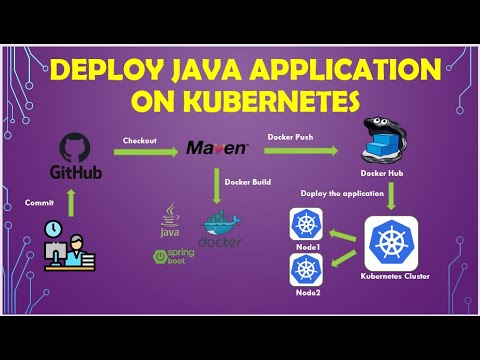 0:38:04
0:38:04
 0:03:42
0:03:42
 0:02:11
0:02:11
 0:01:07
0:01:07
 0:07:02
0:07:02
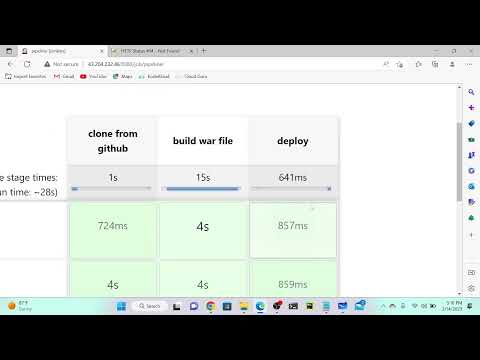 0:06:31
0:06:31
 0:07:16
0:07:16
 0:02:57
0:02:57
 0:10:00
0:10:00
 0:01:47
0:01:47
 0:03:27
0:03:27
 0:07:17
0:07:17
 0:05:38
0:05:38
 0:47:07
0:47:07
 0:11:51
0:11:51
 0:17:18
0:17:18
 2:38:32
2:38:32
 0:03:10
0:03:10