filmov
tv
Java for Testers #8 - How to use IF ELSE in Java

Показать описание
In this Java for Testers tutorial we will learn how to use IF ELSE in Java. IF statement in Java tells the program to execute a certain section of code only if the specified condition is evaluated to TRUE. It is the most basic of all the control flow statements available in Java.
IF ELSE statement provides an additional path of execution in case the "IF" clause is evaluated to FALSE. Watch the full tutorial to understand IF ELSE statement in detail.
Help me in spreading the knowledge, please hit LIKE, SHARE and SUBSCRIBE for latest tutorials. More tutorial playlists below:
🔶 ENROL IN MANY FREE TRAININGS ON RCV ACADEMY PORTAL 🔶
🔶 FOLLOW US ON TWITTER 🔶
🔶 LIKE US ON FACEBOOK 🔶
🔶 OUR TUTORIAL WEBSITES 🔶
🔶 GET MY TRAININGS ON UDEMY 🔶
#JavaForTesters #JavaForTestersTutorial #JavaBeginnersTutorial #JavaForSelenium #JavaForSeleniumTesters #TestAutomation #SeleniumWebDriverJava #RcvAcademy #SoftwareTestingMentor
IF ELSE statement provides an additional path of execution in case the "IF" clause is evaluated to FALSE. Watch the full tutorial to understand IF ELSE statement in detail.
Help me in spreading the knowledge, please hit LIKE, SHARE and SUBSCRIBE for latest tutorials. More tutorial playlists below:
🔶 ENROL IN MANY FREE TRAININGS ON RCV ACADEMY PORTAL 🔶
🔶 FOLLOW US ON TWITTER 🔶
🔶 LIKE US ON FACEBOOK 🔶
🔶 OUR TUTORIAL WEBSITES 🔶
🔶 GET MY TRAININGS ON UDEMY 🔶
#JavaForTesters #JavaForTestersTutorial #JavaBeginnersTutorial #JavaForSelenium #JavaForSeleniumTesters #TestAutomation #SeleniumWebDriverJava #RcvAcademy #SoftwareTestingMentor
Java for Testers #8 - How to use IF ELSE in Java
Java 8 for Automation Testers - Part 1 - How Java 8 can make our life easy ? See the Magic in 15 min
Java Unit Testing with JUnit - Tutorial - How to Create And Use Unit Tests
Java for Software Testers : Video 8: Condition Handling
SDET Automation Mock Interview - 8+ YOE (Selenium, Java, API, Testing)
Automation Testing Interview| Java Interview Questions For Selenium Testers
Core Java Interview Question on Inheritance | Automation Testing interview preparation by MKT
Java 8 | New Features 01 #java8
Spring Boot 3 & Spring Security 6 with MySQL using Http Basic Implementing Role Based Authoriza...
Java 8 for testers: While loop in Java - Episode - 23
How I Learned Java to Become an Automation Tester? | How to Become Test Automation Engineer
Automation Testing Interview| Java Interview Questions For Selenium Testers
How to Find Duplicate Elements in an Array - Java Program | Java Interview Question and Answer #java
Frequently asked Java interview Questions for Automation Tester | QA | SDET | Testing | Part 1
Learn Java in 14 Minutes (seriously)
Generics In Java - Full Simple Tutorial
Java Testing - JUnit 5 Crash Course
Java 8 Tutorial | Creating A Test Class
Java Program to Convert a Number to a String | Java Interview Questions & Answers | Java Tutoria...
Automation Testing Mock Interview For 3-5 YOE (Manual Testing +Java + Selenium +TestNG + Frameworks)
Java 8 best practices by Stephen Colebourne
Important Java & Programming Topics to crack Test Automation Interview
Big Update in Java for Learners and Trainers
Java 8 for Testers: For & Foreach loop demo - Episode -25
Комментарии
 0:13:47
0:13:47
 0:16:12
0:16:12
 0:21:35
0:21:35
 0:06:52
0:06:52
 1:37:32
1:37:32
 0:30:17
0:30:17
 0:00:21
0:00:21
 0:00:14
0:00:14
 0:58:26
0:58:26
 0:05:55
0:05:55
 0:08:01
0:08:01
 0:35:53
0:35:53
 0:00:33
0:00:33
 0:15:59
0:15:59
 0:14:00
0:14:00
 0:17:34
0:17:34
 0:26:05
0:26:05
 0:07:27
0:07:27
 0:00:24
0:00:24
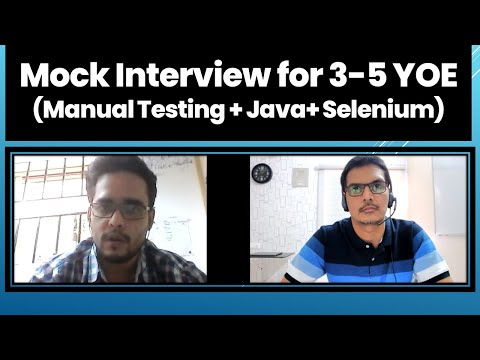 0:50:10
0:50:10
 0:44:40
0:44:40
 0:11:09
0:11:09
 0:00:59
0:00:59
 0:06:22
0:06:22