filmov
tv
How To Fix App Store Missing On iPhone

Показать описание
Let me show you a quick, simple way to fix the App Store missing on your iPhone.
First, check if the App Store has been removed from the home screen but is still in the App Library. To access the App Library, swipe left on your home screen until you reach it. Use the search bar to look for the App Store, or browse through the apps. If you find the App Store, press and hold it, then select "Add to Home Screen."
If the App Store is not in the App Library, follow these steps:
1. Open "Settings."
2. Go to "Screen Time."
3. Tap on "Content & Privacy Restrictions."
4. Select "iTunes & App Store Purchases."
5. If prompted, enter your password.
6. Tap "Installing Apps" and choose "Allow."
Alternatively, you can turn off all restrictions by toggling off "Content & Privacy Restrictions."
Once done, return to your home screen. The App Store should now be visible. You can then reposition it as needed.
And that's how you fix the App Store missing on your iPhone.
Thanks for watching! Please like and subscribe and stay tuned for more quick tech how-to videos.
First, check if the App Store has been removed from the home screen but is still in the App Library. To access the App Library, swipe left on your home screen until you reach it. Use the search bar to look for the App Store, or browse through the apps. If you find the App Store, press and hold it, then select "Add to Home Screen."
If the App Store is not in the App Library, follow these steps:
1. Open "Settings."
2. Go to "Screen Time."
3. Tap on "Content & Privacy Restrictions."
4. Select "iTunes & App Store Purchases."
5. If prompted, enter your password.
6. Tap "Installing Apps" and choose "Allow."
Alternatively, you can turn off all restrictions by toggling off "Content & Privacy Restrictions."
Once done, return to your home screen. The App Store should now be visible. You can then reposition it as needed.
And that's how you fix the App Store missing on your iPhone.
Thanks for watching! Please like and subscribe and stay tuned for more quick tech how-to videos.
Top 7 Ways to Fix 'Cannot Connect to App Store' on iPhone/iPad [Tested]
How To Fix App Store Missing On iPhone - Full Guide
How To Fix Apple Store Billing Problem (EASY!)
How to Fix App Store Icon Is Missing From iPhone or iPad
How To Fix App Store Billing Problem - Full Guide
How To Fix Verification Required On App Store - Full Guide
How to get the App Store on Android (icon)
Cannot Connect To App Store Problem Fixed! 2024
How To Fix Clapper App Register Problem | Step By Step
Fixed: Your Account Has been Disabled from App store & iTunes!
fix cannot connect to app store | cannot connect to app store|how to fix cannot connect to app store
How To Fix Cannot Connect To App Store Issue On iPhone Or iPad, Solve In 2023 100%
How to Install Apps Without Apple ID Password / Download App from App Store Without Password iOS 17
How To Fix App Store Download Errors and Issues
App Store Not Downloading Apps | App Store App Download Problem | Fix App Not Downloading App Store
Can't download apps from App Store || How to Fix AppStore not downloading apps in iPhone & ...
Cannot Connect to the App Store Fix #apple
how to stop verification required on app store 2024 || Fix verification required on App Store
How To FIX This Apple ID Hasn't Been Used In The iTunes Store! (2021)
How To FIX App Store Account Disabled On iPhone! (2021)
How To Fix Payment Not Completed App Store Error - iPhone
How to Fix Cannot Connect to App Store Error on iPhone After iOS 17 Update
how to fix cant sign into itunes & app store on iphone and ipad after ios 13
Fix 'Cannot Connect to iTunes or App Store' Issue iOS 8 iPhone 6 or 6 Plus
Комментарии
 0:03:29
0:03:29
 0:01:18
0:01:18
 0:00:33
0:00:33
 0:01:12
0:01:12
 0:00:39
0:00:39
 0:01:45
0:01:45
 0:00:29
0:00:29
 0:02:04
0:02:04
 0:00:43
0:00:43
 0:03:21
0:03:21
 0:03:04
0:03:04
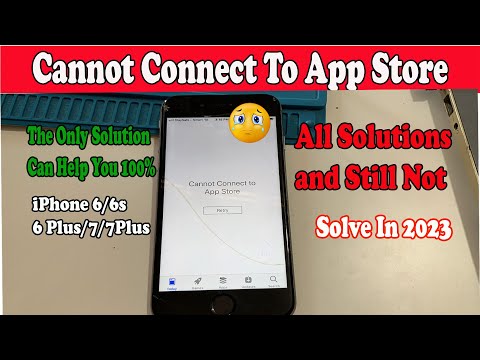 0:04:29
0:04:29
 0:03:04
0:03:04
 0:02:36
0:02:36
 0:03:44
0:03:44
 0:04:06
0:04:06
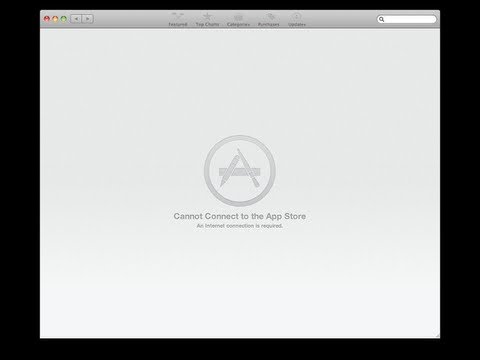 0:04:45
0:04:45
 0:03:50
0:03:50
 0:04:47
0:04:47
 0:04:09
0:04:09
 0:03:31
0:03:31
 0:02:13
0:02:13
 0:03:37
0:03:37
 0:02:57
0:02:57