filmov
tv
MuleSoft CI/CD Jenkins + GitHub - Deploying Mule Application in Cloudhub using Jenkins | Mule 4
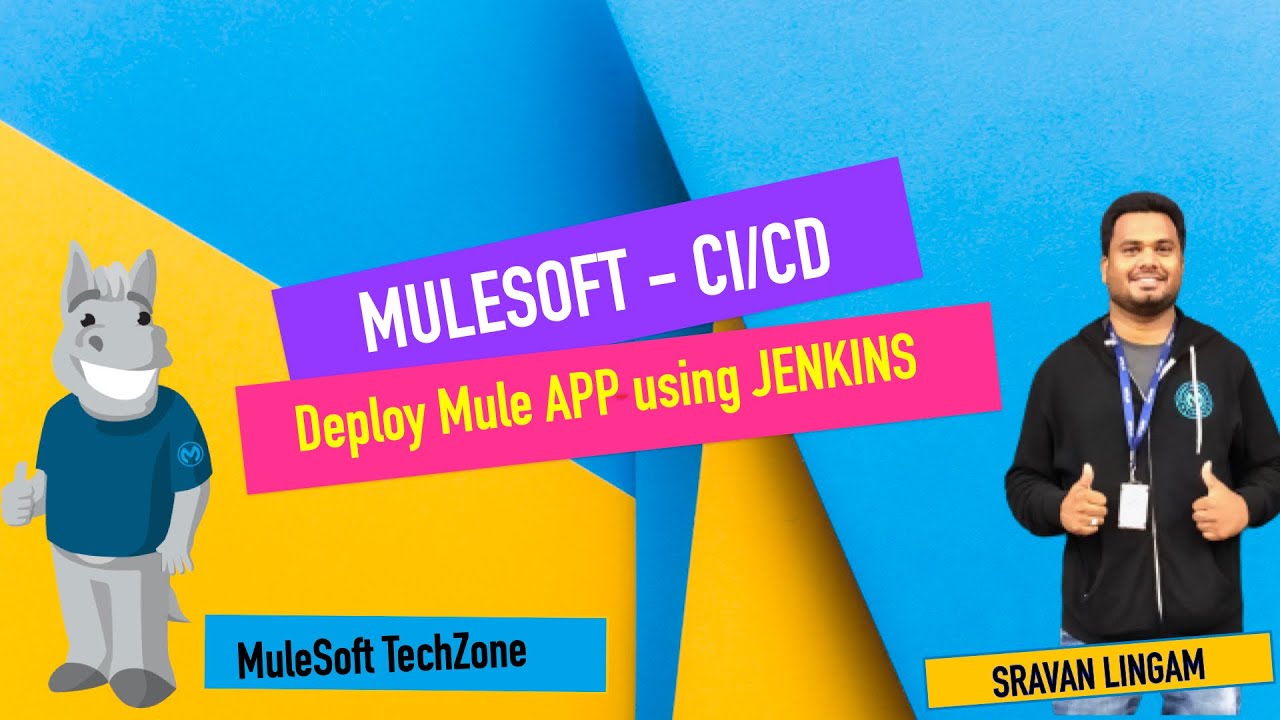
Показать описание
Before Getting Started.
Make sure you have installed Jenkins on your local,
Make sure your code is committed in GitHub and have a valid anypoint platform account with username and password values in hand.
make sure you have installed Java,Git and maven as well
To check the status of installation use below commands:
Go to CMD
type:
for java status: java -version
for maven status: mvn --version
for github status : git --version
Then actual process starts now:
Make sure your project is committed in git
Make sure your project has pom config with cloud hub deployment as Shown in video
Click on create Job --
Give a name(prefer project name) and select Freestyle Project
General Section :
Add description
Source Code Management:
-If you see None , then please install GitHub Plugin . For that . Goto Home page of jenkins and click Manage Jenkins Which is on left side
Click on Manage Plugin and search for GitHub in Availlable filter mode
- Once you see Git option. Enter details like Git repo link of your project
-Add Git Credentials
Build :
select Execute windows batch command if you are using windows OS
-~-~~-~~~-~~-~-
Please watch: "Implement an API using Anypoint Code Builder #ACB @sravanlingam #mule4 #mulesoft #salesforce"
-~-~~-~~~-~~-~-
Make sure you have installed Jenkins on your local,
Make sure your code is committed in GitHub and have a valid anypoint platform account with username and password values in hand.
make sure you have installed Java,Git and maven as well
To check the status of installation use below commands:
Go to CMD
type:
for java status: java -version
for maven status: mvn --version
for github status : git --version
Then actual process starts now:
Make sure your project is committed in git
Make sure your project has pom config with cloud hub deployment as Shown in video
Click on create Job --
Give a name(prefer project name) and select Freestyle Project
General Section :
Add description
Source Code Management:
-If you see None , then please install GitHub Plugin . For that . Goto Home page of jenkins and click Manage Jenkins Which is on left side
Click on Manage Plugin and search for GitHub in Availlable filter mode
- Once you see Git option. Enter details like Git repo link of your project
-Add Git Credentials
Build :
select Execute windows batch command if you are using windows OS
-~-~~-~~~-~~-~-
Please watch: "Implement an API using Anypoint Code Builder #ACB @sravanlingam #mule4 #mulesoft #salesforce"
-~-~~-~~~-~~-~-
Комментарии
 0:26:12
0:26:12
 0:56:13
0:56:13
 0:14:06
0:14:06
 0:41:08
0:41:08
 0:25:07
0:25:07
 0:43:19
0:43:19
 1:19:24
1:19:24
 0:07:05
0:07:05
 0:44:02
0:44:02
 2:02:25
2:02:25
 0:46:45
0:46:45
 1:13:37
1:13:37
 1:25:30
1:25:30
 0:14:36
0:14:36
 0:23:32
0:23:32
 0:11:38
0:11:38
 0:14:48
0:14:48
 0:52:40
0:52:40
 1:00:05
1:00:05
 0:19:17
0:19:17
 0:29:20
0:29:20
 0:37:41
0:37:41
 0:17:15
0:17:15
 0:17:30
0:17:30