filmov
tv
Spectra One WordPress Theme Walkthrough - WOW!

Показать описание
WordPress has taken a new direction since FSE or Full Site Editing was introduced with Block themes.
And while classic theme are still going strong, block themes are very promising.
Think of it like the automotive industry. Most cars are combustion engines vehicles, but electric cars are now an option, growing by the day.
Both exist and right now some people prefer classic cars while others prefer electric cars.
In case you are wondering what will happen to the Astra theme, make sure to watch this video until the end!
#spectraone #wordpress #brainstormforce
Products mentioned in the video:
Tutorials
Other Links
-------------------------------------------------------------------
📽📌 Table of Content 📌📽
00:00 - Spectra One Walkthrough
01:06 - What Are WordPress Block/FSE Themes?
03:01 - Spectra One Walkthrough
03:04 - Templates
04:18 - Template Parts
04:25 - Template Parts / Editing the header
17:02 - The Sticky Header
17:43 - The Transparent Header
18:34 - Template Parts / Editing the footer
21:16 - Disable Header / Footer
21:42 - Global Styles
23:50 - Hide Page Titles Easily
24:07 - Responsive Controls
27:06 - Patterns
28:17 - The Future Of Astra and Spectra One
-----------------------------------------------------------------
🤔 Just starting to create a website?
🤔 How to use the Astra Theme (Step by Step)
-------------------------------------------------------------------
📌 About Us 📌
At Brainstorm Force, we believe creating a website should not be complicated.
We build quality WordPress products and tools that are simple to use, affordable, and reliable to help entrepreneurs, professionals, and bloggers grow online.
Brainstorm Force is the team behind popular WordPress products like:
-------------------------------------------------------------------
📝 Are you a WordPress enthusiast who wants to contribute to our team? 📝
-------------------------------------------------------------------
🚨 Follow Us To Stay Updated 🚨
Комментарии
 0:30:30
0:30:30
 0:18:55
0:18:55
 0:22:15
0:22:15
 0:13:00
0:13:00
 0:03:37
0:03:37
 0:14:12
0:14:12
 0:13:58
0:13:58
 0:37:55
0:37:55
 0:21:59
0:21:59
 0:02:57
0:02:57
 0:32:27
0:32:27
 0:07:56
0:07:56
 0:30:50
0:30:50
 0:01:34
0:01:34
 0:05:50
0:05:50
 0:04:37
0:04:37
 0:32:22
0:32:22
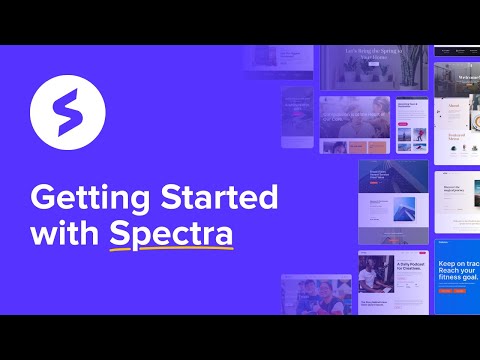 0:24:45
0:24:45
 0:19:57
0:19:57
 0:14:47
0:14:47
 0:15:19
0:15:19
 0:03:28
0:03:28
 0:02:52
0:02:52
 0:59:19
0:59:19