filmov
tv
JavaScript DOM Exercises 02

Показать описание
In this tutorial, you'll get the chance to practice your JavaScript skills by working with the DOM.
Jump to any of the exercises:
01:21 Exercise One (02:42 Final Solution)
02:53 Exercise Two (05:12 Final Solution)
05:50 Exercise Three (07:02 Final Solution)
07:37 Exercise Four (09:49 Final Solution)
10:13 Exercise Five (11:56 Final Solution)
So these JavaScript exercises will help you put your JavaScript skills into practice by applying them to a simple page. You'll have to manipulate and read the DOM (Document Object Model) with JavaScript and make changes to the contents on the page.
Most of the exercises could be easily solved by simply updating the markup or adding CSS rules however this tutorial will give you a challenge and help you think differently about your JavaScript code by asking you to solve the challenges with JavaScript code.
#JavaScript #Practice #Exercises Channel Handle @codebubb
JavaScript DOM Exercises 02
JavaScript DOM Exercises 03
JavaScript DOM Exercises 01
JavaScript DOM Exercises 05
JavaScript DOM Exercises 04
JavaScript DOM Exercises 06
Learn DOM manipulation with JavaScript
Best Programming Languages #programming #coding #javascript
Pure JS DOM Exercises
03 Practical JavaScript Exercises 02 Textbox AutoCompletion
Title: 'Master JavaScript DOM Manipulation: 5 Challenging Coding Questions for Web Developers&a...
Sum of Two number | Javascript Dom Exercise 1
Curso de JavaScript DOM :: Aula 02 - Exercício 01
5 Real-Life JavaScript Effects and Features That Reign Supreme! 👑🌐
02 - Learn JavaScript 2021 - What is JavaScript DOM
JavaScript DOM Manipulation: How to DOMinate the DOM with JavaScript
💻 APRENDE a MANIPULAR el DOM - 02 - Cómo usar document.querySelector
HTML, CSS & JS - DOM In Depth
JavaScript DOM Assignment 2
Exercices sur le DOM JavaScript (Session 12 )
My Number 1 Tip For Getting Better at JavaScript
Complete Javascript Course - Lesson 11 - DOM Manipulation with Javascript - getELementById
JavaScript Course - Exercise: Basic DOM manipulation
Introduction to JavaScript DOM
Комментарии
 0:12:51
0:12:51
 0:11:15
0:11:15
 0:11:33
0:11:33
 0:10:48
0:10:48
 0:11:35
0:11:35
 0:09:59
0:09:59
 0:19:34
0:19:34
 0:00:16
0:00:16
 0:45:55
0:45:55
 0:14:33
0:14:33
 0:00:16
0:00:16
 0:03:39
0:03:39
 0:11:34
0:11:34
 1:49:31
1:49:31
 0:15:31
0:15:31
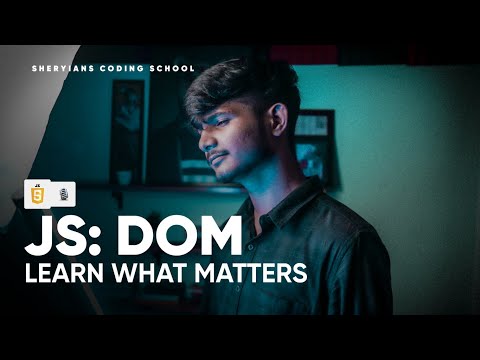 0:41:22
0:41:22
 0:02:26
0:02:26
 0:43:33
0:43:33
 0:00:07
0:00:07
 1:03:01
1:03:01
 0:05:32
0:05:32
 0:58:04
0:58:04
 0:04:32
0:04:32
 0:22:24
0:22:24