filmov
tv
Creality K1 MAX... it's a LIE... Buyer BEWARE!!, JUST DON'T BUY IT!

Показать описание
After waiting for a very long time. I finally received my K1 Max with great anticipation I open the box follow the instructions step-by-step not deviating at all.
The printer will not print it will not do a first layer no matter what you do with the printer. moreover the LIDAR Is A LIE.
, there is no tech support for this printer and I have yet to have anyone from tech support reach out to me in regards to the many many problems I have with this printer
does the offset cannot be set manually it has to be set through their automated process which does not work it sets the nozzle too close to the build bed therefore you cannot make a proper first layer
, the pause during print feature says that function is not allowed during a print so when you do have a problem during the print you can't pause it or stop it the only way you can do it is to turn off the printer
, it's advertised as an out-of-the-box printer. it is not it's not even close to that don't buy into that lie.
as for Quality it doesn't have any mine was bent the top glass won't even fit the door barely closed the screen is not very touch-friendly even though that's how you have to use it,.
getting it tied to the internet that was a joke their networking system just kept failing after failing after failing it didn't matter if it was wired or through Wi-Fi did not matter.
it is incredibly loud especially when they're cooling fan kicks on they claim that they're quieter than the bamboo yet another lie because I have four bamboos and they print perfectly.
y'all can do what you want to do with your money but I would never waste it on this creality printer ever buyer beware.
The printer will not print it will not do a first layer no matter what you do with the printer. moreover the LIDAR Is A LIE.
, there is no tech support for this printer and I have yet to have anyone from tech support reach out to me in regards to the many many problems I have with this printer
does the offset cannot be set manually it has to be set through their automated process which does not work it sets the nozzle too close to the build bed therefore you cannot make a proper first layer
, the pause during print feature says that function is not allowed during a print so when you do have a problem during the print you can't pause it or stop it the only way you can do it is to turn off the printer
, it's advertised as an out-of-the-box printer. it is not it's not even close to that don't buy into that lie.
as for Quality it doesn't have any mine was bent the top glass won't even fit the door barely closed the screen is not very touch-friendly even though that's how you have to use it,.
getting it tied to the internet that was a joke their networking system just kept failing after failing after failing it didn't matter if it was wired or through Wi-Fi did not matter.
it is incredibly loud especially when they're cooling fan kicks on they claim that they're quieter than the bamboo yet another lie because I have four bamboos and they print perfectly.
y'all can do what you want to do with your money but I would never waste it on this creality printer ever buyer beware.
Комментарии
 0:09:31
0:09:31
 0:17:20
0:17:20
 0:01:32
0:01:32
 0:03:11
0:03:11
 0:15:25
0:15:25
 0:13:38
0:13:38
 0:09:53
0:09:53
 0:19:05
0:19:05
 0:03:54
0:03:54
 0:13:06
0:13:06
 0:26:18
0:26:18
 0:10:20
0:10:20
 0:16:19
0:16:19
 0:09:26
0:09:26
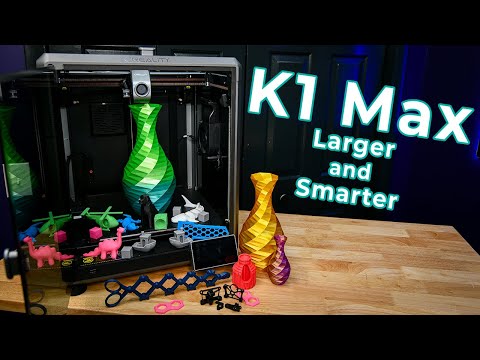 0:19:20
0:19:20
 0:09:16
0:09:16
 0:00:16
0:00:16
 0:25:12
0:25:12
 0:06:04
0:06:04
 0:31:17
0:31:17
 0:40:28
0:40:28
 0:12:11
0:12:11
 0:25:09
0:25:09
 0:08:53
0:08:53