filmov
tv
AutoCAD Zoom Command complete Tutorial 022

Показать описание
Zoom Command:-Increase or decrease the magnification of the view in the current viewport.
1.ALL :- Zoom to display all visible object and visual aids. Adjust the magnification of the drawing area to accommodate the extents of visible objects in the drawing,or visual aids such as the grid limits whichever is larger .
2.CENTER:-Zoom to display a view defined by a center point and magnification value or a height.A smaller value for the height increase the magnification.A large value decrease the magnification .
3.Dynamic :- pan and zoom using a rectangular view box.The view box represent your view, which you can shrink or enlarge and move around the drawing, positioning and sizing the views box pan or zooms to fill the viewport with the inside the view box..
4. Extent:- Zoom to display the maximum extents of all object .The extent of each object in the model are calculated and used to determine how the model should fill the window.
5.Previous:- zoom to display the previous view. you can restore up to 10 previous views.
6.WINDOW :- Zoom to display an area specified by a rectangle window. which the cursor. you can defined an area of the model to fill the entire window.
7. object :- zoom to display one or more selected objected as a large as possible and in the center of the view .
8.Real Time :- Zoom interactively to change the magnification of the view. the cursor change to magnifying glass with pluse and minus.
1.ALL :- Zoom to display all visible object and visual aids. Adjust the magnification of the drawing area to accommodate the extents of visible objects in the drawing,or visual aids such as the grid limits whichever is larger .
2.CENTER:-Zoom to display a view defined by a center point and magnification value or a height.A smaller value for the height increase the magnification.A large value decrease the magnification .
3.Dynamic :- pan and zoom using a rectangular view box.The view box represent your view, which you can shrink or enlarge and move around the drawing, positioning and sizing the views box pan or zooms to fill the viewport with the inside the view box..
4. Extent:- Zoom to display the maximum extents of all object .The extent of each object in the model are calculated and used to determine how the model should fill the window.
5.Previous:- zoom to display the previous view. you can restore up to 10 previous views.
6.WINDOW :- Zoom to display an area specified by a rectangle window. which the cursor. you can defined an area of the model to fill the entire window.
7. object :- zoom to display one or more selected objected as a large as possible and in the center of the view .
8.Real Time :- Zoom interactively to change the magnification of the view. the cursor change to magnifying glass with pluse and minus.
Комментарии
 0:06:10
0:06:10
 0:20:38
0:20:38
 0:02:50
0:02:50
 0:01:13
0:01:13
 0:01:05
0:01:05
 0:06:01
0:06:01
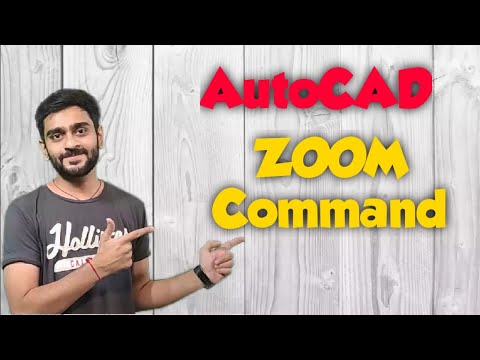 0:02:57
0:02:57
 0:03:32
0:03:32
 0:02:07
0:02:07
 1:38:00
1:38:00
 0:00:50
0:00:50
 0:01:08
0:01:08
 0:17:37
0:17:37
 0:09:48
0:09:48
 0:00:34
0:00:34
 0:09:07
0:09:07
 6:18:16
6:18:16
 0:00:50
0:00:50
 0:07:27
0:07:27
 0:01:04
0:01:04
 0:00:50
0:00:50
 0:00:35
0:00:35
 0:00:19
0:00:19
 0:00:50
0:00:50