filmov
tv
Oracle GoldenGate Tutorials for Beginners

Показать описание
A free live tutorial for the beginners on Oracle Goldengate 11g conveys several important issues about the software.
Phone: 91 8099 77 6681
A free live tutorial for the beginners on Oracle Goldengate 11g conveys several important issues about the software. The lecture begins by the narration of source and target, and then the conversation gets extended to Oracle Golengate and different scenarios, it is put to operate, such as, High Availability, zero down-time upgrades and migrations, live reporting, operational Business Intelligence, Transactional Data Migration, and so on. As the discussion continues, the faculty describes in detail the key capabilities, and additional differentiators, and the topologies that support Oracle GoldenGate 11g, such as uni-directional, bi-directional, cascading, etc. Oracle goldengate supports several databases such Oracle, MySQL, IBM DB2, Microsoft SQL server, and Sybase ASE and explains the basic properties of Extract, Trial, Pump, and Replicat, and illustrates as how data transaction is conducted from one level to another with full security. It speaks about the working of goldengate
Here is a great opportunity for you all in learning about oracle goldengate 11g, oracle goldengate 12c, in brief. After going through this Oracle goldengate tutorial you will get a complete picture of, what is Oracle Goldengate? And, learn the basics of Oracle goldengate architecture as well. Once you enroll in our kernel training online course or offline course that is located in Hyderabad, you can learn a lot more about Oracle goldengate installation on Linux. At the same time, along with Oracle Goldengate training online you can get some help for placement assistance, and our data center help in doing up your project for a period of 30 days.
Course Curriculum: Oracle GoldenGate
Module 1
Introduction to Kernel
Topics: Introduction: Linux Shell, Types of Linux Shells, How to use Linux Shell, What is Shell Script, Uses of Shell Script.
Module 2
Basics
Topics: SHE-BANG Intro, Writing Comments, Printing on screen, Printing with ESC Sequences, Colorizing the output.
Module 3
Variables
Topics: Definition: Variables, Accessing Variables, Unsetting Variables, and Properties of a variable, Environment Variables, Global Variables, Array Variables, Command Initialization, and Arithmetic Initialization.
Module 4
Quotes
Topics: Meta Characters, Backslashes, Single Quotes, Double Quotes, Quoting Rules and Situations.
Module 5
Input | Output
Topics: Redirectors, Nullifying the output, Pipes, EXIT Status
Module 6
FILTERS
Topics: HEAD & TAIL command, GREP Command, CUT Command, XARGS Command, SED & AWK Introduction, Multiple Commands in SED, Editing Files with SED, Basic Filter using AWK Command.
Module 7 (Flow Control)
Module 8 (Loops)
Module 9 (Parameters)
Module 10 (Functions)
Module 11 (Advanced Scripting)
Phone: 91 8099 77 6681
A free live tutorial for the beginners on Oracle Goldengate 11g conveys several important issues about the software. The lecture begins by the narration of source and target, and then the conversation gets extended to Oracle Golengate and different scenarios, it is put to operate, such as, High Availability, zero down-time upgrades and migrations, live reporting, operational Business Intelligence, Transactional Data Migration, and so on. As the discussion continues, the faculty describes in detail the key capabilities, and additional differentiators, and the topologies that support Oracle GoldenGate 11g, such as uni-directional, bi-directional, cascading, etc. Oracle goldengate supports several databases such Oracle, MySQL, IBM DB2, Microsoft SQL server, and Sybase ASE and explains the basic properties of Extract, Trial, Pump, and Replicat, and illustrates as how data transaction is conducted from one level to another with full security. It speaks about the working of goldengate
Here is a great opportunity for you all in learning about oracle goldengate 11g, oracle goldengate 12c, in brief. After going through this Oracle goldengate tutorial you will get a complete picture of, what is Oracle Goldengate? And, learn the basics of Oracle goldengate architecture as well. Once you enroll in our kernel training online course or offline course that is located in Hyderabad, you can learn a lot more about Oracle goldengate installation on Linux. At the same time, along with Oracle Goldengate training online you can get some help for placement assistance, and our data center help in doing up your project for a period of 30 days.
Course Curriculum: Oracle GoldenGate
Module 1
Introduction to Kernel
Topics: Introduction: Linux Shell, Types of Linux Shells, How to use Linux Shell, What is Shell Script, Uses of Shell Script.
Module 2
Basics
Topics: SHE-BANG Intro, Writing Comments, Printing on screen, Printing with ESC Sequences, Colorizing the output.
Module 3
Variables
Topics: Definition: Variables, Accessing Variables, Unsetting Variables, and Properties of a variable, Environment Variables, Global Variables, Array Variables, Command Initialization, and Arithmetic Initialization.
Module 4
Quotes
Topics: Meta Characters, Backslashes, Single Quotes, Double Quotes, Quoting Rules and Situations.
Module 5
Input | Output
Topics: Redirectors, Nullifying the output, Pipes, EXIT Status
Module 6
FILTERS
Topics: HEAD & TAIL command, GREP Command, CUT Command, XARGS Command, SED & AWK Introduction, Multiple Commands in SED, Editing Files with SED, Basic Filter using AWK Command.
Module 7 (Flow Control)
Module 8 (Loops)
Module 9 (Parameters)
Module 10 (Functions)
Module 11 (Advanced Scripting)
Комментарии
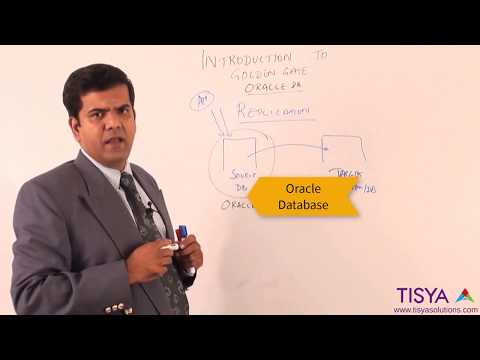 0:02:23
0:02:23
 0:11:07
0:11:07
 0:53:03
0:53:03
 0:29:31
0:29:31
 0:03:05
0:03:05
 1:03:26
1:03:26
 0:17:21
0:17:21
 0:00:24
0:00:24
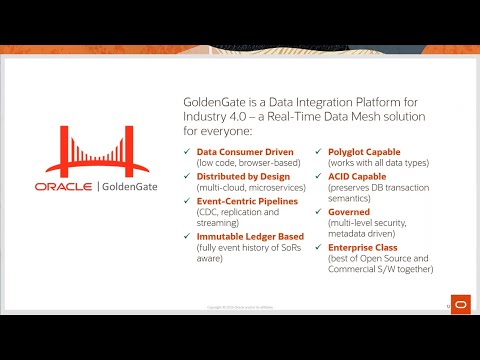 0:55:45
0:55:45
 0:04:23
0:04:23
 1:18:53
1:18:53
 0:00:19
0:00:19
 0:33:47
0:33:47
 0:11:54
0:11:54
 0:02:20
0:02:20
 0:04:33
0:04:33
 0:17:02
0:17:02
 0:11:39
0:11:39
 0:41:58
0:41:58
 0:02:03
0:02:03
 0:06:48
0:06:48
 0:31:28
0:31:28
 0:14:56
0:14:56