filmov
tv
Topaz Video AI, Sharpen Number Plate details in DashCam footage

Показать описание
Repair Noisy Dashcam footage with Topaz Video AI and Final Cut Pro to correct the Fish eye effect
Recently I installed a dashcam in my Jaguar XKR. Since Dashcam footage is heavily compressed even the 4K resolution still shows noise and grain.
I believe Topaz Video AI will correct the noise as well as upscaling to 8K so that the image will hav twice the pixels when the resolution is brought back to 4k in Final Cut Pro.
I’ll show you the best settings for Topaz to upscale and remove the noise and then transfer the result to Final Cut Pro to correct the lens distortion and even rescue more noise if you want an even better result.
Use these TIMESTAMPS: to jump directly to the time in the video.⏰
Beginning: 0:00
Best settings Topaz Video AI 01:12
Lens Correction in Final Cut Pro 04:56
DOWNLOAD as many Final Cut Pro Plugins than you can handle - TOOLFARM is the place to go - includes all of FXFactory Plug-ins:
Recommended: Final Cut Youtube channels: @Think media Tv , @TheFinalCutBro, @DylanJohnYT, @Matthew O'Brien, @rippleguys, @Primalvideo, @Brad and Donna
Recommended:
Recommended: Final Cut Effects, Transitions, Titles and Templates
ASK ANY QUESTIONS FOR FREE
DOWNLOAD FREE BOOK
Recommended:
I’m Bruce Macbryde and my goal is to improve your knowledge and speed up your workflow in Final Cut Pro. 🎬 Final Cut Pro. 👨💻
These YouTube tutorials are great for learning Final Cut, but your questions don’t always get answered in a prerecorded tutorial.
Save time searching through Youtube and get an instant answer, on your computer, with personal one-on-one tuition.
Recommended: Final Cut Effects, Transitions, Titles and Templates
Disclosure: For some of the links above, I use affiliate links. Purchasing through these links gives me a small commission to support videos on this channel -- the price to you is not affected.
#finalcutpro #topazvideoai #fcpx
Recently I installed a dashcam in my Jaguar XKR. Since Dashcam footage is heavily compressed even the 4K resolution still shows noise and grain.
I believe Topaz Video AI will correct the noise as well as upscaling to 8K so that the image will hav twice the pixels when the resolution is brought back to 4k in Final Cut Pro.
I’ll show you the best settings for Topaz to upscale and remove the noise and then transfer the result to Final Cut Pro to correct the lens distortion and even rescue more noise if you want an even better result.
Use these TIMESTAMPS: to jump directly to the time in the video.⏰
Beginning: 0:00
Best settings Topaz Video AI 01:12
Lens Correction in Final Cut Pro 04:56
DOWNLOAD as many Final Cut Pro Plugins than you can handle - TOOLFARM is the place to go - includes all of FXFactory Plug-ins:
Recommended: Final Cut Youtube channels: @Think media Tv , @TheFinalCutBro, @DylanJohnYT, @Matthew O'Brien, @rippleguys, @Primalvideo, @Brad and Donna
Recommended:
Recommended: Final Cut Effects, Transitions, Titles and Templates
ASK ANY QUESTIONS FOR FREE
DOWNLOAD FREE BOOK
Recommended:
I’m Bruce Macbryde and my goal is to improve your knowledge and speed up your workflow in Final Cut Pro. 🎬 Final Cut Pro. 👨💻
These YouTube tutorials are great for learning Final Cut, but your questions don’t always get answered in a prerecorded tutorial.
Save time searching through Youtube and get an instant answer, on your computer, with personal one-on-one tuition.
Recommended: Final Cut Effects, Transitions, Titles and Templates
Disclosure: For some of the links above, I use affiliate links. Purchasing through these links gives me a small commission to support videos on this channel -- the price to you is not affected.
#finalcutpro #topazvideoai #fcpx
Комментарии
 0:11:20
0:11:20
 0:06:35
0:06:35
 0:02:09
0:02:09
 0:11:10
0:11:10
 0:40:17
0:40:17
 0:12:59
0:12:59
 0:00:24
0:00:24
 0:00:37
0:00:37
 0:02:35
0:02:35
 0:13:26
0:13:26
 0:08:22
0:08:22
 0:13:08
0:13:08
 0:09:09
0:09:09
 0:06:11
0:06:11
 0:07:11
0:07:11
 0:00:10
0:00:10
 0:00:35
0:00:35
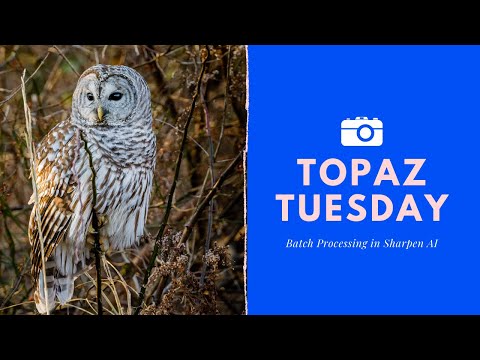 0:14:03
0:14:03
 0:00:17
0:00:17
 0:05:53
0:05:53
 0:12:31
0:12:31
 0:05:37
0:05:37
 0:00:26
0:00:26
 0:09:47
0:09:47