filmov
tv
Built in string functions in sql server 2008 Part 22

Показать описание
In this video we will learn about the commonly used built-in string functions in SQL server 2008
1. ASCII(Character_Expression) - Returns the ASCII code of the given character expression.
2. CHAR(Integer_Expression) - Converts an int ASCII code to a character. The Integer_Expression, should be between 0 and 255.
3. LTRIM(Character_Expression) - Removes blanks on the left handside of the given character expression.
Healthy diet is very important both for the body and mind. If you like Aarvi Kitchen recipes, please support by sharing, subscribing and liking our YouTube channel. Hope you can help.
4. RTRIM(Character_Expression) - Removes blanks on the right hand side of the given character expression.
5. LOWER(Character_Expression) - Converts all the characters in the given Character_Expression, to lowercase letters.
6. UPPER(Character_Expression) - Converts all the characters in the given Character_Expression, to uppercase letters.
7. REVERSE('Any_String_Expression') - Reverses all the characters in the given string expression.
8. LEN(String_Expression) - Returns the count of total characters, in the given string expression, excluding the blanks at the end of the expression.
Text version of the video
Slides
All SQL Server Text Articles
All SQL Server Slides
All Dot Net and SQL Server Tutorials in English
All Dot Net and SQL Server Tutorials in Arabic
1. ASCII(Character_Expression) - Returns the ASCII code of the given character expression.
2. CHAR(Integer_Expression) - Converts an int ASCII code to a character. The Integer_Expression, should be between 0 and 255.
3. LTRIM(Character_Expression) - Removes blanks on the left handside of the given character expression.
Healthy diet is very important both for the body and mind. If you like Aarvi Kitchen recipes, please support by sharing, subscribing and liking our YouTube channel. Hope you can help.
4. RTRIM(Character_Expression) - Removes blanks on the right hand side of the given character expression.
5. LOWER(Character_Expression) - Converts all the characters in the given Character_Expression, to lowercase letters.
6. UPPER(Character_Expression) - Converts all the characters in the given Character_Expression, to uppercase letters.
7. REVERSE('Any_String_Expression') - Reverses all the characters in the given string expression.
8. LEN(String_Expression) - Returns the count of total characters, in the given string expression, excluding the blanks at the end of the expression.
Text version of the video
Slides
All SQL Server Text Articles
All SQL Server Slides
All Dot Net and SQL Server Tutorials in English
All Dot Net and SQL Server Tutorials in Arabic
Комментарии
 0:09:09
0:09:09
 0:14:22
0:14:22
 0:16:14
0:16:14
 0:15:54
0:15:54
 0:34:12
0:34:12
 0:08:45
0:08:45
 0:14:36
0:14:36
 0:12:06
0:12:06
 0:09:03
0:09:03
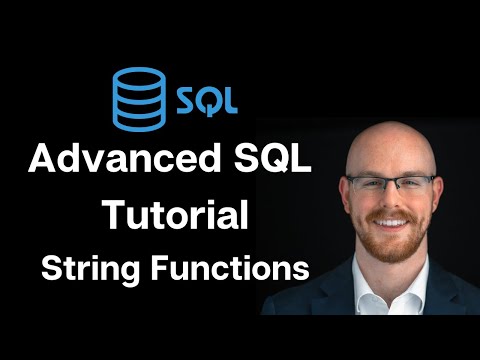 0:13:49
0:13:49
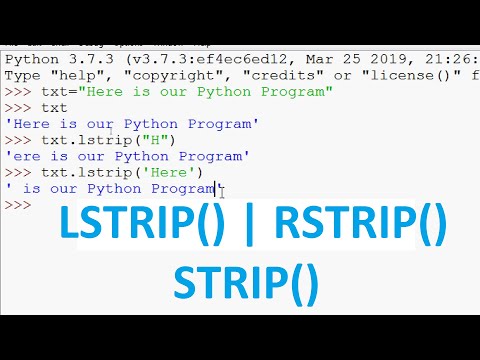 0:05:59
0:05:59
 0:12:07
0:12:07
 0:11:54
0:11:54
 0:12:06
0:12:06
![[Arabic] Built-In Functions](https://i.ytimg.com/vi/GOdtkHn4AEA/hqdefault.jpg) 0:04:20
0:04:20
 0:20:40
0:20:40
 0:18:08
0:18:08
 0:20:23
0:20:23
 0:22:32
0:22:32
 0:23:34
0:23:34
 0:16:06
0:16:06
 0:25:32
0:25:32
 0:15:03
0:15:03
 0:08:27
0:08:27