filmov
tv
Error Handling in JavaScript #technology #javascriptdom #javascript #asynchronousjavascript

Показать описание
Error handling in JavaScript is crucial for writing robust and reliable code. JavaScript provides several mechanisms for handling errors and exceptions. Here's an overview:
Try...Catch Statement: The try...catch statement allows you to catch and handle exceptions that occur within a block of code.
JavaScript code:
try {
// Code that may throw an exception
throw new Error("Something went wrong");
} catch (error) {
// Handle the exception
}
Throw Statement: You can throw your own exceptions using the throw statement. This is useful for signaling errors or exceptional conditions in your code.
JavaScript code:
function divide(a, b) {
if (b === 0) {
throw new Error("Division by zero");
}
return a / b;
}
Error Object: JavaScript provides built-in error objects like Error, SyntaxError, ReferenceError, TypeError, etc., which can be thrown or caught.
JavaScript code:
try {
// Code that may throw a TypeError
} catch (error) {
if (error instanceof TypeError) {
} else {
}
}
Finally Block: You can use the finally block to execute code regardless of whether an exception is thrown or not. This block is optional and follows the catch block.
JavaScript code:
try {
// Code that may throw an exception
throw new Error("Something went wrong");
} catch (error) {
// Handle the exception
} finally {
// Code that always runs
}
JavaScript code
};
By using these error handling techniques effectively, you can make your JavaScript code more resilient and easier to debug.
Thank you for watching this video
EVERYDAY BE CODING
Try...Catch Statement: The try...catch statement allows you to catch and handle exceptions that occur within a block of code.
JavaScript code:
try {
// Code that may throw an exception
throw new Error("Something went wrong");
} catch (error) {
// Handle the exception
}
Throw Statement: You can throw your own exceptions using the throw statement. This is useful for signaling errors or exceptional conditions in your code.
JavaScript code:
function divide(a, b) {
if (b === 0) {
throw new Error("Division by zero");
}
return a / b;
}
Error Object: JavaScript provides built-in error objects like Error, SyntaxError, ReferenceError, TypeError, etc., which can be thrown or caught.
JavaScript code:
try {
// Code that may throw a TypeError
} catch (error) {
if (error instanceof TypeError) {
} else {
}
}
Finally Block: You can use the finally block to execute code regardless of whether an exception is thrown or not. This block is optional and follows the catch block.
JavaScript code:
try {
// Code that may throw an exception
throw new Error("Something went wrong");
} catch (error) {
// Handle the exception
} finally {
// Code that always runs
}
JavaScript code
};
By using these error handling techniques effectively, you can make your JavaScript code more resilient and easier to debug.
Thank you for watching this video
EVERYDAY BE CODING
 0:09:03
0:09:03
 0:05:46
0:05:46
 0:08:59
0:08:59
 0:00:47
0:00:47
 0:16:37
0:16:37
 0:02:28
0:02:28
 0:13:57
0:13:57
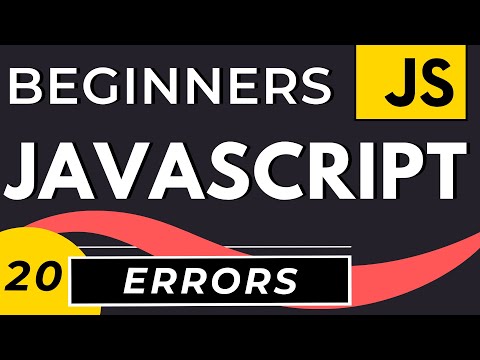 0:15:03
0:15:03
 0:00:36
0:00:36
 0:07:21
0:07:21
 0:04:18
0:04:18
 0:14:42
0:14:42
 0:00:46
0:00:46
 0:03:35
0:03:35
 0:02:33
0:02:33
 0:12:00
0:12:00
 0:07:22
0:07:22
 0:14:17
0:14:17
 0:18:11
0:18:11
 0:08:59
0:08:59
 0:14:31
0:14:31
 0:07:54
0:07:54
 0:04:34
0:04:34
 0:12:28
0:12:28