filmov
tv
How to Create Pipe Systems in Revit MEP Tutorial

Показать описание
Description/Content:
In this video tutorial, I will show you How to Create Pipe Systems in Revit MEP.
Particularly, I will show you:
• Introduction: (0:00)
• Pipe Types vs Pipe Systems: (1:00)
• Creating the new project: (3:46)
• Revit pipe systems characteristics: (4:40)
• Pipe system classifications: (5:10)
• Pipe system type properties: (6:42)
• Working with Pipe systems: (9:26)
• Creating a new pipe system - Duplicating: (10:04)
• Pipe system graphic overrides - Line types: (10:34)
• Pipe system abbreviation: (12:09)
• Creating a storm drainage system: (1:40)
• Closing: (17:45)
Contact me:
Other links:
Music:
Links to Other Videos:
How to Create a New HVAC Project in Revit MEP
How to Create a New Plumbing Project in Revit MEP
Introduction to Pipe Types in Revit MEP - Routing Preferences:
How to Create a Threaded Pipe Type in Revit MEP
How to Create a Sanitary Drainage Pipe Type in Revit MEP (Glued PVC Routing Preference)
How to Create a Grooved and Threaded Pipe Type in Revit MEP (Steel - Fire Protection)
How to Create a Flanged Pipe Type in Revit MEP (Flanged Routing Preferences)
How to Create a Mechanical Joint Pipe Type in Revit MEP (Ductile Iron Routing Preferences)
How to Create Spaces in Revit MEP
How to Pipe Fire Sprinklers in Revit MEP
How to Transfer Project Standards in Revit MEP
How to Draw Ductwork in Revit MEP
How to Size Ductwork in Revit MEP
How to Create a Fire Pump Room in Revit MEP
#HowTo, #Create, #Pipe Systems, #Revit, #MEP, #Creating, #Duplicating, #GraphicOverride, #abbreviation, #tags, #Piping, #Training, #Pipe Type, #Routing Preference, #BIM, #Plumbing, #Mechanical, #Tutorial, #BIMitUp, #Autodesk
In this video tutorial, I will show you How to Create Pipe Systems in Revit MEP.
Particularly, I will show you:
• Introduction: (0:00)
• Pipe Types vs Pipe Systems: (1:00)
• Creating the new project: (3:46)
• Revit pipe systems characteristics: (4:40)
• Pipe system classifications: (5:10)
• Pipe system type properties: (6:42)
• Working with Pipe systems: (9:26)
• Creating a new pipe system - Duplicating: (10:04)
• Pipe system graphic overrides - Line types: (10:34)
• Pipe system abbreviation: (12:09)
• Creating a storm drainage system: (1:40)
• Closing: (17:45)
Contact me:
Other links:
Music:
Links to Other Videos:
How to Create a New HVAC Project in Revit MEP
How to Create a New Plumbing Project in Revit MEP
Introduction to Pipe Types in Revit MEP - Routing Preferences:
How to Create a Threaded Pipe Type in Revit MEP
How to Create a Sanitary Drainage Pipe Type in Revit MEP (Glued PVC Routing Preference)
How to Create a Grooved and Threaded Pipe Type in Revit MEP (Steel - Fire Protection)
How to Create a Flanged Pipe Type in Revit MEP (Flanged Routing Preferences)
How to Create a Mechanical Joint Pipe Type in Revit MEP (Ductile Iron Routing Preferences)
How to Create Spaces in Revit MEP
How to Pipe Fire Sprinklers in Revit MEP
How to Transfer Project Standards in Revit MEP
How to Draw Ductwork in Revit MEP
How to Size Ductwork in Revit MEP
How to Create a Fire Pump Room in Revit MEP
#HowTo, #Create, #Pipe Systems, #Revit, #MEP, #Creating, #Duplicating, #GraphicOverride, #abbreviation, #tags, #Piping, #Training, #Pipe Type, #Routing Preference, #BIM, #Plumbing, #Mechanical, #Tutorial, #BIMitUp, #Autodesk
Комментарии
 0:18:22
0:18:22
 0:05:12
0:05:12
 0:04:23
0:04:23
 0:03:52
0:03:52
 0:05:03
0:05:03
 0:13:09
0:13:09
 0:17:55
0:17:55
 0:22:12
0:22:12
 0:31:03
0:31:03
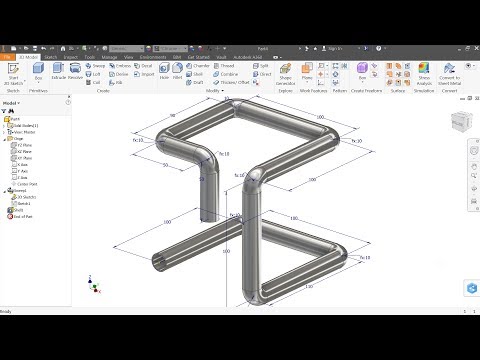 0:06:53
0:06:53
 0:15:39
0:15:39
 0:19:49
0:19:49
 0:05:47
0:05:47
 0:27:05
0:27:05
 0:07:06
0:07:06
 0:17:09
0:17:09
 0:30:03
0:30:03
 0:00:22
0:00:22
 0:05:20
0:05:20
 0:00:41
0:00:41
 0:00:15
0:00:15
 0:08:37
0:08:37
 0:06:21
0:06:21
 0:00:46
0:00:46