filmov
tv
How to Convert Text to Video with AI | Video Script to TTS Video

Показать описание
Want to create a full video with AI? Generate amazing video scripts for YouTube, TikTok, Instagram etc. with AI, and turn the video script text to a (text-to-speech) video in just a few minutes!
Creating video scripts and editing videos have never been this easy; AI tools changed the game! Now, VEED provides a way how you can create a complete video from start to finish, with the use of AI technology.
You can create video scripts in seconds with VEED's AI Video Script Generator. Once your video script is generated, you can choose to instantly turn it into a video, with VEED's built-in online video editor!
In this video, you'll learn how to convert your video script text into a text-to-speech video. You can choose the preferred language or accent, select a suitable AI voice by choice, and copy and paste the video script text into the text-to-speech text box to convert your script to audio.
Additionally, you can convert text-to-speech to subtitles. You can make this happen through the automatic subtitle tool, which is also AI-powered. Plus, in just a few clicks, you can fully customize the design by adding presets, changing fonts, colors, add effects and one-click subtitle animations!
To further bring your faceless video to life, you'll learn how to use VEED's built-in video and audio stock library. Search for any type of footage and instantly add them to your text-to-speech video! 🤩
Finally, you can choose to change the aspect ratio of your video for YouTube, Instagram, TikTok, Twitter, Facebook, you name it. This way, you can make your video compatible and suitable for any platform or situation!
So, do you want to automatically create video scripts for YouTube, TikTok etc. and convert text to video with the helpful AI tools in VEED's editor? Click on the link above to try it out for yourself. 🎉
Enjoy and good luck! 🍀
-------------------------------------------------------------------------------
🚀 : How to Convert Text to Video with AI (and Create a Text-to-Speech Video from Script):
00:00 Overview - Convert video to text with AI
00:22 How to use AI to create a video script for YouTube, TikTok and more
01:14 How to convert video script text to video with VEED's video editor (AI-powered tools)
01:28 How to turn video script to text-to-speech with AI
02:16 How to generate automatic subtitles for video (AI-generated)
02:49 How to add audio and video stock footage to video (all within the editor!)
03:15 How to change the aspect ratio for video in just a click!
03:30 How to export, share and download video
03:53 Try VEED for for yourself - start for free!
--------------------------------------------------------------------------------------------------------------------
💙 WHAT TO WATCH NEXT
--------------------------------------------------------------------------------------------------------------------
💙 What is VEED?
VEED is a simple online video editing platform, perfect for creating social media video content online. You can use VEED to crop, trim, filter, add music to videos, add subtitles, automatically generate subtitles, turn podcasts into videos, and much more.
--------------------------------------------------------------------------------------------------------------------
🚀 STAY IN THE LOOP:
--------------------------------------------------------------------------------------------------------------------
When creating videos with VEED, make sure you upgrade your FREE account if you want access to certain features and abilities, so you keep on creating amazing videos! 🔥
Thank you so much for watching!
Tim & VEED.IO
#veed #ai #texttovideo
Комментарии
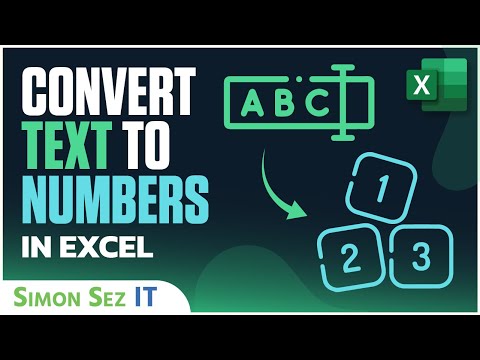 0:05:24
0:05:24
 0:00:32
0:00:32
 0:00:40
0:00:40
 0:03:23
0:03:23
 0:02:36
0:02:36
 0:04:00
0:04:00
 0:00:47
0:00:47
 0:02:43
0:02:43
 0:00:32
0:00:32
 0:00:24
0:00:24
 0:03:26
0:03:26
 0:01:05
0:01:05
 0:01:25
0:01:25
 0:02:25
0:02:25
 0:00:38
0:00:38
 0:00:39
0:00:39
 0:01:00
0:01:00
 0:08:02
0:08:02
 0:01:35
0:01:35
 0:00:24
0:00:24
 0:04:10
0:04:10
 0:02:36
0:02:36
 0:00:40
0:00:40
 0:05:49
0:05:49