filmov
tv
Spring Boot Microservices + MongoDB in Docker Containers | Step by step tutorial for Beginners

Показать описание
MongoDB is an open-source document database and leading NoSQL database. This video will give you complete understanding of running the MongoDB in docker container.
Mongo Database - Database is a physical container for collections. Each database gets its own set of files on the file system. A single MongoDB server typically has multiple databases.
Mongo DB Collection - Collection is a group of MongoDB documents. It is the equivalent of an RDBMS table. A collection exists within a single database. Collections do not enforce a schema.
MongoDB Compass - MongoDB Compass is a powerful GUI for querying, aggregating, and analyzing your MongoDB data in a visual environment. Compass is free to use and can be run on macOS, Windows, and Linux.
Running MongoDB in Docker Container - Containers offer easy app usage and scalability. Docker is a tool to create, deploy, and run applications using containers easily. A container is a standard unit of software that can be used to package applications and all the dependencies to a single package. These containers can be run on any server platform regardless of the underlying configuration or hardware structure. Docker can be used to run MongoDB instances. Setting up MongoDB as a container allows the user to create a portable and extensible NoSQL database.
Spring Boot is built on the top of the spring framework and contains all the features of the spring. And is becoming a favorite of developers these days because it’s a rapid production-ready environment that enables the developers to directly focus on the logic instead of struggling with the configuration and setup. Spring Boot is a microservice-based framework and making a production-ready application in it takes very little time.
Postman Api Testing Tool: Postman is a tool used for API testing.
** TIMESTAMPS **
0:00 Welcome to Spring Boot Microservice & MongoDB in Docker Containers
1:10 Agenda
2:01 Docker Container Bridge Network Architecture and Port Forwarding
6:18 Docker Commands
6:39 Pull MongoDB Image from Docker Hub Repository
7:23 Run MongoDB Image in Docker Container
9:00 Connect Compass GUI to MongoDB
9:58 Spring Boot Microservice Java Code Implementation
14:38 Understanding Dockerfile for Spring Boot Microservice
15:39 Build Docker Image for Spring Boot Microservice Application
17:26 Finding IP address of MongoDB Container
18:45 Create database in MongoDB and Insert Data.
20:08 Start Spring Boot Microservice Application in Docker Container
23:27 Test Microservice GET and POST APIs in POSTMAN API Testing Tool
25:41 Summary
#mongodb #docker #springboot #microservice
** CodeOneDigest GitHub Repository **
** Tools **
** CHECK OUT OUR OTHER VIDEOS **
** CHECK OUR PLAYLISTS **
Docker Containers Complete Tutorial
GITHUB Repository Tutorial | Complete Guide to GITHUB for Beginners
** ABOUT OUR CHANNEL **
CodeOneDigest is a youtube channel that produces videos on programming languages, cloud and container technologies, Software design principles, Java frameworks in English and Hindi languages.
Check out our channel here:
Don’t forget to subscribe!
** OUR WEBSITE **
** GET IN TOUCH **
FOLLOW US ON SOCIAL - LIKE, SHARE & SUBSCRIBE
Get updates or reach out to Get updates on our Social Media Profiles!
Mongo Database - Database is a physical container for collections. Each database gets its own set of files on the file system. A single MongoDB server typically has multiple databases.
Mongo DB Collection - Collection is a group of MongoDB documents. It is the equivalent of an RDBMS table. A collection exists within a single database. Collections do not enforce a schema.
MongoDB Compass - MongoDB Compass is a powerful GUI for querying, aggregating, and analyzing your MongoDB data in a visual environment. Compass is free to use and can be run on macOS, Windows, and Linux.
Running MongoDB in Docker Container - Containers offer easy app usage and scalability. Docker is a tool to create, deploy, and run applications using containers easily. A container is a standard unit of software that can be used to package applications and all the dependencies to a single package. These containers can be run on any server platform regardless of the underlying configuration or hardware structure. Docker can be used to run MongoDB instances. Setting up MongoDB as a container allows the user to create a portable and extensible NoSQL database.
Spring Boot is built on the top of the spring framework and contains all the features of the spring. And is becoming a favorite of developers these days because it’s a rapid production-ready environment that enables the developers to directly focus on the logic instead of struggling with the configuration and setup. Spring Boot is a microservice-based framework and making a production-ready application in it takes very little time.
Postman Api Testing Tool: Postman is a tool used for API testing.
** TIMESTAMPS **
0:00 Welcome to Spring Boot Microservice & MongoDB in Docker Containers
1:10 Agenda
2:01 Docker Container Bridge Network Architecture and Port Forwarding
6:18 Docker Commands
6:39 Pull MongoDB Image from Docker Hub Repository
7:23 Run MongoDB Image in Docker Container
9:00 Connect Compass GUI to MongoDB
9:58 Spring Boot Microservice Java Code Implementation
14:38 Understanding Dockerfile for Spring Boot Microservice
15:39 Build Docker Image for Spring Boot Microservice Application
17:26 Finding IP address of MongoDB Container
18:45 Create database in MongoDB and Insert Data.
20:08 Start Spring Boot Microservice Application in Docker Container
23:27 Test Microservice GET and POST APIs in POSTMAN API Testing Tool
25:41 Summary
#mongodb #docker #springboot #microservice
** CodeOneDigest GitHub Repository **
** Tools **
** CHECK OUT OUR OTHER VIDEOS **
** CHECK OUR PLAYLISTS **
Docker Containers Complete Tutorial
GITHUB Repository Tutorial | Complete Guide to GITHUB for Beginners
** ABOUT OUR CHANNEL **
CodeOneDigest is a youtube channel that produces videos on programming languages, cloud and container technologies, Software design principles, Java frameworks in English and Hindi languages.
Check out our channel here:
Don’t forget to subscribe!
** OUR WEBSITE **
** GET IN TOUCH **
FOLLOW US ON SOCIAL - LIKE, SHARE & SUBSCRIBE
Get updates or reach out to Get updates on our Social Media Profiles!
Комментарии
 0:50:18
0:50:18
 0:15:43
0:15:43
 1:15:35
1:15:35
 0:28:35
0:28:35
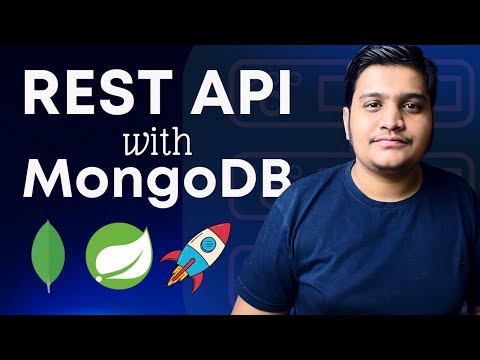 1:17:23
1:17:23
 0:21:19
0:21:19
 0:05:17
0:05:17
 6:06:44
6:06:44
 0:26:42
0:26:42
 2:40:48
2:40:48
 0:24:03
0:24:03
 0:31:32
0:31:32
![[2024] Java Spring](https://i.ytimg.com/vi/BLlEgtp2_i8/hqdefault.jpg) 11:15:55
11:15:55
 1:12:30
1:12:30
 0:24:38
0:24:38
 0:04:45
0:04:45
 0:17:52
0:17:52
 0:05:59
0:05:59
 7:19:20
7:19:20
 14:34:42
14:34:42
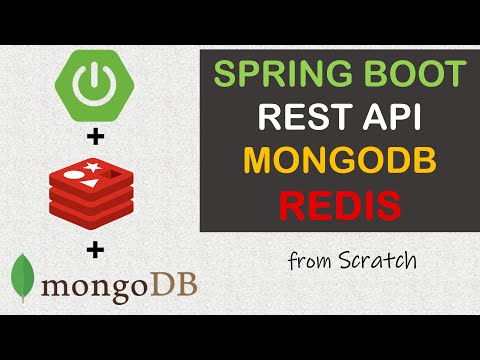 0:14:55
0:14:55
 0:25:45
0:25:45
 0:16:29
0:16:29
 0:00:47
0:00:47