filmov
tv
Inserting a REFERENCE PHOTO in Blender

Показать описание
In today’s video, we’re going to learn how to bring in a reference image into Blender version 2.82.
This can be a very important step for modeling lots of different kinds of objects, as getting symmetry and shape ratios correct can make the difference between really good models and poor models.
To insert an image into Blender, simply find the image in the folder on your computer and drag it into your viewport. However, when you do this, you need to be a bit careful, as the image comes in aligned to your camera view.
This means you need to make sure that you’ve aligned your camera along whatever axis you want to model along. In most cases, this means a front or side view.
Set your front/side view, then drag your image into your viewport. This will import your image as an empty. You can rename it in your scene collection if you’d like. Then it’s just a matter of scaling and aligning your image!
This can be a very important step for modeling lots of different kinds of objects, as getting symmetry and shape ratios correct can make the difference between really good models and poor models.
To insert an image into Blender, simply find the image in the folder on your computer and drag it into your viewport. However, when you do this, you need to be a bit careful, as the image comes in aligned to your camera view.
This means you need to make sure that you’ve aligned your camera along whatever axis you want to model along. In most cases, this means a front or side view.
Set your front/side view, then drag your image into your viewport. This will import your image as an empty. You can rename it in your scene collection if you’d like. Then it’s just a matter of scaling and aligning your image!
Inserting a REFERENCE PHOTO in Blender
Blender - How To Add Reference Images
How to Add Reference Images in Maya
Krita How To Add Reference Image Tutorial
Creating your own Reference Photos for Portrait Artists
Blender Adding Reference Image Tutorial
How To Add Reference Image In Krita
Blender How To Add Reference Image Tutorial
How to add change/background pictures in a Kodi Build with using your Firestick
Importing Reference Images in Blender 4.0 | How to Add Reference Image in Blender | CADable
How to Add a REFERENCE PHOTO in KRITA | Krita Tutorial
How to Add Reference Image with Transparency, for 3D modeling in Blender - Part 1
Tips & Tricks for Blender 2.9 | Add a Background Image as Reference
How To Add Reference Image In Photoshop
How to add reference Image to Blender In under 15 Seconds
How to add an Image reference in Blender 3.6
How to Add Your Reference Image in Background Using Photoshop Ai
Blender Tutorial: 1 - Adding Reference Images
Plasticity | Adding Reference/Backdrop Images
Add Reference Image to Photoshop Generative AI
Learn how to add reference images in blender 1 | Deepak Graphics
{ How to ADD a REFERENCE IMAGE in Blender }
How To Add Reference Image in Blender 2.93
Blender Quick Tip - Adding a reference image
Комментарии
 0:03:29
0:03:29
 0:01:06
0:01:06
 0:00:52
0:00:52
 0:01:13
0:01:13
 0:06:36
0:06:36
 0:01:45
0:01:45
 0:01:45
0:01:45
 0:01:17
0:01:17
 0:03:46
0:03:46
 0:01:33
0:01:33
 0:03:16
0:03:16
 0:03:16
0:03:16
 0:02:47
0:02:47
 0:04:08
0:04:08
 0:00:16
0:00:16
 0:02:43
0:02:43
 0:01:52
0:01:52
 0:09:05
0:09:05
 0:01:01
0:01:01
 0:00:16
0:00:16
 0:01:16
0:01:16
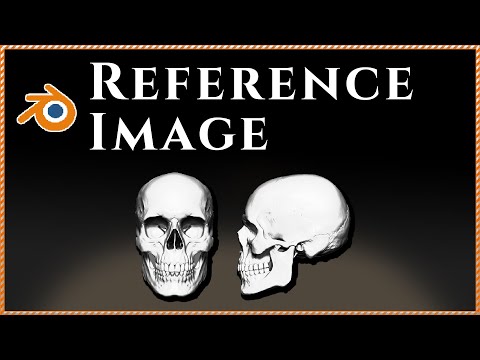 0:02:22
0:02:22
 0:01:45
0:01:45
 0:01:15
0:01:15