filmov
tv
WTF is Autodesk Inventor

Показать описание
What is Autodesk Inventor? In this video, I explain what it is and who it's for, what it does and why it exists from quite a high level without going too much into the weeds. Aimed at those who are curious about what it is and have never used it before.
===================================================
Autodesk software is always on discount! Don't forget to change the store country at the top right of the website! If you're located in the ANZ region (Australia & NZ) please use the links marked AU & NZ... (referral link)
===================================================
I designed and released a workstation performance benchmarking tool for Autodesk Inventor called InvMark, it's free....
===================================================
To support Tech3D, check out the latest content on the website!
————————————
#Tech3D #Autodesk #Inventor #2023
===================================================
Autodesk software is always on discount! Don't forget to change the store country at the top right of the website! If you're located in the ANZ region (Australia & NZ) please use the links marked AU & NZ... (referral link)
===================================================
I designed and released a workstation performance benchmarking tool for Autodesk Inventor called InvMark, it's free....
===================================================
To support Tech3D, check out the latest content on the website!
————————————
#Tech3D #Autodesk #Inventor #2023
WTF is Autodesk Inventor
Fusion 360 vs inventor which is Better
What is Autodesk Vault?
What’s New in Inventor 2020
free software?! WTF is going on at autodesk?!
inventor 2023 whats new overview
Autodesk Inventor 2020 what's new
Autodesk Inventor 2022 What’s New: Drawing Automation
Diesel Generator Design in Autodesk Inventor 2025 - Part 9
What is Autodesk Vault Basic in ... 6 minutes!
Autodesk Inventor Quick Tip: Surface Stitch
Autodesk Inventor 101: The Basics
Autodesk Inventor 2021 What's New: Drawing Automation
Autodesk Inventor 2022 What’s New: Overview
Autodesk Inventor 2020 what's new: Performance Improvements
Autodesk Inventor 2021 What's New: Overview
Autodesk Inventor 2022 What’s New: Improved Productivity and Performance
Autodesk Inventor Tutorial for Beginners
Fixing #Spring over the Leg by using #assembly constraints || Autodesk Inventor #shortsvideo
ChatGPT Integration with Autodesk Inventor
Inventor 2019 What's New: Overview
Autodesk Inventor 2022 What’s New: Install and Deployment
Autodesk Inventor 2021 : 0 : Basics in 30 Min
Frame Generator Tutorial (Beginner) as Fast as I Can | Autodesk Inventor
Комментарии
 0:10:01
0:10:01
 0:05:12
0:05:12
 0:02:10
0:02:10
 0:00:16
0:00:16
 0:06:44
0:06:44
 0:02:00
0:02:00
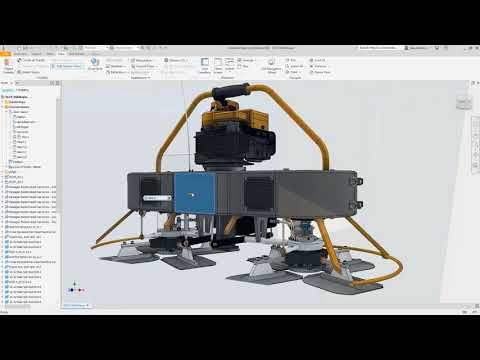 0:01:35
0:01:35
 0:01:25
0:01:25
 0:20:20
0:20:20
 0:06:11
0:06:11
 0:00:55
0:00:55
 0:10:21
0:10:21
 0:01:39
0:01:39
 0:02:15
0:02:15
 0:01:27
0:01:27
 0:01:32
0:01:32
 0:04:06
0:04:06
 0:13:21
0:13:21
 0:00:58
0:00:58
 0:01:11
0:01:11
 0:01:27
0:01:27
 0:02:25
0:02:25
 0:28:43
0:28:43
 0:11:58
0:11:58