filmov
tv
Hotmail on iPhone

Показать описание
You can now setup Hotmail on iPhone using Exchange Active Sync.
The steps are similar for the iPhone, iPod Touch and the iPad. On a device that supports only a single ActiveSync profile, make sure to back up the data on the device before configuring the ActiveSync profile for Hotmail access.
1.Tap on Settings. Under Settings, click on "Mail, Contacts, Calendar".
2.Tap on "Add Account" in the Accounts page.
3.Tap on "Microsoft Exchange" to configure Hotmail access.
4.Enter your full Hotmail email address in both Email and Username fields. Leave Domain blank. Enter your password. In the Description field, enter a name, e.g. Hotmail. Please note that you may have to wait a few seconds after step 4 before the 'Server name' field appears.
6.In addition to mail you can now sync your Hotmail contacts and calendar. Select which to sync and save.
Congratulations. You have now set up Hotmail on your iPhone.
Hotmail Not Working on iPhone/iPad iOS 17 - Fixed 2023
How to Add / Set Up E-Mail on iPhone Mail App
iPhone Hotmail Ayarları, Hotmail iPhone üzerine kurmak
iPhone 13/13 Pro: How to Setup Outlook Mail Account
How to Configure Hotmail on iPhone and iPad
iPhone 14/14 Pro: How To Add Microsoft Outlook Account
iOS 17: Email Not Working on iPhone 15's? - Fixed Receiving and Sending Issue!
Why Am I Not Receiving Emails On iPhone?
how to create a hotmail account /Free Hotmail 2025 #hotmail #microsoft #microsoftflightsimulator
How To Set Up Mail On Your iPhone (IMAP & SMTP over SSL)
Cómo vincular cuenta HOTMAIL o LIVE en Iphone
How To Fix Email Not Working On iPhone - Full Guide
iPhone Email FEHLER? So behebst du Sie!
Hotmail on iPhone
Cómo configurar una cuenta Hotmail en iPhone 13 y iPhone 14 15 16 agregar Hotmail Channeliphone
iPhone Keeps Asking for Outlook/Exchange/Hotmail Password on iOS 18 (Fixed)
Como Configurar e-mail Hotmail no iphone (Resolvido 2020)
Why Am I Not Getting Emails On My iPhone?
E-Mail Konto in der iPhone Mail App einrichten einrichten | IMAP
How-to: Hotmail of Outlook op je iPhone (Dutch)
Hotmail app: How to download the Hotmail app on your iPhone? Install Hotmail on iPhone
How to Set Up and Configure Hotmail Email on iPhone - All Email Services on iPhone
iPhone And iPad Settings up Exchange iCloud Yahoo, Gmail, Hotmail or AOL Email Accounts
How To Sign Out Of Hotmail From iPhone (How To Log Out Of Hotmail From iPhone)
Комментарии
 0:05:43
0:05:43
 0:02:31
0:02:31
 0:00:17
0:00:17
 0:02:58
0:02:58
 0:01:19
0:01:19
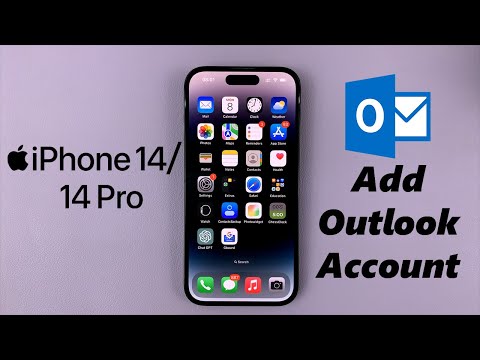 0:02:00
0:02:00
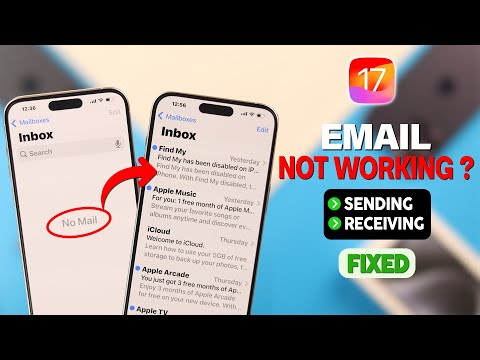 0:03:02
0:03:02
 0:02:27
0:02:27
 0:01:37
0:01:37
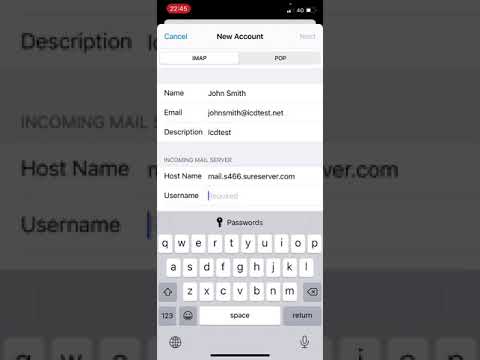 0:05:47
0:05:47
 0:00:20
0:00:20
 0:02:39
0:02:39
 0:05:38
0:05:38
 0:01:12
0:01:12
 0:01:11
0:01:11
 0:05:44
0:05:44
 0:02:31
0:02:31
 0:02:45
0:02:45
 0:02:15
0:02:15
 0:01:02
0:01:02
 0:03:33
0:03:33
 0:02:21
0:02:21
 0:04:16
0:04:16
 0:01:28
0:01:28