filmov
tv
Excel Macro VBA Tip 23 - Put a Time Delay in Macros Pause a Macro for a Given Amount of Time Excel
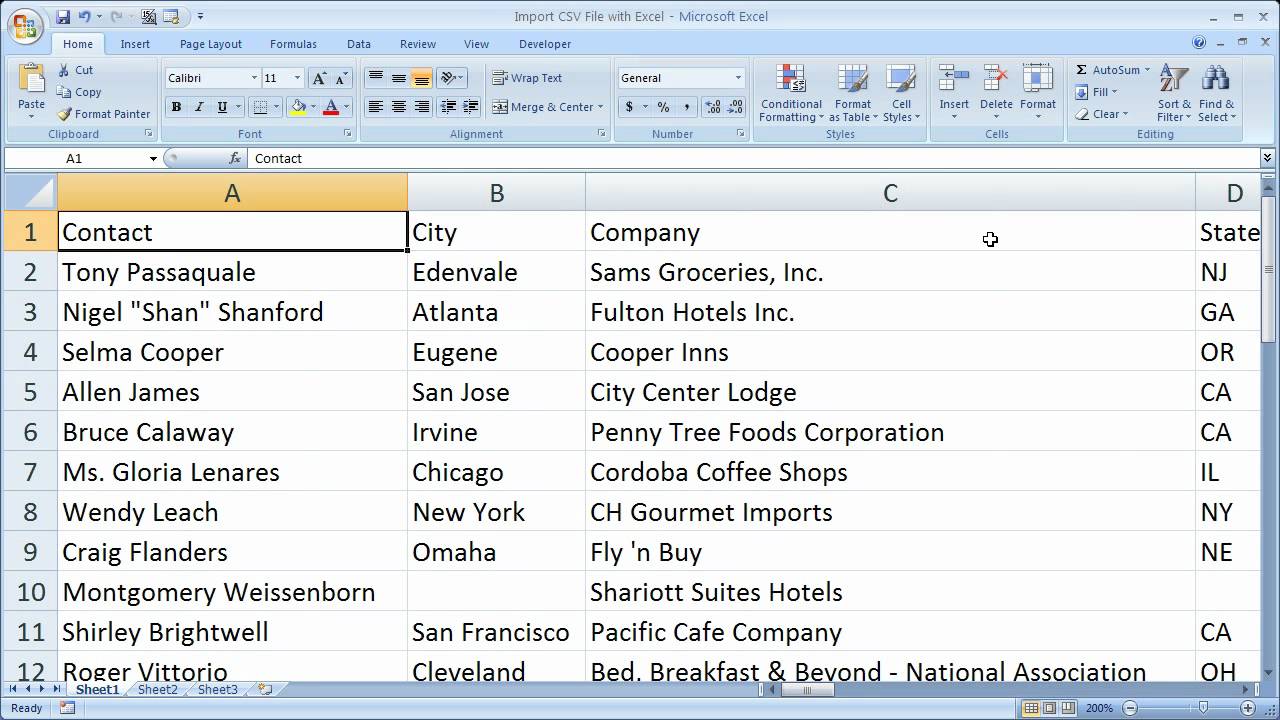
Показать описание
This Excel video tutorial will show you how to create or write a piece of code in an Excel macro that will pause the macro. This will basically add a time-delay to the macro. That means that you can pause or stop the execution of a macro for a prescribed length of time.
You will learn how to pause a macro for any number of seconds, minutes, and hours. This is a really cool thing you can do in an Excel macro and is easy to learn. You will also learn how to stop a paused macro as well as what happens when you pause a macro in Excel.
Have a great day!
Excel Macro VBA Tip 23 - Put a Time Delay in Macros Pause a Macro for a Given Amount of Time Excel
Excel Macro VBA Tip 22 - Open Workbooks with Excel Macros
Apply IF in Excel VBA - Macro - Part 23
Excel Macro VBA Tip 21 - Call Macros from Other Macros in Excel
Excel Macro VBA Tip 20 - Rename Modules in Excel for Macros
Excel Macros & VBA - Tutorial for Beginners
Excel Macro VBA Tip 16 - Using Offset in Excel Macros and VBA
Excel Macro VBA Tip 9 - Enter Formulas in Excel with a Macro
Excel Macro VBA Tip 19 - Speed up Macros in Excel by Turning Off Screen Updating
23 VBA Advanced Delete Macro Module
Excel Macro VBA Tip - 14 Using Variables with the Cells Property in Excel Macros
Excel Macro VBA Tip 26 - Stop Cancel or Close a Macro using VBA in Excel
How to create VBA Code Recording Excel Macros
Excel Macro VBA Tip 18 - Easily Make R1C1 References for Large Array Formulas Using Macro Recorder
23. VBA Macro Code to Rename Multiple Worksheets
Excel | Hoe maak je een macro/VBA? 📚
TEXTSPLIT Function in Excel #shorts
Mastering Excel Macros Series - Day 23 - How to attach the workbook to outlook using VBA?
Excel Tip. Rename An Excel Macro
How accurately should you track your macros 🧐
Macros Excel – VBA 23.- Trabajando con Imágenes - Inserta Logo Empresa
Excel VBA - Workbook Open Macro
Excel Create Emails with Workbooks Attached | VBA Macro #23
Excel Macro Tip - 1 - How to Hide or Display Excel Objects like Scroll bar etc.
Комментарии
 0:06:14
0:06:14
 0:05:28
0:05:28
 0:05:23
0:05:23
 0:02:42
0:02:42
 0:01:35
0:01:35
 0:50:20
0:50:20
 0:09:45
0:09:45
 0:06:39
0:06:39
 0:04:40
0:04:40
 0:03:22
0:03:22
 0:06:25
0:06:25
 0:02:58
0:02:58
 0:02:23
0:02:23
 0:03:44
0:03:44
 0:04:58
0:04:58
 0:03:52
0:03:52
 0:00:26
0:00:26
 0:00:37
0:00:37
 0:02:42
0:02:42
 0:01:00
0:01:00
 0:21:04
0:21:04
 0:06:12
0:06:12
 0:02:44
0:02:44
 0:09:46
0:09:46