filmov
tv
SAST with Fortify SCA: Scanning on The Command Line or a Script
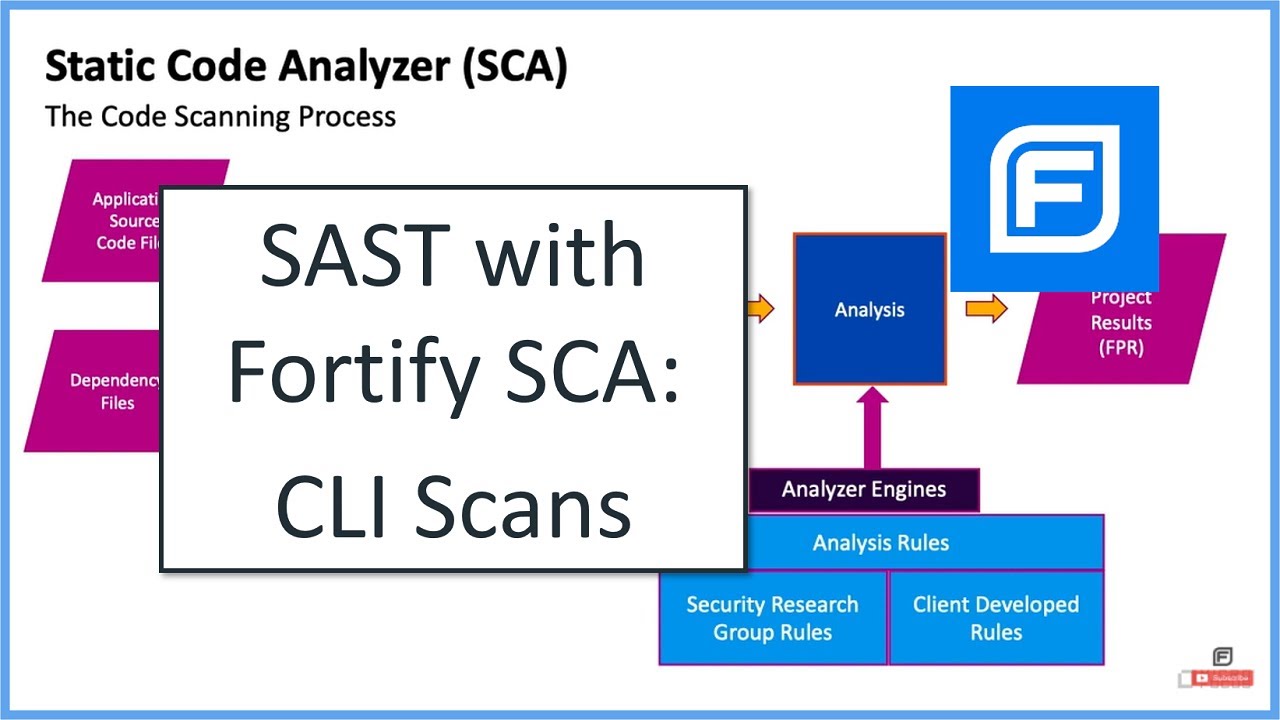
Показать описание
An overview of Fortify Static Code Analyzer (SCA), including the code scanning process, and then a demo of Scanning on The Command Line or a Script.
Fortify Static Code Analyzer (SCA) is the industry-leading SAST tool. This on-premises tool also powers Fortify on Demand for Fortify on Demand (FoD), which is a complete application security as-a-service (AppSec SaaS) solution with SAST, DAST, IAST, RASP, SCA (open source security), and developer security training.
There are several ways to perform scans using Fortify SCA.
1. From the CLI (command-line interface) or Script that use Source Analyzer (this video)
2. From the CLI or Script that use ScanCentral
3. Within a supported IDE (integrated development environment)
4. As part of a CI Pipeline
This video is part 1 of a series showing each of these methods.
- Connect with peers and share your knowledge
- Find solutions and answers to your technical questions
- Stay informed on new releases and product enhancements
- Access downloads, demos, videos and support tips
Fortify Static Code Analyzer (SCA) is the industry-leading SAST tool. This on-premises tool also powers Fortify on Demand for Fortify on Demand (FoD), which is a complete application security as-a-service (AppSec SaaS) solution with SAST, DAST, IAST, RASP, SCA (open source security), and developer security training.
There are several ways to perform scans using Fortify SCA.
1. From the CLI (command-line interface) or Script that use Source Analyzer (this video)
2. From the CLI or Script that use ScanCentral
3. Within a supported IDE (integrated development environment)
4. As part of a CI Pipeline
This video is part 1 of a series showing each of these methods.
- Connect with peers and share your knowledge
- Find solutions and answers to your technical questions
- Stay informed on new releases and product enhancements
- Access downloads, demos, videos and support tips
SAST with Fortify SCA: Scanning on The Command Line or a Script
SAST with Fortify SCA: Scanning in an IDE
Source Code Review using Fortify Source Code Analyzer | SAST using Fortify SCA
Modular Scanning with Fortify SCA
ScanCentral SAST Installation & Configuration
Python Imports in Fortify SCA
Scanning your Code with Fortify Static Code Analyzer in Visual Studio (2019)
What is SAST? | AppSec 101
SAST using Fortify
Using results from Fortify Static Code Analyzer
Scanning iOS apps with Fortify Static Code Analyzer
Integrating Fortify SAST into a GitHub pipeline
Adding SAST into GitHub workflows using Fortify
Visual Studio Code Extension for Fortify Static Code Analyzer
Dockerfile Scanning with Fortify SCA
Fortify on Demand - 5 Ways to Perform Static Code Scans
Secure Financial Applications using Fortify SAST (SQL Injection demo)
Fortify SCA Scan .net with Command Prompt
Fortify on Demand - Integrating FoD SAST Scans into CI Pipeline
Using the Fortify SCA Plugin to Scan Code in Visual Studio 2019
Scan mobile session with Fortify SCA
Prioritizing your open source issues – Susceptibility analysis with Fortify and Sonatype
Fortify SAST + Sonatype SCA for best-in-class code security
Fortify Software Security Center - Overview & Walkthrough
Комментарии
 0:06:24
0:06:24
 0:10:26
0:10:26
 0:04:27
0:04:27
 0:08:57
0:08:57
 0:50:26
0:50:26
 0:04:00
0:04:00
 0:09:26
0:09:26
 0:22:51
0:22:51
 0:05:25
0:05:25
 0:38:41
0:38:41
 0:05:41
0:05:41
 0:05:20
0:05:20
 0:04:23
0:04:23
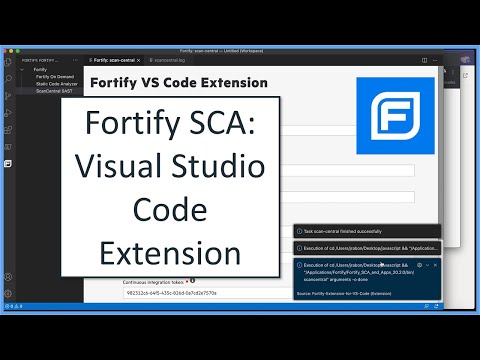 0:08:52
0:08:52
 0:04:49
0:04:49
 0:08:50
0:08:50
 0:06:25
0:06:25
 0:03:53
0:03:53
 0:15:46
0:15:46
 0:01:16
0:01:16
 0:06:32
0:06:32
 0:06:11
0:06:11
 0:02:02
0:02:02
 0:09:51
0:09:51