filmov
tv
How To Fix Adobe Acrobat Failed To Load Its Core DLL Error

Показать описание
How To Fix Adobe Acrobat Failed To Load Its Core DLL Error. Hello, everyone! Welcome back to another quick tutorial! In this video, we will see how To Fix Adobe Acrobat Failed to Load Its Core DLL Error. So, Let’s dive into it!
First, tap on the start button and type add or remove program. Next, find Adobe Acrobat.
Tap on the three dots next to it and tap modify. In the popup screen, click the next button. Choose repair and click next. After that click on update.
Wait for the completion. Once complete, launch the Adobe Acrobat software on your computer.
Click on the menu option in the top right corner and select the preferences option. From the left menu, select Security (Enhanced).
Under Sandbox protections, uncheck the “Enable Protected Mode at startup” checkbox. In the dialog that appears, select Yes and then select ok.
And there you have it! This is how you can easily Fix Adobe Acrobat Failed to Load Its Core DLL Error. If you found this video helpful don’t forget to like and subscribe to our YouTube channel. Thanks for watching!
#howtofixadobeacrobatfailedtoloaditscoredll #howtofixadobeacrobatfailedtoloaditscoredllwindows
First, tap on the start button and type add or remove program. Next, find Adobe Acrobat.
Tap on the three dots next to it and tap modify. In the popup screen, click the next button. Choose repair and click next. After that click on update.
Wait for the completion. Once complete, launch the Adobe Acrobat software on your computer.
Click on the menu option in the top right corner and select the preferences option. From the left menu, select Security (Enhanced).
Under Sandbox protections, uncheck the “Enable Protected Mode at startup” checkbox. In the dialog that appears, select Yes and then select ok.
And there you have it! This is how you can easily Fix Adobe Acrobat Failed to Load Its Core DLL Error. If you found this video helpful don’t forget to like and subscribe to our YouTube channel. Thanks for watching!
#howtofixadobeacrobatfailedtoloaditscoredll #howtofixadobeacrobatfailedtoloaditscoredllwindows
 0:02:58
0:02:58
 0:00:58
0:00:58
 0:00:57
0:00:57
 0:01:58
0:01:58
 0:04:50
0:04:50
 0:04:29
0:04:29
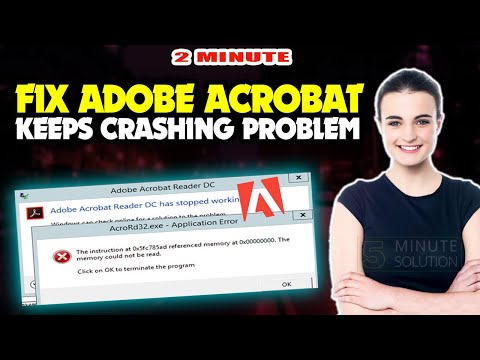 0:02:28
0:02:28
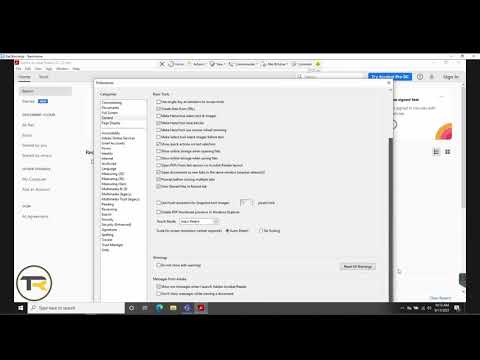 0:00:30
0:00:30
 0:02:49
0:02:49
 0:01:10
0:01:10
 0:03:17
0:03:17
 0:00:43
0:00:43
 0:02:18
0:02:18
 0:02:54
0:02:54
 0:01:31
0:01:31
 0:01:32
0:01:32
 0:05:49
0:05:49
 0:02:12
0:02:12
 0:02:45
0:02:45
 0:01:31
0:01:31
 0:00:45
0:00:45
 0:01:20
0:01:20
 0:03:47
0:03:47
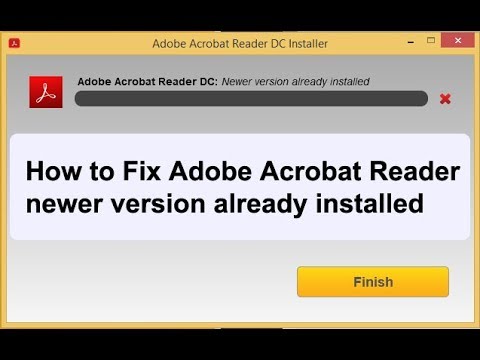 0:01:21
0:01:21