filmov
tv
Transforming SQL Data: Using PIVOT Effectively in SQL Server

Показать описание
Explore how to use the SQL `PIVOT` command to transform multiple rows into different columns, enhancing your data presentation for better insights.
---
Visit these links for original content and any more details, such as alternate solutions, latest updates/developments on topic, comments, revision history etc. For example, the original title of the Question was: PIVOT Multiple Rows to Different Column with Additional Column
If anything seems off to you, please feel free to write me at vlogize [AT] gmail [DOT] com.
---
Transforming SQL Data: Using PIVOT Effectively in SQL Server
When working with databases, one common task is transforming your data to make it more meaningful and easier to analyze. Suppose you have several rows of data associated with a specific operation, and you need to reformat this into a more readable structure. This guide will guide you through how to use SQL to pivot multiple rows into different columns, along with an additional column for better clarity in your data representation.
Understanding the Problem
Let’s consider a sample dataset to make this clearer. Imagine we have a dataset as follows:
line_typeline_nameop_idorg_codeInternalStorage 11ABCMakloonStorage 21DEFProcessStorage 21XYZInternalStorage 32XYZMakloonStorage 12ABCProcessStorage 22XYZYour goal is to transform this into a new format that consolidates the data by op_id, displaying each type of line_name and its corresponding org_code in separate columns, yielding a structure like so:
op_idorg_code internalInternalorg_code MakloonMakloonorg_code ProcessProcess1ABCStorage 1DEFStorage 2XYZStorage 22XYZStorage 3ABCStorage 1XYZStorage 2The Solution: Using PIVOT Effectively
While it might seem tempting to use the PIVOT function for this transformation, the reality is that it can sometimes complicate matters when you're working with multiple fields. Instead, deploying a more straightforward approach using CASE statements can be very effective. Below is how to do it.
Step-by-Step Breakdown
Select the op_id: Begin by selecting the op_id, which will be the basis for your grouping.
Use CASE Statements: For each line_type, utilize MAX(CASE WHEN ... THEN ... END) for both org_code and line_name. This enables you to create relevant columns for each type effectively.
Grouping by op_id: Finally, ensure to group the results by op_id to consolidate the rows correctly.
Example SQL Query
Here’s how your SQL query would look based on the explanation above:
[[See Video to Reveal this Text or Code Snippet]]
Advantages of This Approach
Clarity and Simplicity: This method is often easier to read and understand than a PIVOT operation when dealing with multiple columns.
Flexibility: You can easily adjust your CASE statements based on the needs of your dataset, making this method highly adaptable.
Efficiency: Depending on your dataset's size, this approach can be more efficient to write and execute.
Conclusion
By leveraging CASE statements effectively, you can transform and present your SQL data in a way that is both insightful and easily digestible. While PIVOT can be useful in certain situations, knowing when to use alternative methods can enhance your capability as a SQL developer.
Now you have a reliable method for transforming your data efficiently. Happy querying!
---
Visit these links for original content and any more details, such as alternate solutions, latest updates/developments on topic, comments, revision history etc. For example, the original title of the Question was: PIVOT Multiple Rows to Different Column with Additional Column
If anything seems off to you, please feel free to write me at vlogize [AT] gmail [DOT] com.
---
Transforming SQL Data: Using PIVOT Effectively in SQL Server
When working with databases, one common task is transforming your data to make it more meaningful and easier to analyze. Suppose you have several rows of data associated with a specific operation, and you need to reformat this into a more readable structure. This guide will guide you through how to use SQL to pivot multiple rows into different columns, along with an additional column for better clarity in your data representation.
Understanding the Problem
Let’s consider a sample dataset to make this clearer. Imagine we have a dataset as follows:
line_typeline_nameop_idorg_codeInternalStorage 11ABCMakloonStorage 21DEFProcessStorage 21XYZInternalStorage 32XYZMakloonStorage 12ABCProcessStorage 22XYZYour goal is to transform this into a new format that consolidates the data by op_id, displaying each type of line_name and its corresponding org_code in separate columns, yielding a structure like so:
op_idorg_code internalInternalorg_code MakloonMakloonorg_code ProcessProcess1ABCStorage 1DEFStorage 2XYZStorage 22XYZStorage 3ABCStorage 1XYZStorage 2The Solution: Using PIVOT Effectively
While it might seem tempting to use the PIVOT function for this transformation, the reality is that it can sometimes complicate matters when you're working with multiple fields. Instead, deploying a more straightforward approach using CASE statements can be very effective. Below is how to do it.
Step-by-Step Breakdown
Select the op_id: Begin by selecting the op_id, which will be the basis for your grouping.
Use CASE Statements: For each line_type, utilize MAX(CASE WHEN ... THEN ... END) for both org_code and line_name. This enables you to create relevant columns for each type effectively.
Grouping by op_id: Finally, ensure to group the results by op_id to consolidate the rows correctly.
Example SQL Query
Here’s how your SQL query would look based on the explanation above:
[[See Video to Reveal this Text or Code Snippet]]
Advantages of This Approach
Clarity and Simplicity: This method is often easier to read and understand than a PIVOT operation when dealing with multiple columns.
Flexibility: You can easily adjust your CASE statements based on the needs of your dataset, making this method highly adaptable.
Efficiency: Depending on your dataset's size, this approach can be more efficient to write and execute.
Conclusion
By leveraging CASE statements effectively, you can transform and present your SQL data in a way that is both insightful and easily digestible. While PIVOT can be useful in certain situations, knowing when to use alternative methods can enhance your capability as a SQL developer.
Now you have a reliable method for transforming your data efficiently. Happy querying!
 0:00:54
0:00:54
 0:01:48
0:01:48
 0:10:59
0:10:59
 0:01:38
0:01:38
 0:51:13
0:51:13
 0:03:15
0:03:15
 0:04:56
0:04:56
 0:08:54
0:08:54
 1:22:02
1:22:02
 0:17:39
0:17:39
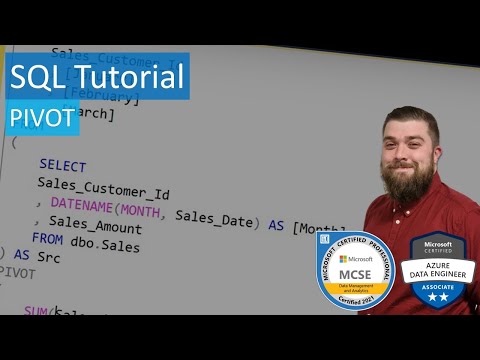 0:13:11
0:13:11
 0:05:14
0:05:14
 0:01:28
0:01:28
 0:00:50
0:00:50
 0:01:00
0:01:00
 0:06:21
0:06:21
 0:00:08
0:00:08
 0:01:39
0:01:39
 0:02:00
0:02:00
 0:02:13
0:02:13
 0:02:38
0:02:38
 0:16:18
0:16:18
 0:00:53
0:00:53
 0:00:59
0:00:59