filmov
tv
Voxelab Aquila - 3D Printer - Unbox & Setup

Показать описание
Amazon Links
Voxelab Aquila 3D Printer, DIY FDM All Metal 3D Printers Kit with Removable Carborundum Glass Platform, Resume Printing Function, Print Size 220x220x250mm
Integrated Structure Design
Easy to assemble and maintain with integrated structure and modular design. All lines are concealed in the machine. It’s more convenient and safer for you to operate.
Resume Printing Function
The machine can automatically resume printing when power comes on. It won’t print from scratch once meeting filament breakage, saving time and avoiding waste.
Semi-Assembled Kit
This easy-to-setup kit comes partially assembled, enabling you to learn about the basic construction of 3D printers as you finish putting it together.
Removable Build Surface Plate
Aquila uses carborundum glass platform, enables the building platform heat up in 5 minutes and prints adhere better without the warping. Ultra smoothness even on the first layer.
Specs:
Molding technology: FDM
Nozzle diameter: 0.4mm
Nozzle temperature:≤250℃
Hotbed temperature: ≤100℃
Layer thickness: 0.1-0.4mm
XY axis precision: ±0.2mm
Filament diameter: 1.75mm
Print speed: ≤180mm/s, 20-60mm/s normally
Printer size: 475*480*473(620)mm
Slicer software: Simplify/Cura/Voxelmaker Support OS: MAC OS/WindowsXP/7/8/10
As an Amazon Associate I earn from qualifying purchases
Voxelab Aquila 3D Printer, DIY FDM All Metal 3D Printers Kit with Removable Carborundum Glass Platform, Resume Printing Function, Print Size 220x220x250mm
Integrated Structure Design
Easy to assemble and maintain with integrated structure and modular design. All lines are concealed in the machine. It’s more convenient and safer for you to operate.
Resume Printing Function
The machine can automatically resume printing when power comes on. It won’t print from scratch once meeting filament breakage, saving time and avoiding waste.
Semi-Assembled Kit
This easy-to-setup kit comes partially assembled, enabling you to learn about the basic construction of 3D printers as you finish putting it together.
Removable Build Surface Plate
Aquila uses carborundum glass platform, enables the building platform heat up in 5 minutes and prints adhere better without the warping. Ultra smoothness even on the first layer.
Specs:
Molding technology: FDM
Nozzle diameter: 0.4mm
Nozzle temperature:≤250℃
Hotbed temperature: ≤100℃
Layer thickness: 0.1-0.4mm
XY axis precision: ±0.2mm
Filament diameter: 1.75mm
Print speed: ≤180mm/s, 20-60mm/s normally
Printer size: 475*480*473(620)mm
Slicer software: Simplify/Cura/Voxelmaker Support OS: MAC OS/WindowsXP/7/8/10
As an Amazon Associate I earn from qualifying purchases
Комментарии
 1:09:16
1:09:16
 0:18:51
0:18:51
 0:10:20
0:10:20
 0:08:24
0:08:24
 0:16:31
0:16:31
 0:16:56
0:16:56
 0:07:33
0:07:33
 0:35:21
0:35:21
 0:05:14
0:05:14
 0:08:00
0:08:00
 0:26:09
0:26:09
 0:01:03
0:01:03
 0:24:17
0:24:17
 0:08:31
0:08:31
 0:10:18
0:10:18
 0:18:05
0:18:05
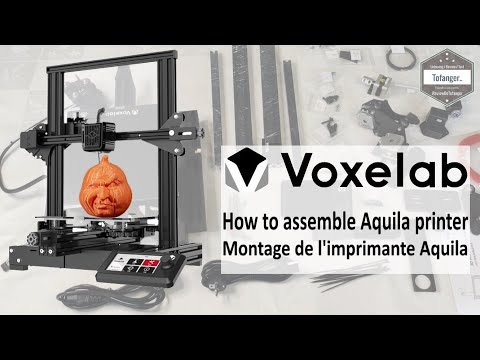 0:10:17
0:10:17
 0:03:28
0:03:28
 0:13:49
0:13:49
 0:12:23
0:12:23
 0:09:11
0:09:11
 0:00:20
0:00:20
 0:58:23
0:58:23
 0:00:39
0:00:39