filmov
tv
Fix FINAL FANTASY XVI Error Access Violation (Read) 0xc0000005 On PC
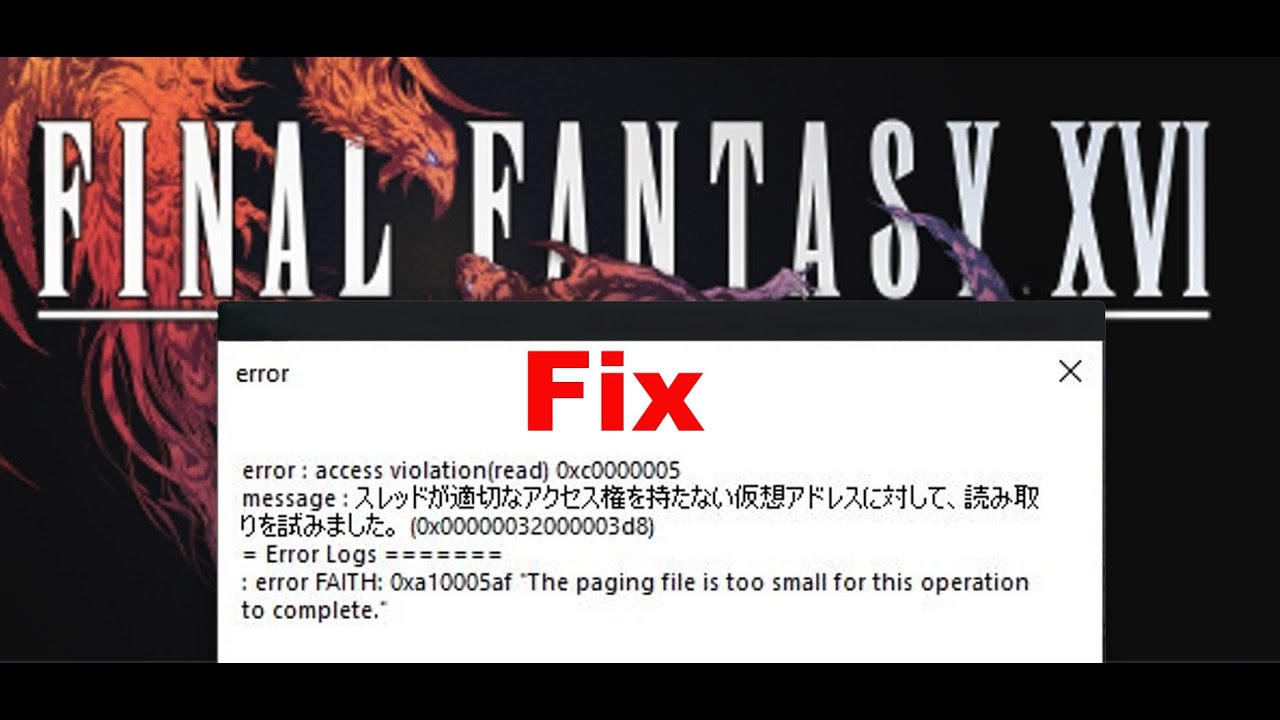
Показать описание
How To Fix FINAL FANTASY XVI Error Access Violation (Read) 0xc0000005 On PC
Step 1) Restart PC, Install the game on SSD
Step 2) Try launching the game multiple times, it may work one time
Step 3) When you launch the game for the first time, it takes time to compile shaders and then takes time to load. It took around 20-30 minutes in my case so please be patient
Step 4) Try -windowed in launch option, you can even try -dx11/-dx12 in launch options
Step 6) Perform clean installation of graphics driver
Step 7) Run the game on dedicated graphics card
Step 8) If you are using any third-party antivirus like Comodo, Avast, AVG, McAfee, Norton, bit defender, then allow the game exe to your antivirus program. Windows Security users allow the game exe file to controlled folder access and firewall
Step 9) Verify game files
Step 10) Update BIOS
Step 11) Run the game from the game installation folder, try running as an administrator, try compatibility mode
Step 12) (Skip this step if not able to launch the game) If able to launch the game, then avoid using Alt+Tab, switch to borderless/windowed mode and lower down graphics settings
Step 13) Increase the Virtual Memory
View Advanced system settings
Initial Size: 1.5 x Total Ram
Maximum Size: 3 X Total Ram
Step 14) Uninstall the game, go to the game installation folder and delete the game folder, restart your PC, and reinstall the game to C Drive/if already installed to C drive, then install the game to another SSD
Step 1) Restart PC, Install the game on SSD
Step 2) Try launching the game multiple times, it may work one time
Step 3) When you launch the game for the first time, it takes time to compile shaders and then takes time to load. It took around 20-30 minutes in my case so please be patient
Step 4) Try -windowed in launch option, you can even try -dx11/-dx12 in launch options
Step 6) Perform clean installation of graphics driver
Step 7) Run the game on dedicated graphics card
Step 8) If you are using any third-party antivirus like Comodo, Avast, AVG, McAfee, Norton, bit defender, then allow the game exe to your antivirus program. Windows Security users allow the game exe file to controlled folder access and firewall
Step 9) Verify game files
Step 10) Update BIOS
Step 11) Run the game from the game installation folder, try running as an administrator, try compatibility mode
Step 12) (Skip this step if not able to launch the game) If able to launch the game, then avoid using Alt+Tab, switch to borderless/windowed mode and lower down graphics settings
Step 13) Increase the Virtual Memory
View Advanced system settings
Initial Size: 1.5 x Total Ram
Maximum Size: 3 X Total Ram
Step 14) Uninstall the game, go to the game installation folder and delete the game folder, restart your PC, and reinstall the game to C Drive/if already installed to C drive, then install the game to another SSD
Комментарии
 0:03:22
0:03:22
 0:08:27
0:08:27
 0:04:28
0:04:28
 0:17:55
0:17:55
 0:01:43
0:01:43
 0:05:51
0:05:51
![[100% FIXED] FINAL](https://i.ytimg.com/vi/lT-d4GvhNAU/hqdefault.jpg) 0:05:03
0:05:03
 0:18:21
0:18:21
 0:04:23
0:04:23
 0:02:35
0:02:35
 0:02:59
0:02:59
 0:17:11
0:17:11
 0:01:47
0:01:47
 0:03:22
0:03:22
 0:03:07
0:03:07
 0:04:05
0:04:05
 0:04:04
0:04:04
 0:01:20
0:01:20
 0:03:11
0:03:11
 0:04:03
0:04:03
 0:02:05
0:02:05
 0:03:24
0:03:24
 0:01:52
0:01:52
 0:01:51
0:01:51