filmov
tv
Fix : The source file names are larger than is supported by the file system

Показать описание
Fix : The source file name(s) are larger than is supported by the file system
So Today we are going to see one weird situation where you are trying to copy or delete something on your computer and this error pop up appears.
Which says "The source file name(s) are larger than is supported by the file system. Try moving a location which has a shorter path name, or try renaming to shorter name(s) before attempting this operation." Even If you right click on this file, there are no options like Rename, Delete, Copy and Properties. So basically you can not do anything with this file except let it use your disk space for nothing.
Solution for this is very simple. We need to shorten the file path. You can see here the file which I am trying to copy, is way deeper inside the E Drive. And along with the file name the file path is also very long probably exceeding 255 characters. Microsoft restrics users from using the file name that exceeds 255 characters. This is the reason file became unusable.
We can not rename the file we can not shorten the file name. So go to the previous directory and rename the directory name to something shorter. Now if you go into the folder and right click on it, it will show all the options which were previously unavailable. And if you try to copy, rename or delete this file, you can easily do that.
Even after shorterning the previous directory, still gives you the same error while copying, deleting the file in this folder, than there is a posibility that the file path is still more than 255 characters. So again go to previous directory and shorten the file name.
As you can see the error is self explanatory, and tells us the root cause of this issue, which is "Source Path Too Long" and also the resolution is given in the same error saying "Try moving a location which has a shorter path name, or try renaming to shorter name(s) before attempting this operation."
If you like the video, keep sharing it, provide your valuable comments and do not forget to hit the subscribe button.
So Today we are going to see one weird situation where you are trying to copy or delete something on your computer and this error pop up appears.
Which says "The source file name(s) are larger than is supported by the file system. Try moving a location which has a shorter path name, or try renaming to shorter name(s) before attempting this operation." Even If you right click on this file, there are no options like Rename, Delete, Copy and Properties. So basically you can not do anything with this file except let it use your disk space for nothing.
Solution for this is very simple. We need to shorten the file path. You can see here the file which I am trying to copy, is way deeper inside the E Drive. And along with the file name the file path is also very long probably exceeding 255 characters. Microsoft restrics users from using the file name that exceeds 255 characters. This is the reason file became unusable.
We can not rename the file we can not shorten the file name. So go to the previous directory and rename the directory name to something shorter. Now if you go into the folder and right click on it, it will show all the options which were previously unavailable. And if you try to copy, rename or delete this file, you can easily do that.
Even after shorterning the previous directory, still gives you the same error while copying, deleting the file in this folder, than there is a posibility that the file path is still more than 255 characters. So again go to previous directory and shorten the file name.
As you can see the error is self explanatory, and tells us the root cause of this issue, which is "Source Path Too Long" and also the resolution is given in the same error saying "Try moving a location which has a shorter path name, or try renaming to shorter name(s) before attempting this operation."
If you like the video, keep sharing it, provide your valuable comments and do not forget to hit the subscribe button.
Комментарии
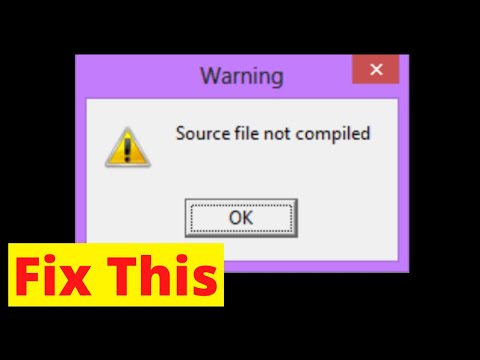 0:00:35
0:00:35
 0:01:50
0:01:50
 0:00:41
0:00:41
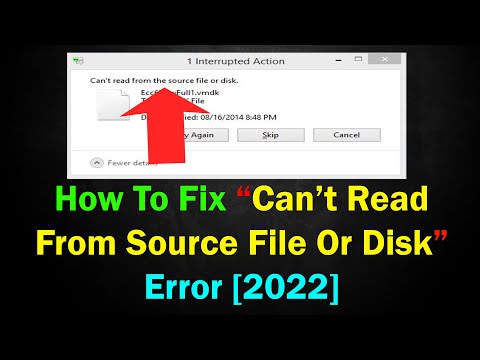 0:01:50
0:01:50
 0:02:07
0:02:07
 0:06:09
0:06:09
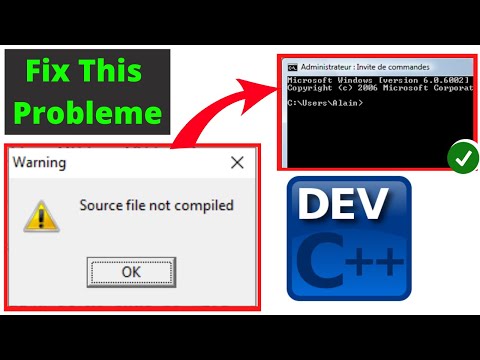 0:01:48
0:01:48
 0:02:05
0:02:05
 0:02:48
0:02:48
 0:02:37
0:02:37
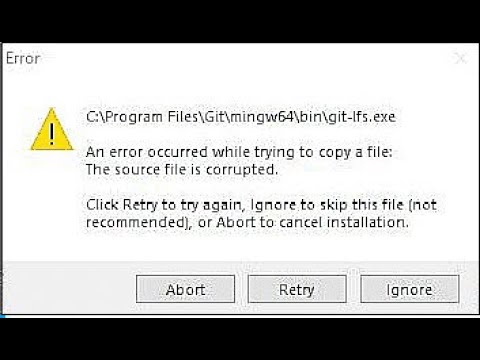 0:01:11
0:01:11
 0:02:09
0:02:09
 0:01:51
0:01:51
 0:02:10
0:02:10
 0:01:25
0:01:25
 0:02:22
0:02:22
 0:01:55
0:01:55
 0:06:47
0:06:47
 0:04:06
0:04:06
 0:01:37
0:01:37
 0:03:57
0:03:57
 0:01:44
0:01:44
 0:05:34
0:05:34
 0:01:22
0:01:22