filmov
tv
Xamarin Forms Tutorial - XAML Pages Basics, Navigation

Показать описание
Hello and welcome. In this tutorial we will see how we can work with xamarin forms XAML pages. And also, how we can navigate between different pages. Xamarin forms allows to create different pages from XAML so you can add your UI elements. Also, you can navigate between different pages.
Learn how to develop Mobile Application in C#, develop ASP.NET Core Web Applications only for 10$!! Lifetime access:
Develop websites using DNN, an ASP.NET content management system:
Enhance your development skills, learn new tools and techniques that can make your work much easier:
Develop IoT Applications for Windows IoT:
The Main Playlist:
Join our mailing list, get free tutorials!
Best ASP.NET Hosting, 60 Day Free Trial:
Learn how to develop Mobile Application in C#, develop ASP.NET Core Web Applications only for 10$!! Lifetime access:
Develop websites using DNN, an ASP.NET content management system:
Enhance your development skills, learn new tools and techniques that can make your work much easier:
Develop IoT Applications for Windows IoT:
The Main Playlist:
Join our mailing list, get free tutorials!
Best ASP.NET Hosting, 60 Day Free Trial:
XAML for Beginners - Xamarin.Forms & .NET MAUI XAML
Using ValueConverters in Xamarin.Forms XAML, Here Is How To Do It
Xamarin Forms Tutorial - XAML Pages Basics, Navigation
XAML Data Binding and MVVM Basics (.NET MAUI, WPF, UWP, Xamarin.Forms)
Xamarin Forms - Beginner Guide to Make Beautiful UI ( Pt.1/3 )
Login UIDesign using xamarin form https://youtu.be/Ay51XR9A6O4 #xamarin #xaml #tutorial #learning
Xamarin.Forms: Leaveraging XAML to Build iOS, Android, and Windows Apps
Your XAML is Ugly (.NET MAUI, WPF, Xamarin, etc.)
07 - C# Xamarin Forms Tutorial in Hindi/Urdu - Xaml Overview
Xamarin Forms Tutorial: Build Native Mobile Apps with C#
Xamarin Tutorial for Beginners - Build iOS & Android Apps with C#, Visual Studio, and Xamarin.Fo...
Hotel UI Design Using Xamarin Form #tutorial #xamarin #xaml #beginner #viral
The Best Way To Style & Format XAML #shorts
Handling Button Clicks Events - XAML Edition
XAML Hot Reload for Xamarin.Forms
Xamarin Forms XAML Basics | How XAML Works? | XAML vs Code | DotNetTricks
XamDesign Xamarin Forms Chased Home UI Design (GitHub Code)
Xamarin Forms XAML Previewer
Xamarin Forms Label Clicked Event|c# and Xaml| [Tutorial 43]
Xamarin.Forms: Native iOS, Android & Windows apps with C# & XAML
Creating a Content Page in XAML - Forms XAML Page | Xamarin Forms C# Android iOS Tutorial
Data Grid Xamarin Forms Lesson No Nugget! All Xaml
FreshMvvm Basic Navigation Concepts in Xamarin.Forms
[XAM130] Properties and Types in Xamarin.Forms XAML
Комментарии
 0:28:10
0:28:10
 0:19:26
0:19:26
 0:19:05
0:19:05
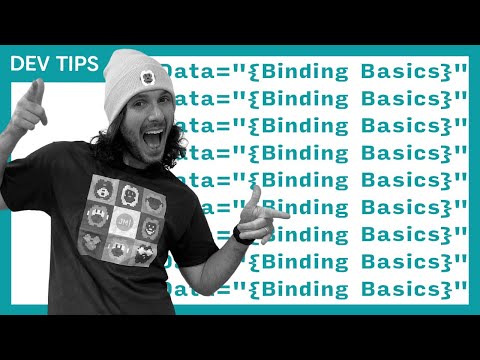 0:19:15
0:19:15
 0:48:13
0:48:13
 0:00:16
0:00:16
 0:11:55
0:11:55
 0:00:59
0:00:59
 0:12:53
0:12:53
 1:12:17
1:12:17
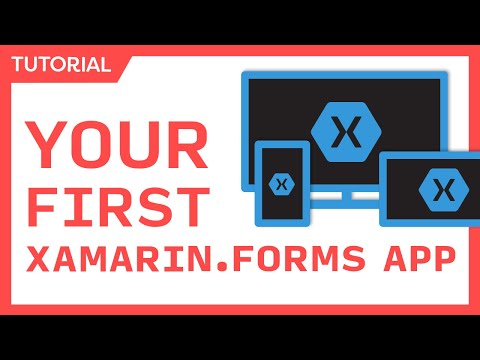 0:38:56
0:38:56
 0:00:08
0:00:08
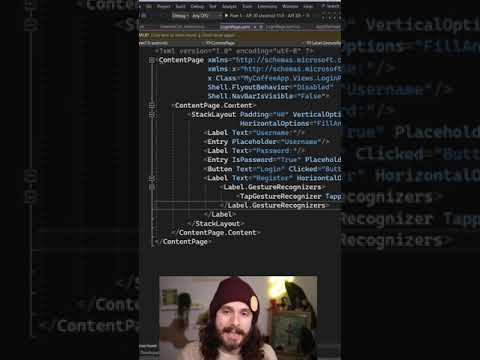 0:00:58
0:00:58
 0:08:07
0:08:07
 0:00:36
0:00:36
 0:17:32
0:17:32
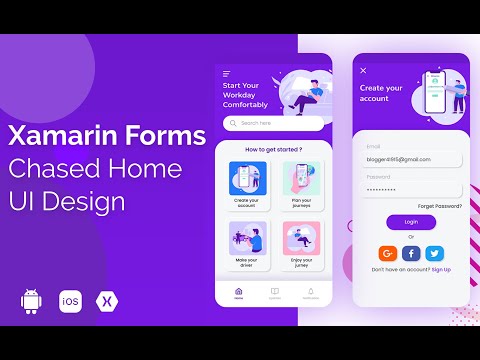 0:00:10
0:00:10
 0:05:20
0:05:20
 0:04:31
0:04:31
 0:13:05
0:13:05
 0:08:08
0:08:08
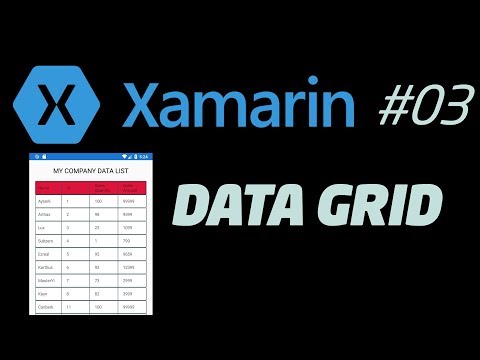 0:12:33
0:12:33
 0:21:15
0:21:15
![[XAM130] Properties and](https://i.ytimg.com/vi/vSsOGs-kjOY/hqdefault.jpg) 0:07:07
0:07:07