filmov
tv
Android Studio 4.0 Tutorial - Part 2

Показать описание
Today's Android Studio tutorial shows how to add items to a RecyclerView using Kotlin. We'll start with a data class that holds are data names and types, then create a listOf before passing in a list of FoodItem's.
Then we'll assemble our data into the RecyclerView we created in the last Android Studio 4.0 tutorial. When we run it in the emulator you'll see our "random" data appear in rows on the virtual device.
Question? Leave comments below and follow me on Twitter for the greatest food pics
Then we'll assemble our data into the RecyclerView we created in the last Android Studio 4.0 tutorial. When we run it in the emulator you'll see our "random" data appear in rows on the virtual device.
Question? Leave comments below and follow me on Twitter for the greatest food pics
Android Studio 4.0 Tutorial - Part 1
Android App Development in Java All-in-One Tutorial Series (4 HOURS!)
Android Studio 4.0 Tutorial - Part 5
Creating First Application In Android Studio in 2025
Now in Android: 13 - Android 11 preview, Android Studio 3.6 stable & 4.0 beta, material motion g...
Responsive Layout 2024 Full Guide! - Android Studio!
The Jetpack Compose Beginner Crash Course for 2023 💻 (Android Studio Tutorial)
How to Install Android Studio on Windows 11
First Android Project
Introduction to Android Studio
Android Studio for Beginners 📱 - A Complete Video Tutorial for App Development 👨🏼💻
Best Programming Languages #programming #coding #javascript
Simple Timetable App Tutorial E4.0 - Designing the Faculty Activity! (Android Studio 3.1.1)
Android Studio Tutorial for Beginners Lesson 4
Now in Android: 39 - Android Studio 4.2 & Hilt, Google Play changes, and more!
Coding for 1 Month Versus 1 Year #shorts #coding
#4 Android Studio Tutorial : HELLO WORLD : Part - 1 : FIRST ANDROID APP
Android Studio Tutorial for Beginners Lesson 1
Now in Android: 19 - Android Studio 4.0 stable release, Kotlin article+video, sample code, and more
How to install Flutter on Windows 2024 | Setup Android Studio for Flutter Step by Step
RAM for Android Studio - 8GB or 16GB or 32GB - System Requirements for Android Studio
Cocos2d-x 4.0, 4.x Windows Android Setup (Android Studio) - Game Development, Mobile Programming
Modern Dependency Management With Version Catalogs - Android Studio Tutorial 💻
How to Make an Android App for Beginners
Комментарии
 0:27:49
0:27:49
 3:54:35
3:54:35
 0:17:27
0:17:27
 0:09:59
0:09:59
 0:14:13
0:14:13
 0:10:08
0:10:08
 0:48:28
0:48:28
 0:10:13
0:10:13
 0:06:07
0:06:07
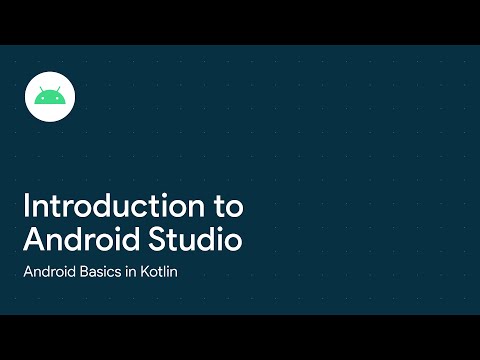 0:01:22
0:01:22
 1:48:59
1:48:59
 0:00:16
0:00:16
 0:38:10
0:38:10
 0:11:25
0:11:25
 0:03:16
0:03:16
 0:00:24
0:00:24
 0:15:04
0:15:04
 0:05:39
0:05:39
 0:04:59
0:04:59
 0:12:15
0:12:15
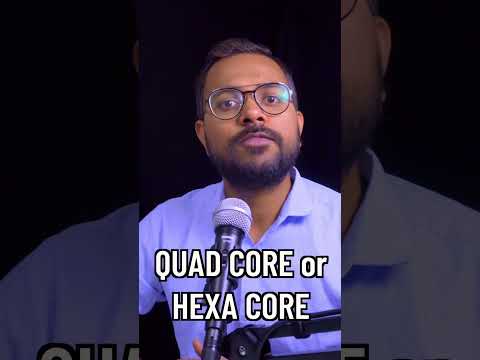 0:00:32
0:00:32
 0:43:11
0:43:11
 0:17:06
0:17:06
 0:19:18
0:19:18