filmov
tv
Learn how to use the Zip command on Linux in under 1 minute. #shorts #zip #linux

Показать описание
The zip command in Linux compresses files and directories into a single archive. Here's a summary:
Syntax: zip [options] zipfile file1 file2 ...
Options:
-r: Recursively include directories.
-q: Quiet mode, no output.
-d: Delete files from the zip.
-u: Update existing files.
-j: Store files without directory paths.
-m: Move original files to zip.
-e: Encrypt the zip with a password.
-p: Specify password for encryption.
-T: Test the zip file's integrity.
-x: Exclude files or directories.
Examples:
For more details, use man zip in the terminal.
Syntax: zip [options] zipfile file1 file2 ...
Options:
-r: Recursively include directories.
-q: Quiet mode, no output.
-d: Delete files from the zip.
-u: Update existing files.
-j: Store files without directory paths.
-m: Move original files to zip.
-e: Encrypt the zip with a password.
-p: Specify password for encryption.
-T: Test the zip file's integrity.
-x: Exclude files or directories.
Examples:
For more details, use man zip in the terminal.
 0:13:12
0:13:12
 0:00:08
0:00:08
 0:00:44
0:00:44
 0:08:08
0:08:08
 0:13:10
0:13:10
 0:32:07
0:32:07
 0:03:02
0:03:02
 0:25:15
0:25:15
 0:02:11
0:02:11
 0:00:53
0:00:53
 0:01:00
0:01:00
 0:00:22
0:00:22
 0:39:20
0:39:20
 0:31:30
0:31:30
 0:07:04
0:07:04
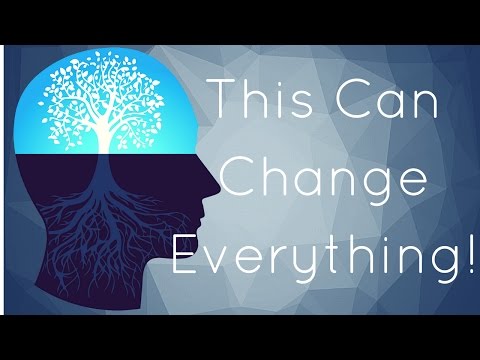 0:12:55
0:12:55
 0:00:15
0:00:15
 0:12:33
0:12:33
 0:00:31
0:00:31
 0:15:11
0:15:11
 0:06:58
0:06:58
 0:00:10
0:00:10
 0:01:29
0:01:29
 0:15:50
0:15:50