filmov
tv
1. Introduction to c++: Basic Programming Skills: Absolute Beginners Level (Complete series)

Показать описание
New video with to install Code::Blocks IDE on Windows, Mac & Linux:
If you have any problem contact me.
This is the first video in many to come series for programming in c++.
Programming in c++
Chapter 1: Introduction to c++ Programming
Who is this video for:
For people who want to get into programming in c++ and have no idea about how to program and have not background of programming what so ever. This is the first of the series and the programming tutorial will be more and more advanced in the future videos. This is just a kick off to the series. If you like it I will be making a lot more in the series. Just one request is good enough.
Please rate comment and subscribe if you are onto programming and computers and liked the video.
Thanks for watching.
Notes:
How to change environmental variables:
Windows xp:
1. Click on start menu
2. Right click my computer
3. Click on properties
4. Click on advanced tab
5. Click on Environmental variables at bottom right hand corner
6. You are adding to the path variable so find path variable from the system variables list at bottom box and double click it to open.
7. To add the c++ compiler binary if you installed it in c: add a semicolon and give the path to bin sub folder in mingw folder.
8. Click all the way back, restart if necessary.
If you have any problem contact me.
This is the first video in many to come series for programming in c++.
Programming in c++
Chapter 1: Introduction to c++ Programming
Who is this video for:
For people who want to get into programming in c++ and have no idea about how to program and have not background of programming what so ever. This is the first of the series and the programming tutorial will be more and more advanced in the future videos. This is just a kick off to the series. If you like it I will be making a lot more in the series. Just one request is good enough.
Please rate comment and subscribe if you are onto programming and computers and liked the video.
Thanks for watching.
Notes:
How to change environmental variables:
Windows xp:
1. Click on start menu
2. Right click my computer
3. Click on properties
4. Click on advanced tab
5. Click on Environmental variables at bottom right hand corner
6. You are adding to the path variable so find path variable from the system variables list at bottom box and double click it to open.
7. To add the c++ compiler binary if you installed it in c: add a semicolon and give the path to bin sub folder in mingw folder.
8. Click all the way back, restart if necessary.
Комментарии
 0:12:07
0:12:07
 0:17:22
0:17:22
 0:00:59
0:00:59
 0:10:32
0:10:32
 0:11:06
0:11:06
 0:05:15
0:05:15
 0:09:52
0:09:52
 0:03:59
0:03:59
 0:09:20
0:09:20
 0:42:31
0:42:31
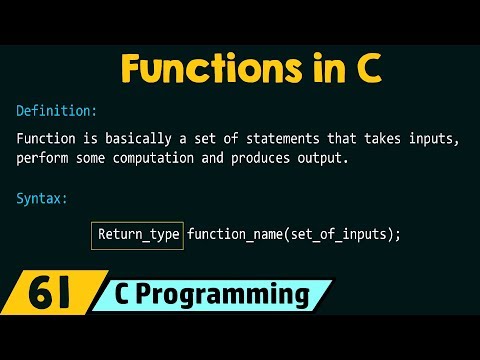 0:05:22
0:05:22
 0:05:41
0:05:41
 0:06:21
0:06:21
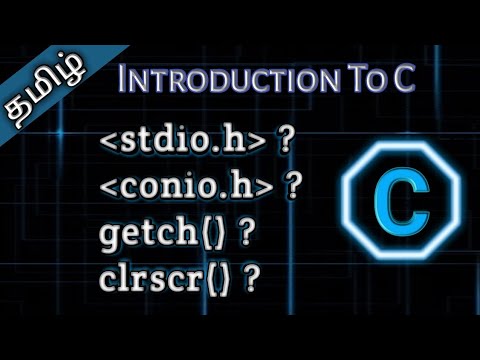 0:06:35
0:06:35
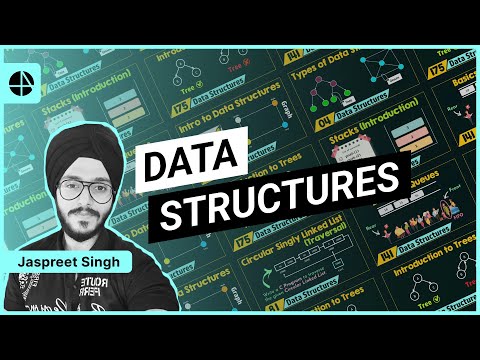 0:11:18
0:11:18
 0:17:39
0:17:39
 0:11:49
0:11:49
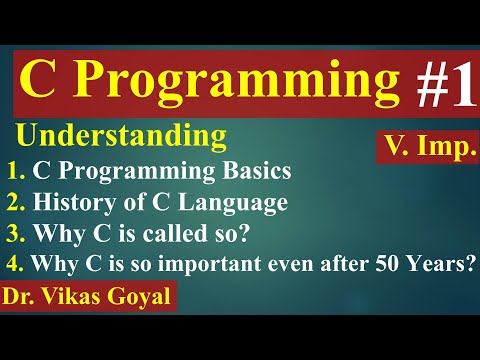 0:14:13
0:14:13
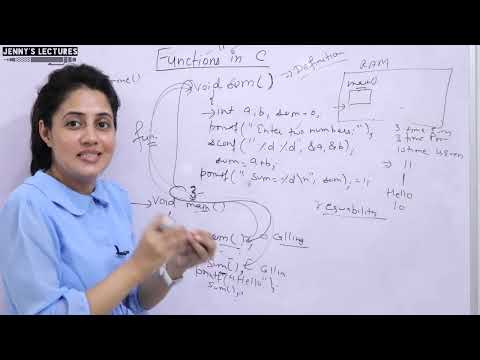 0:25:27
0:25:27
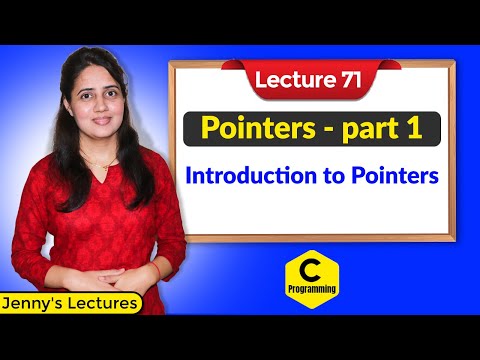 0:17:02
0:17:02
 0:09:28
0:09:28
 0:00:19
0:00:19
 0:00:24
0:00:24
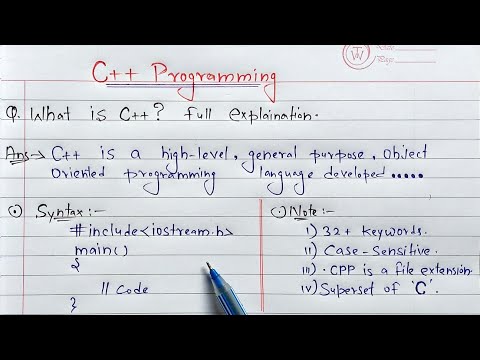 0:25:22
0:25:22